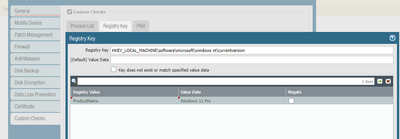- Access exclusive content
- Connect with peers
- Share your expertise
- Find support resources
Click Preferences to customize your cookie settings.
Unlock your full community experience!
HIP Profile Windows 11
- LIVEcommunity
- Discussions
- General Topics
- HIP Profile Windows 11
- Subscribe to RSS Feed
- Mark Topic as New
- Mark Topic as Read
- Float this Topic for Current User
- Printer Friendly Page
- Mark as New
- Subscribe to RSS Feed
- Permalink
01-04-2022 06:10 AM
As stated in Where Can I Install the GlobalProtect App? (paloaltonetworks.com) the official client for W11 is > 5.2.10
Personally, I've used version ~5.2.7 without issues, the only thing I noticed was that detected host for HIP Profile was Microsoft Windows 10 Pro. Now that I've updated to version 5.2.10-6, detected host is Microsoft Windows 11 Pro.
This now comes with an issue. We have in our HIP Profile to allow connection for W10 versions only, but W11 versions are not appearing. One workaround would be to deny all versions listed, except W10 (and indirectly W11).
The list of OSs in HIP profile depends on PAN OS? We have version 10.0.0.8-h8
Regards
Accepted Solutions
- Mark as New
- Subscribe to RSS Feed
- Permalink
01-04-2022 07:56 AM
Hi @etoribio ,
I believe the OS list and any other setting you can use in the HIP profile are defined by the GlobalProtect Data File
Which basically means that Palo Alto push updates once in while. Unfortunately it seems the latest update was 07.11.2020 and it looks it applies for all PanOS versions (at least from my environment).
There are two possible workarounds:
- For OS vendor choose "Other" and just type "Microsoft Windows 11 Pro". Basically the same string you see from GlobalProtect application under the OS.
I am not 100% if it will work, and cannot test it right now, but in theory at the end it just string comperison between what GlobalProtect app is reporting and what FW config is using.
- The other way would be to use custom check and look for registry key that contains the OS version.
- Mark as New
- Subscribe to RSS Feed
- Permalink
01-04-2022 07:56 AM
Hi @etoribio ,
I believe the OS list and any other setting you can use in the HIP profile are defined by the GlobalProtect Data File
Which basically means that Palo Alto push updates once in while. Unfortunately it seems the latest update was 07.11.2020 and it looks it applies for all PanOS versions (at least from my environment).
There are two possible workarounds:
- For OS vendor choose "Other" and just type "Microsoft Windows 11 Pro". Basically the same string you see from GlobalProtect application under the OS.
I am not 100% if it will work, and cannot test it right now, but in theory at the end it just string comperison between what GlobalProtect app is reporting and what FW config is using.
- The other way would be to use custom check and look for registry key that contains the OS version.
- Mark as New
- Subscribe to RSS Feed
- Permalink
01-05-2022 11:46 AM
I really recommend actually using custom checks to control what builds can connect to your environment. If your saying that Windows 10 devices can just connect, your allowing all builds of Windows 10 including extremely outdated builds that are no longer getting updates.
I personally like getting
- 1 accepted solution
- 6871 Views
- 2 replies
- 1 Likes
Show your appreciation!
Click Accept as Solution to acknowledge that the answer to your question has been provided.
The button appears next to the replies on topics you’ve started. The member who gave the solution and all future visitors to this topic will appreciate it!
These simple actions take just seconds of your time, but go a long way in showing appreciation for community members and the LIVEcommunity as a whole!
The LIVEcommunity thanks you for your participation!
- Cortex XDR 8.9 Non-Persistent Citrix Servers and Cache Write Issue in Cortex XDR Discussions
- Windows Installer DB: Current agent installation is missing in Cortex XDR Discussions
- Service Health Probes in Prisma SD-WAN Discussions
- Assistance with LDAP Authentication in General Topics
- Possible to disassociate global snippets from SCM? (Total number of security profiles exceed platform capactity) in Strata Cloud Manager