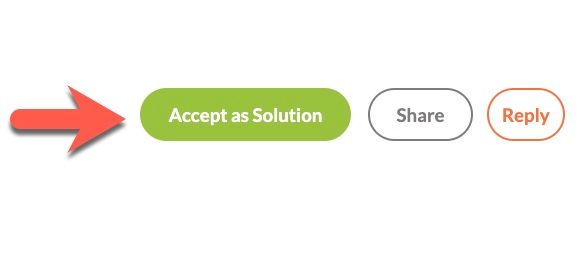- Access exclusive content
- Connect with peers
- Share your expertise
- Find support resources
Click Preferences to customize your cookie settings.
Unlock your full community experience!
How and Why to Accept a Solution to Your Post
- LIVEcommunity
- Discussions
- General Topics
- How and Why to Accept a Solution to Your Post
- Subscribe to RSS Feed
- Mark Topic as New
- Mark Topic as Read
- Float this Topic for Current User
- Printer Friendly Page
How and Why to Accept a Solution to Your Post
- Mark as New
- Subscribe to RSS Feed
- Permalink
08-08-2023 11:26 AM - last edited on 01-07-2024 11:40 PM by emgarcia
Did you know that you can help your fellow community members by accepting solutions when a reply answers your question. Accepted solutions are a super-helpful resource in the community, and we want to make sure our members understand how this feature works!
Why do accepted solutions matter?
By marking a reply as an Accepted Solution, you contribute to a treasure trove of knowledge. You're not only saying "Thank you!" to the helpful responders, but making it easier for others with a similar question.
How do I accept a solution?
It's simple! Click the "Accept As Solution " button next to the reply — or replies — that resolved your issue. Accepting solutions empowers others to discover valuable content without diving into lengthy discussions.
Now that you're equipped with the knowledge to embrace solutions, join the LIVEcommunity and unlock the true potential of shared wisdom! Let's achieve greatness, one solution at a time.
Thank you for being part of LIVEcommunity!
Stay Secure,
Jay
Don't forget to Like items if a post is helpful to you!
Please help out other users and “Accept as Solution” if a post helps solve your problem !
Read more about how and why to accept solutions.
- Labels:
-
accepted solutions
- Mark as New
- Subscribe to RSS Feed
- Permalink
08-10-2023 05:27 PM
Thanks for the reminder! Marking a reply as an Accepted Solution is helpful to the entire community at large!
Remember to click LIKE if a post is helpful to you | Stay Engaged!
- Mark as New
- Subscribe to RSS Feed
- Permalink
04-21-2024 10:49 PM
Thanks for sharing these insights mate as I found it very much useful and informative.
- 9643 Views
- 3 replies
- 15 Likes
Show your appreciation!
Click Accept as Solution to acknowledge that the answer to your question has been provided.
The button appears next to the replies on topics you’ve started. The member who gave the solution and all future visitors to this topic will appreciate it!
These simple actions take just seconds of your time, but go a long way in showing appreciation for community members and the LIVEcommunity as a whole!
The LIVEcommunity thanks you for your participation!
- GloablProtect + Explicit Proxy blocks WSL traffic. in GlobalProtect Discussions
- Rapid connecting/disconnecting after some time in GlobalProtect Discussions
- [SOLVED] - NGFW The Connection To Global Protect On The IPads Times Out!! in GlobalProtect Discussions
- Traffic hits policy with URL Category even though the traffic is not for that URL in Next-Generation Firewall Discussions
- Toutrial: Detecting Tor Traffic in XSIAM in Cortex XDR Discussions