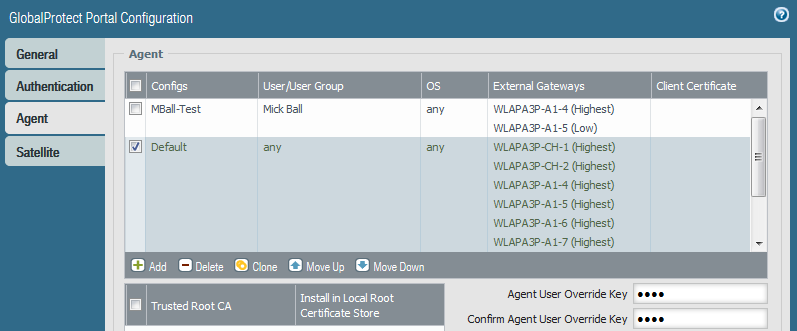- Access exclusive content
- Connect with peers
- Share your expertise
- Find support resources
Click Preferences to customize your cookie settings.
Unlock your full community experience!
How do I make a feature request for GlobalProtect?
- LIVEcommunity
- Discussions
- General Topics
- Re: How do I make a feature request for GlobalProtect?
- Subscribe to RSS Feed
- Mark Topic as New
- Mark Topic as Read
- Float this Topic for Current User
- Printer Friendly Page
How do I make a feature request for GlobalProtect?
- Mark as New
- Subscribe to RSS Feed
- Permalink
05-03-2019 02:00 PM
I'd love it if the last Gateway I used was the default on my list instead of Best Available. Or if this was an option that I can turn on.
If I am on a different network, perhaps it makes sense to default to Best Available, but it never picks the best available for me. I live close to one of our offices and work out of one that is slightly farther away, but need access to things I can only access from where I work.
So how do I request such a feature?
- Mark as New
- Subscribe to RSS Feed
- Permalink
05-03-2019 02:10 PM
I have no idea what an SE is or how to reach out to him/her.
- Mark as New
- Subscribe to RSS Feed
- Permalink
05-03-2019 02:11 PM
Support engineer? How does one find an SE?
- Mark as New
- Subscribe to RSS Feed
- Permalink
05-03-2019 02:12 PM
SE = Sales Engineer
In this case I think you need to ask the responsible firewall administrators in your company as they should know the PaloAlto SEs.
- Mark as New
- Subscribe to RSS Feed
- Permalink
05-03-2019 02:39 PM
That sounds interesting. Thanks.
But from what I've googled, it seems like a complicated process. Not even sure if I have the right document.
Does anyone know if there is a straightforward, less than 18 step process that works on a Mac somewhere on the web?
- Mark as New
- Subscribe to RSS Feed
- Permalink
05-05-2019 02:37 AM
on the firewall just clone your existing portal/agent/config.
move the new config to the top, add your name in user/group section and set your own gateway priority.
My ipad will allways connect to A1-4, unless it returns no SSL handshake, then it will connect to A1-5
works well on IPad IOs so should be OK on a Mac.
- Mark as New
- Subscribe to RSS Feed
- Permalink
05-11-2019 08:32 AM
The Mac version of the software, at least in our organization, doesn't seem to have a way to clone anything in the firewall, assuming this is even what you're referring to. Looks like you have some additional installed.
- Mark as New
- Subscribe to RSS Feed
- Permalink
05-11-2019 09:26 AM
@calasyr , sorry for the confusion.
you need to administer the firewall portal. This is where you set your globalprotect connection preferences, this is then pushed to your device on authentication.
- Mark as New
- Subscribe to RSS Feed
- Permalink
05-11-2019 09:30 AM
Administer the firewall portal. Hmmm.... I wonder what that means. 🙂
Not a network admin here. Just a guy using the VPN.
Thanks, anyway.
- 7343 Views
- 12 replies
- 0 Likes
Show your appreciation!
Click Accept as Solution to acknowledge that the answer to your question has been provided.
The button appears next to the replies on topics you’ve started. The member who gave the solution and all future visitors to this topic will appreciate it!
These simple actions take just seconds of your time, but go a long way in showing appreciation for community members and the LIVEcommunity as a whole!
The LIVEcommunity thanks you for your participation!
- Global Protect Portal / Clientless VPN does not recognize SAML username after update to 10.1.14-h20 in GlobalProtect Discussions
- Enquiry on SSL VPN Web Mode for Remote Users in General Topics
- Cortex XDR - How do I open a new feature request? in Cortex XDR Discussions
- Introducing ESA Pro with Strata Cloud Manager Pro: Unified Management and Operations solution along with Enhanced Support in Strata Cloud Manager
- NPN Incident - Suggest a "software repository" URL Category? in Next-Generation Firewall Discussions