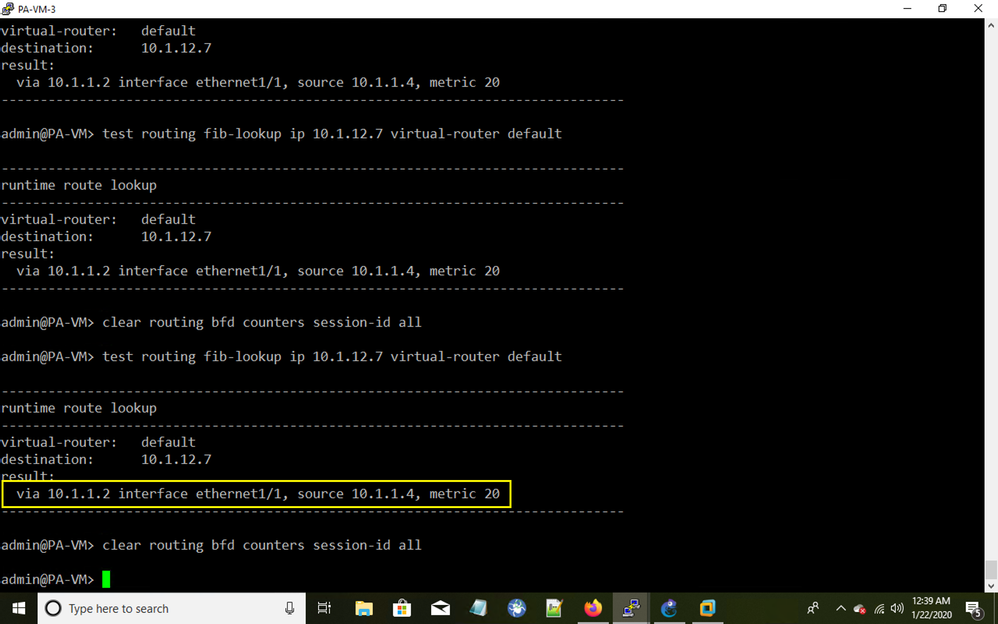- Access exclusive content
- Connect with peers
- Share your expertise
- Find support resources
Click Preferences to customize your cookie settings.
Unlock your full community experience!
how to adjust interface metric in ospf to define desired route ?
- LIVEcommunity
- Discussions
- General Topics
- how to adjust interface metric in ospf to define desired route ?
- Subscribe to RSS Feed
- Mark Topic as New
- Mark Topic as Read
- Float this Topic for Current User
- Printer Friendly Page
how to adjust interface metric in ospf to define desired route ?
- Mark as New
- Subscribe to RSS Feed
- Permalink
01-21-2020 11:34 PM
I have to two virtual routers
VR_1 - e1/1 - is connected to wan 1, e1/3 - is connected to internal network, e1/4 is connected to a switch so, VR_1 has e1/1,1/3,1/4 and I want the primary ospf route to be from e1/4. what changes should I make to do set all routes pass through e1/4.
VR_2 - e1/2 - is connected to wan 2.
currently all interfaces are in ospf network.
- Mark as New
- Subscribe to RSS Feed
- Permalink
07-06-2021 01:55 PM
You can do this under the VR. VR > OSPF
- Mark as New
- Subscribe to RSS Feed
- Permalink
07-07-2021 09:39 AM - edited 07-07-2021 09:41 AM
Hello,
To supplement what @ArminGradscevic stated:
Networking Tab -> Virtual Routers-> the virtual router you are using->OSPF->Area->Interface tab
Then select the interface you want to make a heavier weight and set the metric. I usually keep my default one as the default of 10. Then I use intervals of 5000 for metrics since that usually is enough to override what OSPF selects. The higher the number, the less desirable OSPF will make that route.
https://docs.paloaltonetworks.com/pan-os/10-0/pan-os-admin/networking/ospf.html
Hope that helps.
- 8333 Views
- 2 replies
- 0 Likes
Show your appreciation!
Click Accept as Solution to acknowledge that the answer to your question has been provided.
The button appears next to the replies on topics you’ve started. The member who gave the solution and all future visitors to this topic will appreciate it!
These simple actions take just seconds of your time, but go a long way in showing appreciation for community members and the LIVEcommunity as a whole!
The LIVEcommunity thanks you for your participation!
- Factory reset on a PA-3220 that was part of an HA cluster in General Topics
- questions while creating first IPsec tunnel in General Topics
- DNS Query Blocking for Remote VPN Users in GlobalProtect Discussions
- Software updates PA-3220 in Panorama Discussions
- Firewall OSPF Area configuration - range or interface specification - Area 0.0.0.0 general questions... in General Topics