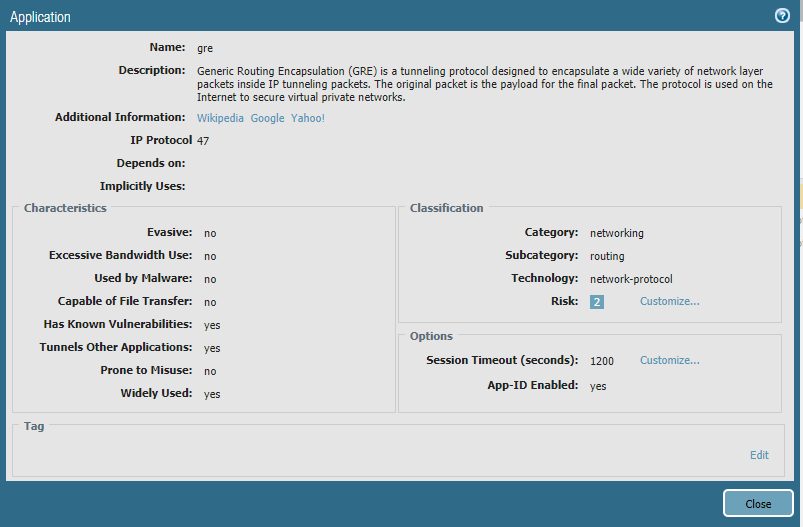- Access exclusive content
- Connect with peers
- Share your expertise
- Find support resources
Click Preferences to customize your cookie settings.
Unlock your full community experience!
How to allow GRE protocol 47 through Palo Alto FW?
- LIVEcommunity
- Discussions
- General Topics
- How to allow GRE protocol 47 through Palo Alto FW?
- Subscribe to RSS Feed
- Mark Topic as New
- Mark Topic as Read
- Float this Topic for Current User
- Printer Friendly Page
- Mark as New
- Subscribe to RSS Feed
- Permalink
01-12-2018 11:55 AM
Dear Friends,
I'd be grateful if you could help me with this ...
I'd like to allow GRE traffic (protocol 47) through my Palo Alto FW. I want to allow all the GRE traffic through and not terminate a GRE tunnel on the PA itself. Appologies if this is simple, please can someone point out how I can do this? Do I need to create a FW policy to allow GRE protocol 47? Any suggestions or any documents references would be much appreicated.
DP
Accepted Solutions
- Mark as New
- Subscribe to RSS Feed
- Permalink
01-12-2018 01:50 PM
You should simply have to allow the application 'gre' to traverse the firewall across the required zones.
- Mark as New
- Subscribe to RSS Feed
- Permalink
01-13-2018 02:24 PM
The GRE application should already be defined if you are running at least a somewhat currently version of Applications and Threats. You should be fine with leaving the service as application-default.
- Mark as New
- Subscribe to RSS Feed
- Permalink
01-12-2018 01:50 PM
You should simply have to allow the application 'gre' to traverse the firewall across the required zones.
- Mark as New
- Subscribe to RSS Feed
- Permalink
01-13-2018 02:17 PM
Thank you for your help and response Bpry,
Is this application already available or should I define one? Also please could you suggest what the service should be? Could it be "service-default"?
Thanks and regards,
- Mark as New
- Subscribe to RSS Feed
- Permalink
01-13-2018 02:24 PM
The GRE application should already be defined if you are running at least a somewhat currently version of Applications and Threats. You should be fine with leaving the service as application-default.
- 2 accepted solutions
- 8144 Views
- 3 replies
- 0 Likes
Show your appreciation!
Click Accept as Solution to acknowledge that the answer to your question has been provided.
The button appears next to the replies on topics you’ve started. The member who gave the solution and all future visitors to this topic will appreciate it!
These simple actions take just seconds of your time, but go a long way in showing appreciation for community members and the LIVEcommunity as a whole!
The LIVEcommunity thanks you for your participation!
- SAML Authentication with Shibboleth error : idp has no assertion in GlobalProtect Discussions
- Parsing Rule - SonicWall NGFW in Cortex XDR Discussions
- AWS sites categorized as "unknown" in URL filtering logs and blocked in Advanced URL Filtering Discussions
- Is there Any STIX format for external threat feeds via TAXII Protocol in Cortex XSOAR Discussions
- Newsletter: Cloud Delivered Security Services, Aug-Sep, 2025 in Advanced WildFire Discussions