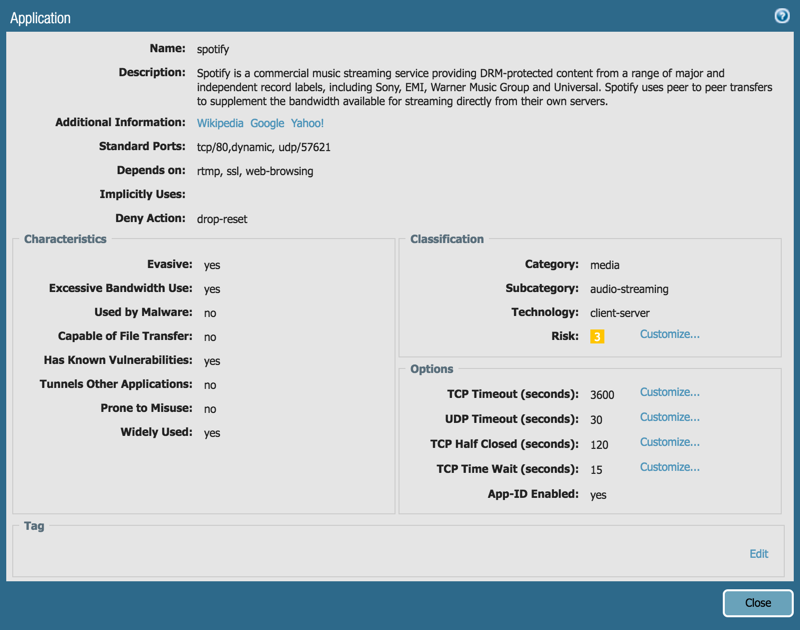- Access exclusive content
- Connect with peers
- Share your expertise
- Find support resources
Click Preferences to customize your cookie settings.
Unlock your full community experience!
How to block Spotify in Palo Alto
- LIVEcommunity
- Discussions
- General Topics
- How to block Spotify in Palo Alto
- Subscribe to RSS Feed
- Mark Topic as New
- Mark Topic as Read
- Float this Topic for Current User
- Printer Friendly Page
How to block Spotify in Palo Alto
- Mark as New
- Subscribe to RSS Feed
- Permalink
02-09-2018 09:49 AM
Hello world !
despite spotify being an awesome P2P solution for music, it has been a headache to HR management.
So, we were asked to identify an way to block the usage of Spotify in our machines.
What´s the way we should use in order to get it done in Palo Alto ?
- Mark as New
- Subscribe to RSS Feed
- Permalink
02-22-2018 04:05 AM
PAN-OS recognises spotify as an application, so you can simply put in a Security Policy to block any traffic with application 'spotify'. This should be placed above the relevant 'allow outbound traffic' rule in your firewall(s)
For a live demo, watch this video: https://www.youtube.com/watch?v=mi1iIQp2fyk
They are blocking Skype, but you'd block Spotify the same way (just substitute the 'spotify' application)
- Mark as New
- Subscribe to RSS Feed
- Permalink
02-22-2018 04:49 AM
Spotify does partly run on ssl so you'll probably need to perform ssl decryption to ensure everything is blocked
you'll also want to block rtmp
PANgurus - Strata specialist; config reviews, policy optimization
- 5533 Views
- 2 replies
- 0 Likes
Show your appreciation!
Click Accept as Solution to acknowledge that the answer to your question has been provided.
The button appears next to the replies on topics you’ve started. The member who gave the solution and all future visitors to this topic will appreciate it!
These simple actions take just seconds of your time, but go a long way in showing appreciation for community members and the LIVEcommunity as a whole!
The LIVEcommunity thanks you for your participation!
- web file blocking in Next-Generation Firewall Discussions
- Threat Protection Coverage for LockBit 5.0 in General Topics
- AnyDesk application is not recognised in Palo Alto version 10.2.17 in General Topics
- Palo Alto CGNAT block issues with GeoBlock rule in Next-Generation Firewall Discussions
- Newsletter: Cloud Delivered Security Services, Oct-2025 in Advanced Threat Prevention Discussions