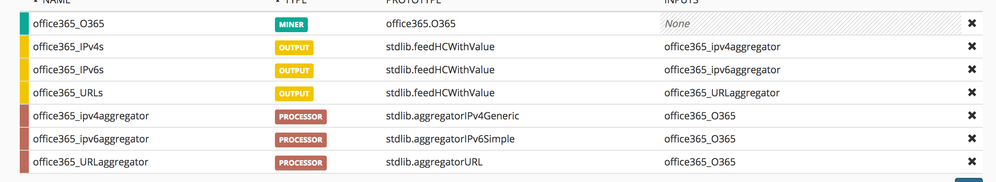- Access exclusive content
- Connect with peers
- Share your expertise
- Find support resources
Click Preferences to customize your cookie settings.
Unlock your full community experience!
How to change the config remove all the O365 miners from the O365 configs except for office365_O365
- LIVEcommunity
- Discussions
- General Topics
- Re: How to change the config remove all the O365 miners from the O365 configs except for office365_O
- Subscribe to RSS Feed
- Mark Topic as New
- Mark Topic as Read
- Float this Topic for Current User
- Printer Friendly Page
- Mark as New
- Subscribe to RSS Feed
- Permalink
04-24-2017 04:19 AM
I want to get only "product name = o365" in the list of https://support.content.office.net/en-us/static/O365IPAddresses.xml
Regards,
Naoya
Accepted Solutions
- Mark as New
- Subscribe to RSS Feed
- Permalink
04-27-2017 12:03 AM
Luigi-san
Thank you offering config.
I conducted a test and confirmed that only product name = "o365 will be included in the PA.
Regards,
Naoya
- Mark as New
- Subscribe to RSS Feed
- Permalink
04-24-2017 08:53 AM
Hi @NaoyaToida,
you should remove all the Miner from the usual O365 config except for office365_O365. The resulting config would look like (you can also copy this config and use it inside CONFIG > IMPORT):
nodes:
office365_IPv4s:
inputs:
- office365_ipv4aggregator
output: false
prototype: stdlib.feedHCWithValue
office365_IPv6s:
inputs:
- office365_ipv6aggregator
output: false
prototype: stdlib.feedHCWithValue
office365_O365:
inputs: []
output: true
prototype: office365.O365
office365_URLaggregator:
inputs:
- office365_O365
output: true
prototype: stdlib.aggregatorURL
office365_URLs:
inputs:
- office365_URLaggregator
output: false
prototype: stdlib.feedHCWithValue
office365_ipv4aggregator:
inputs:
- office365_O365
output: true
prototype: stdlib.aggregatorIPv4Generic
office365_ipv6aggregator:
inputs:
- office365_O365
output: true
prototype: stdlib.aggregatorIPv6Simple
- Mark as New
- Subscribe to RSS Feed
- Permalink
04-27-2017 12:03 AM
Luigi-san
Thank you offering config.
I conducted a test and confirmed that only product name = "o365 will be included in the PA.
Regards,
Naoya
- 1 accepted solution
- 4147 Views
- 2 replies
- 0 Likes
Show your appreciation!
Click Accept as Solution to acknowledge that the answer to your question has been provided.
The button appears next to the replies on topics you’ve started. The member who gave the solution and all future visitors to this topic will appreciate it!
These simple actions take just seconds of your time, but go a long way in showing appreciation for community members and the LIVEcommunity as a whole!
The LIVEcommunity thanks you for your participation!
- Update PANOS to 11.2.3-h3 from 10.2.12-h2 in General Topics
- How to migrate PA 3220 config on PA 1410 in Next-Generation Firewall Discussions
- Unable to reach Palo Alto - Global Protect Portal. in GlobalProtect Discussions
- Panorama import devices with simi lar config in General Topics
- Add Palo alto HA (existing config) in Panorama. Doubts.. in General Topics