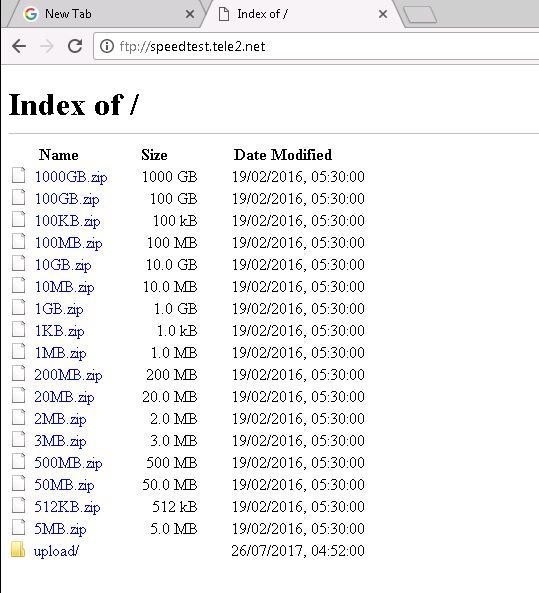- Access exclusive content
- Connect with peers
- Share your expertise
- Find support resources
Click Preferences to customize your cookie settings.
Unlock your full community experience!
How to configure TMG's FTP over HTTP
- LIVEcommunity
- Discussions
- General Topics
- Re: How to configure TMG's FTP over HTTP
- Subscribe to RSS Feed
- Mark Topic as New
- Mark Topic as Read
- Float this Topic for Current User
- Printer Friendly Page
How to configure TMG's FTP over HTTP
- Mark as New
- Subscribe to RSS Feed
- Permalink
07-24-2017 05:55 PM
Hello all, I'm currently migrating a TMG to Palo and have come across a rule that uses the protocol "FTP over HTTP". I'm not a TMG expert so the above is about all I know of the rule - that and what Mr Google tells me.
Any idea how to configure this rule in to the Palo (the customer does not want to simply open port 80 - plus with a command and ftp-data port it is likely not that simple)?
Many thanks
Robert
- Mark as New
- Subscribe to RSS Feed
- Permalink
07-25-2017 03:02 PM
Hey Robert,
Welcome to the community!
So, ftp-over-HTTP is accessing the server in the browser by ftp:// instead of http://. An example would be - ftp://speedtest.tele2.net/
This shows a page like the below:
Palo Alto is smart enough to recognize the underlying application which is 'ftp'. The logs from my attempt:
Now, most FTP servers do (and imo should) function as 'Passive' server. Meaning, the client would make the data connection after the control connection, which is what's shown in the screenshot above.
If the FTP server is in Active state, then you'd have to allow inbound connection from the server to the client. FYI - I am assuming that the client is behind the firewall and the FTP server is outside somewhere in the www.
Regards,
Anurag
ACE 7.0, 8.0, PCNSE 7
- Mark as New
- Subscribe to RSS Feed
- Permalink
08-06-2017 05:31 PM
Anurag, thanks for taking the time to repsonse. Reading your response I'm still not sure how this ends up being configured on the Palo.
Do I need to create an applcation override for this ( https://live.paloaltonetworks.com/t5/Configuration-Articles/How-to-Create-an-Application-Override-fo... ) or can I somehow just do it via basic firewall rule parameters?
Thanks!
Robert
- Mark as New
- Subscribe to RSS Feed
- Permalink
08-07-2017 03:16 AM
Hi Robert
This can be done with a basic firewallrule. Simply add source zone/address and destination zone/address and then ftp as application with application-default as service and your done. (FTP over HTTP on a TMG is, if my short google search was correct, nothing else than a normal FTP connection opened in Internet Explorer or another browser)
Regards,
Remo
- 3425 Views
- 3 replies
- 0 Likes
Show your appreciation!
Click Accept as Solution to acknowledge that the answer to your question has been provided.
The button appears next to the replies on topics you’ve started. The member who gave the solution and all future visitors to this topic will appreciate it!
These simple actions take just seconds of your time, but go a long way in showing appreciation for community members and the LIVEcommunity as a whole!
The LIVEcommunity thanks you for your participation!
- Outlook and mapi-over-http in General Topics
- HA GlobalProtect firewalls in Azure in VM-Series in the Public Cloud
- [SOLVED] - NGFW The Connection To Global Protect On The IPads Times Out!! in GlobalProtect Discussions
- Newly Registered Domains configuration in General Topics
- Defining a Known User Object List for Automated Playbook Logic in XSOAR in Cortex XSOAR Discussions