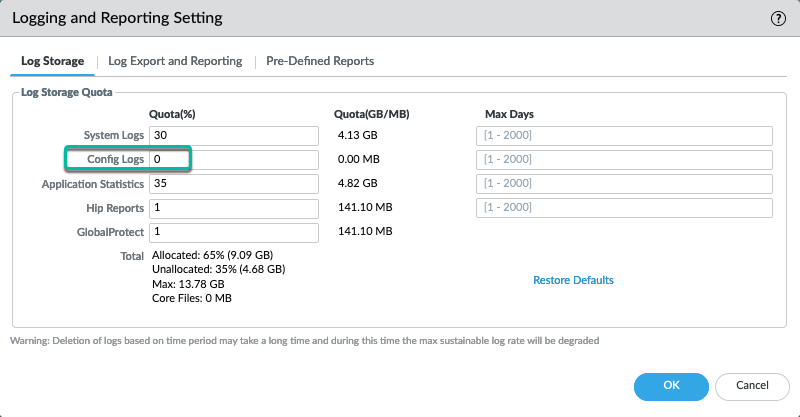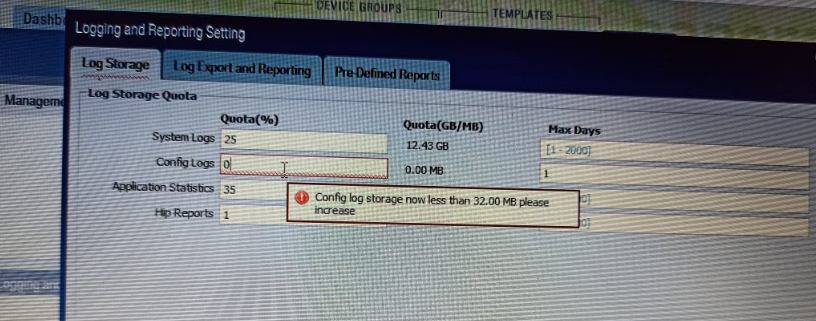- Access exclusive content
- Connect with peers
- Share your expertise
- Find support resources
Click Preferences to customize your cookie settings.
Unlock your full community experience!
how to delete panorama config logs
- LIVEcommunity
- Discussions
- General Topics
- Re: how to delete panorama config logs
- Subscribe to RSS Feed
- Mark Topic as New
- Mark Topic as Read
- Float this Topic for Current User
- Printer Friendly Page
how to delete panorama config logs
- Mark as New
- Subscribe to RSS Feed
- Permalink
07-26-2020 01:02 AM
we have set retention period for 1 day , but still config logs are showing of last 5 days in Panorama. As per tac this is the bug as they are currently analyzing the file.
Also tried to delete all config logs of Panorama through cli but no luck.
Below command not worked on M200 running on 9.0.9-h1 to clear config log
- Mark as New
- Subscribe to RSS Feed
- Permalink
07-26-2020 01:14 PM
@Deepak_Kis the intent to not log anything at all, or just the 1 day?
you could decrease the log quota for the config log to an extremely small size so it cannot contain more logs than allowed
PANgurus - Strata specialist; config reviews, policy optimization
- Mark as New
- Subscribe to RSS Feed
- Permalink
07-27-2020 01:48 AM
@reaper Panorama not allowing to change quota for config logs. M200 running on PANOS 9.0.9-h1. We cannot add less than 32 MB.
Even after adding 32 MB old logs are not purged. We can see logs from 19 July in Panorama > Config. Also there is not effect of command and max days count.
- Mark as New
- Subscribe to RSS Feed
- Permalink
07-27-2020 02:07 AM
Changin the storage would maybe be an workaround, but the option for setting a day-limit is present and is supposed to work.
I would suggest to raise a TAC case with this, due to the suspect of a software bug.
Which PAN-OS are your currently running?
Chacko
- Mark as New
- Subscribe to RSS Feed
- Permalink
07-27-2020 02:16 AM
Okay, preferred release - then please go ahead and raise a bug with PAN TAC
- 6414 Views
- 5 replies
- 0 Likes
Show your appreciation!
Click Accept as Solution to acknowledge that the answer to your question has been provided.
The button appears next to the replies on topics you’ve started. The member who gave the solution and all future visitors to this topic will appreciate it!
These simple actions take just seconds of your time, but go a long way in showing appreciation for community members and the LIVEcommunity as a whole!
The LIVEcommunity thanks you for your participation!
- Migrate model FW to virtualwith panorama for policies (recommended procedure) in General Topics
- Error: Duplicate address/external-ip-list name 'panw-known-ip-list' in Panorama Discussions
- Panorama managed - Global protect SAML cert renew - IDP xml import wrong expiry in GlobalProtect Discussions
- Delete default "Internet" security zone in SCM in Strata Cloud Manager
- UserID periodic empty groups issue in General Topics