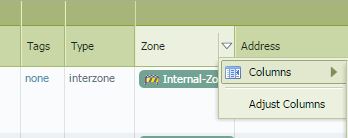- Access exclusive content
- Connect with peers
- Share your expertise
- Find support resources
Click Preferences to customize your cookie settings.
Unlock your full community experience!
How to filter policies by zone
- LIVEcommunity
- Discussions
- General Topics
- How to filter policies by zone
- Subscribe to RSS Feed
- Mark Topic as New
- Mark Topic as Read
- Float this Topic for Current User
- Printer Friendly Page
- Mark as New
- Subscribe to RSS Feed
- Permalink
12-09-2015 04:12 PM
Hi,
Is there anyway to filter the policies by zone? or other parameters? Is there any guide about this?
Thanks a lot.
- Labels:
-
Setup & Administration
Accepted Solutions
- Mark as New
- Subscribe to RSS Feed
- Permalink
12-09-2015 04:31 PM - edited 12-09-2015 04:42 PM
If you hover your mouse over a zone (or other column item) in the policy list, you'll see a drop-down arrow. Click that, and click "Filter", it will pre-populate the rule filter with that zone's name. Just hit the "go" arrow or <enter> and all the rules matching your filter will be displayed.
The actual filter for source zone is:
(from/member eq 'zone-name')
Cheers,
Greg
- Mark as New
- Subscribe to RSS Feed
- Permalink
12-09-2015 04:31 PM - edited 12-09-2015 04:42 PM
If you hover your mouse over a zone (or other column item) in the policy list, you'll see a drop-down arrow. Click that, and click "Filter", it will pre-populate the rule filter with that zone's name. Just hit the "go" arrow or <enter> and all the rules matching your filter will be displayed.
The actual filter for source zone is:
(from/member eq 'zone-name')
Cheers,
Greg
- Mark as New
- Subscribe to RSS Feed
- Permalink
12-09-2015 07:17 PM
It works, thank you very much!
- Mark as New
- Subscribe to RSS Feed
- Permalink
12-10-2015 06:13 AM
@gwesson Is that the "Global Find" that is integrated into 7.X?
I'm running 6.X and don't see that filter option.
That being said...Can't you just search the zone name in the search field from the security policy view?
- Mark as New
- Subscribe to RSS Feed
- Permalink
12-14-2015 06:45 AM
drag&drop zone in Query textbox will also do the trick
- Mark as New
- Subscribe to RSS Feed
- Permalink
12-15-2015 12:19 AM
@Brandon_Wertz : this works in every version of PAN-OS, the dropdown is on the zone itself
tom
PANgurus - Strata & Prisma Access specialist
- Mark as New
- Subscribe to RSS Feed
- Permalink
03-06-2025 01:13 PM
This topic/feature has been bugging me for two years. I am not a firewall guy by trade, but I have been learning a great deal because I have to administer Palo Alto firewalls.
Thanks Gwesson!
- 1 accepted solution
- 9843 Views
- 6 replies
- 0 Likes
Show your appreciation!
Click Accept as Solution to acknowledge that the answer to your question has been provided.
The button appears next to the replies on topics you’ve started. The member who gave the solution and all future visitors to this topic will appreciate it!
These simple actions take just seconds of your time, but go a long way in showing appreciation for community members and the LIVEcommunity as a whole!
The LIVEcommunity thanks you for your participation!
- DHCP Relay over SDWAN issue in Advanced SD-WAN for NGFW Discussions
- Unable to reach Palo Alto - Global Protect Portal. in GlobalProtect Discussions
- RQL Query Works in Investigate > Search but Fails in Policy Definition (Terraform v1.5.7 Example Included) in Prisma Cloud Discussions
- Newsletter: Cloud Delivered Security Services, Oct-2025 in Advanced Threat Prevention Discussions
- Security Policy in Next-Generation Firewall Discussions