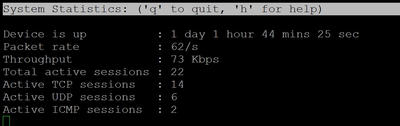- Access exclusive content
- Connect with peers
- Share your expertise
- Find support resources
Click Preferences to customize your cookie settings.
Unlock your full community experience!
How to find throughput for a palo alto firewall
- LIVEcommunity
- Discussions
- General Topics
- How to find throughput for a palo alto firewall
- Subscribe to RSS Feed
- Mark Topic as New
- Mark Topic as Read
- Float this Topic for Current User
- Printer Friendly Page
How to find throughput for a palo alto firewall
- Mark as New
- Subscribe to RSS Feed
- Permalink
07-18-2022 07:12 PM
- Mark as New
- Subscribe to RSS Feed
- Permalink
07-19-2022 04:34 AM
>show system statistics session we can see real-time throughput value.
> show session info " output contains current throughput, packet rate etc.
admin@PA-220> show session info
target-dp: *.dp0
--------------------------------------------------------------------------------
Number of sessions supported: 65534
Number of allocated sessions: 41
Number of active TCP sessions: 14
Number of active UDP sessions: 25
Number of active ICMP sessions: 2
Number of active GTPc sessions: 0
Number of active HTTP2-5gc sessions: 0
Number of active GTPu sessions: 0
Number of pending GTPu sessions: 0
Number of active BCAST sessions: 0
Number of active MCAST sessions: 0
Number of active predict sessions: 0
Number of active SCTP sessions: 0
Number of active SCTP associations: 0
Session table utilization: 0%
Number of sessions created since bootup: 57517
Packet rate: 56/s
Throughput: 62 kbps
New connection establish rate: 0 cps
--------------------------------------------------------------------------------
Session timeout
TCP default timeout: 3600 secs
TCP session timeout before SYN-ACK received: 5 secs
TCP session timeout before 3-way handshaking: 10 secs
TCP half-closed session timeout: 120 secs
TCP session timeout in TIME_WAIT: 15 secs
TCP session delayed ack timeout: 250 millisecs
TCP session timeout for unverified RST: 30 secs
UDP default timeout: 30 secs
ICMP default timeout: 6 secs
SCTP default timeout: 3600 secs
SCTP timeout before INIT-ACK received: 5 secs
SCTP timeout before COOKIE received: 60 secs
SCTP timeout before SHUTDOWN received: 30 secs
5GC delete timeout: 15 secs
other IP default timeout: 30 secs
Captive Portal session timeout: 30 secs
Session timeout in discard state:
TCP: 90 secs, UDP: 60 secs, SCTP: 60 secs, other IP protocols: 60 secs
--------------------------------------------------------------------------------
Session accelerated aging: True
Accelerated aging threshold: 80% of utilization
Scaling factor: 2 X
--------------------------------------------------------------------------------
Session setup
TCP - reject non-SYN first packet: True
Hardware session offloading: True
Hardware UDP session offloading: True
Tunnel acceleration: True
IPv6 firewalling: True
Strict TCP/IP checksum: True
Strict TCP RST sequence: True
Reject TCP small initial window: False
Reject TCP SYN with different seq/options: True
ICMP Unreachable Packet Rate: 200 pps
--------------------------------------------------------------------------------
Application trickling scan parameters:
Timeout to determine application trickling: 10 secs
Resource utilization threshold to start scan: 80%
Scan scaling factor over regular aging: 8
--------------------------------------------------------------------------------
Session behavior when resource limit is reached: drop
--------------------------------------------------------------------------------
Pcap token bucket rate : 10485760
--------------------------------------------------------------------------------
Max pending queued mcast packets per session : 0
--------------------------------------------------------------------------------
Refer some links over here
https://knowledgebase.paloaltonetworks.com/KCSArticleDetail?id=kA10g000000Clj0CAC
https://www.paloaltonetworks.com/products/product-selection
Suresh
- 11423 Views
- 1 replies
- 0 Likes
Show your appreciation!
Click Accept as Solution to acknowledge that the answer to your question has been provided.
The button appears next to the replies on topics you’ve started. The member who gave the solution and all future visitors to this topic will appreciate it!
These simple actions take just seconds of your time, but go a long way in showing appreciation for community members and the LIVEcommunity as a whole!
The LIVEcommunity thanks you for your participation!
- web file blocking in Next-Generation Firewall Discussions
- Palo Alto VM migration on Azure in VM-Series in the Public Cloud
- Palo Alto Mgmt IP sent huge traffics to the hawkeye services. in General Topics
- Palo Alto firewall management Interface Home Lab in General Topics
- Not able to log XFF (Actual Client IP) in PaloAlto Logs even when we enable XFF and URL filtering profile in Palo's in Next-Generation Firewall Discussions