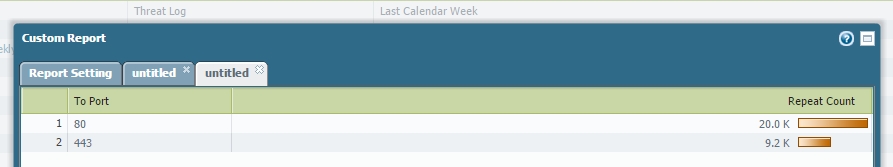- Access exclusive content
- Connect with peers
- Share your expertise
- Find support resources
Click Preferences to customize your cookie settings.
Unlock your full community experience!
How to findout the individual total number of HTTP and HTTPS session count.
- LIVEcommunity
- Discussions
- General Topics
- Re: How to findout the individual total number of HTTP and HTTPS session count.
- Subscribe to RSS Feed
- Mark Topic as New
- Mark Topic as Read
- Float this Topic for Current User
- Printer Friendly Page
- Mark as New
- Subscribe to RSS Feed
- Permalink
08-24-2015 12:43 AM
Hi Team,
How to findout the individual total number of HTTP and HTTPS session count.
For example : Total session count is 1000
I need in this total 1000 session how many HTTP and HTTPS
HTTP session : 700
HTTPS session: 300
Regards,
Gururaj
Accepted Solutions
- Mark as New
- Subscribe to RSS Feed
- Permalink
08-24-2015 02:17 AM
Hello Gururaj,
to count active HTTP sessions you can use CLI command:
show session all filter application web-browsing count yes
To count active HTTPS sessions, just change application:
show session all filter application ssl count yes
Regards
Luciano
- Mark as New
- Subscribe to RSS Feed
- Permalink
08-24-2015 01:16 AM
Hi,
By cli, you can use: show system statistics application. Will provide you real time monitoring per apps.
If you want to have the info through WUI, you can use this command through the API. (exemple: pan(a)chrome) and docs: https://www.paloaltonetworks.com/content/dam/paloaltonetworks-com/en_US/assets/pdf/technical-documen...
Hope help
V.
- Mark as New
- Subscribe to RSS Feed
- Permalink
08-24-2015 02:17 AM
Hello Gururaj,
to count active HTTP sessions you can use CLI command:
show session all filter application web-browsing count yes
To count active HTTPS sessions, just change application:
show session all filter application ssl count yes
Regards
Luciano
- Mark as New
- Subscribe to RSS Feed
- Permalink
08-24-2015 03:24 AM - edited 08-24-2015 03:42 AM
This one is close, but not accuate. Especially on port 80 you will have many different applications, not just web-browsing.
Try instead:
show session all filter destination-port 443 count yes
show session all filter destination-port 80 count yes
- Mark as New
- Subscribe to RSS Feed
- Permalink
08-24-2015 03:39 AM
Or if you want to make it automatic or need data for the past:
Custom report -> from Traffic Log -> Query: (port.dst eq 80) or (port.dst eq 443) -> Columns: Destination port, Repeat Count -> Group by destination port, Sort by repeat count.
Then you get something like this:
- Mark as New
- Subscribe to RSS Feed
- Permalink
08-24-2015 05:11 AM
- 1 accepted solution
- 5954 Views
- 5 replies
- 0 Likes
Show your appreciation!
Click Accept as Solution to acknowledge that the answer to your question has been provided.
The button appears next to the replies on topics you’ve started. The member who gave the solution and all future visitors to this topic will appreciate it!
These simple actions take just seconds of your time, but go a long way in showing appreciation for community members and the LIVEcommunity as a whole!
The LIVEcommunity thanks you for your participation!
- Session synchronization for Azure VM series bundle2 with Applicaion gateway in VM-Series in the Public Cloud
- PAN-OS HA Clustering and Integrated management and logging in Next-Generation Firewall Discussions
- User-Id Mapping / Ignore user list in General Topics
- active/active HA with layer3 sub-interfaces in General Topics
- SSH connection drops randomly in General Topics