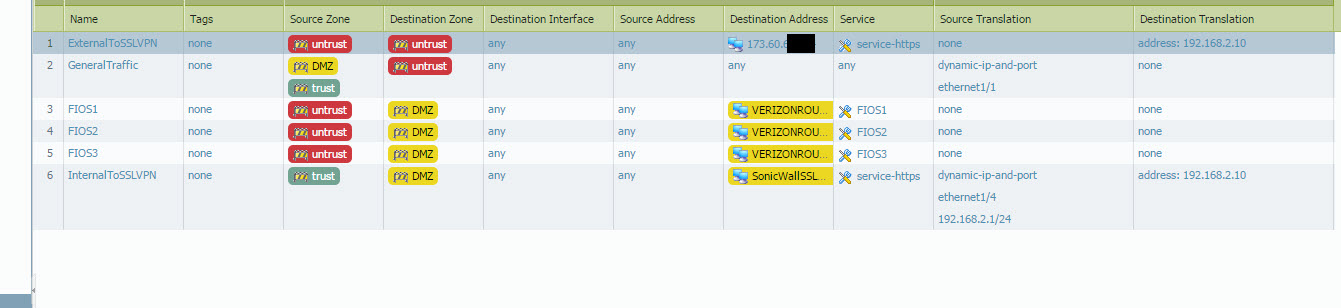- Access exclusive content
- Connect with peers
- Share your expertise
- Find support resources
Click Preferences to customize your cookie settings.
Unlock your full community experience!
How to host on a dynamic ip?
- LIVEcommunity
- Discussions
- General Topics
- How to host on a dynamic ip?
- Subscribe to RSS Feed
- Mark Topic as New
- Mark Topic as Read
- Float this Topic for Current User
- Printer Friendly Page
How to host on a dynamic ip?
- Mark as New
- Subscribe to RSS Feed
- Permalink
09-01-2015 03:01 PM
hello,
i have attempted to create a rule that will allow me to host a SSLVPN device on my DMZ but the only way I was able to connect is to place the external IP (static) in the rule. The problem is that i rely on a dynamic ip system and it will change.. is my thinking this is all wrong and is there a better way to accomplish this?
- Mark as New
- Subscribe to RSS Feed
- Permalink
09-01-2015 10:21 PM
Hello Dummel,
You can always use a dynamic DNS service in order to get this working, that way you have a dns record that points to your IP address and have a piece of software that updates the name server whenever your address changes. There are a few paid services out but there are free ones as well, such as duckdns.
hope this helps,
Ben
- Mark as New
- Subscribe to RSS Feed
- Permalink
09-02-2015 11:34 AM
Hi Dummel,
welcome to the community.
I am not sure how does it not allow you to connect unless you specify destination IP, that does not sound right... Do you have destination NAT for that SSLVPN server in DMZ or is it routed to public IP in the DMZ... and if you are translating - is it to something other than 443? Is it one of FIOS rules that covers access to SSLVPN server from untrust to DMZ? Because I can't see other security policy allowing from Untrust to DMZ, and if clients are coming from untrust and are trying to reach DMZ than... can you please elaborate?
Regards
- 2318 Views
- 2 replies
- 0 Likes
Show your appreciation!
Click Accept as Solution to acknowledge that the answer to your question has been provided.
The button appears next to the replies on topics you’ve started. The member who gave the solution and all future visitors to this topic will appreciate it!
These simple actions take just seconds of your time, but go a long way in showing appreciation for community members and the LIVEcommunity as a whole!
The LIVEcommunity thanks you for your participation!
- XQL query to get a list of current applications installed on hosts in Cortex XDR Discussions
- How to Configure XQL to detect logs not reporting rule in Cortex XSIAM Discussions
- Strange Gateway change issue on network with Prisma Access GP Client in GlobalProtect Discussions
- What happens when the premium partner and subscription license expires? in Next-Generation Firewall Discussions
- PA-415-5G not working with fresh T-Mobile SIM in General Topics