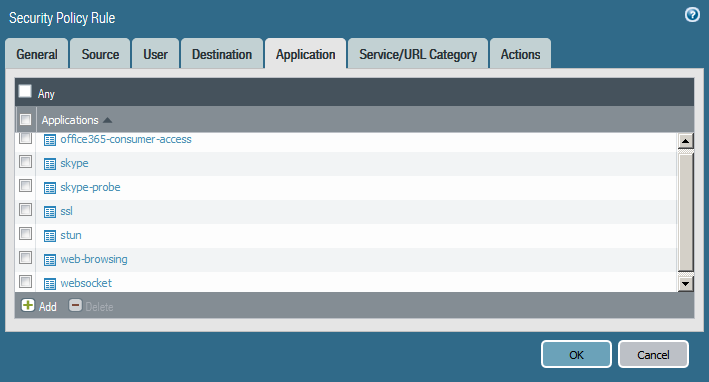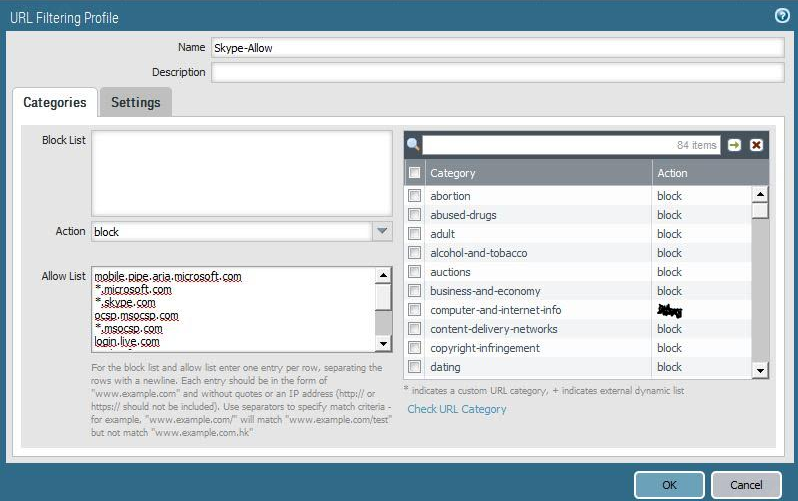- Access exclusive content
- Connect with peers
- Share your expertise
- Find support resources
Click Preferences to customize your cookie settings.
Unlock your full community experience!
How to Safely Enable/allow Skype (URL filtering)
- LIVEcommunity
- Discussions
- General Topics
- How to Safely Enable/allow Skype (URL filtering)
- Subscribe to RSS Feed
- Mark Topic as New
- Mark Topic as Read
- Float this Topic for Current User
- Printer Friendly Page
How to Safely Enable/allow Skype (URL filtering)
- Mark as New
- Subscribe to RSS Feed
- Permalink
03-17-2017 05:44 AM - edited 04-17-2017 02:14 AM
To allow skype you need to allow next applications in security rule:
Next step you need to make URL filtering profile. Deny any categories. But allow next URLs:
mobile.pipe.aria.microsoft.com
I hope it will usefull.
- Mark as New
- Subscribe to RSS Feed
- Permalink
03-17-2017 05:58 AM - edited 03-17-2017 06:39 AM
Hi,
l think this should work just allowing an application (assuming l do not have URL filtering licences).
- Mark as New
- Subscribe to RSS Feed
- Permalink
03-20-2017 12:07 AM - edited 03-27-2017 06:40 AM
When you allowing applications you have ssl and web-wrowsing for users anywhere. If policy needs to deny this access you must use URL filtering...
- Mark as New
- Subscribe to RSS Feed
- Permalink
03-28-2017 12:21 PM - edited 03-28-2017 12:21 PM
Ok l am with you mate! Just looking on how to do it but for the different application where we-browsing and ssl also dependents apps but we don't want these apps to be allowed. Thanks!
- Mark as New
- Subscribe to RSS Feed
- Permalink
03-29-2017 08:22 PM - edited 03-29-2017 08:25 PM
- Mark as New
- Subscribe to RSS Feed
- Permalink
03-30-2017 12:15 PM
Good stuff! Thank you
- 9875 Views
- 5 replies
- 1 Likes
Show your appreciation!
Click Accept as Solution to acknowledge that the answer to your question has been provided.
The button appears next to the replies on topics you’ve started. The member who gave the solution and all future visitors to this topic will appreciate it!
These simple actions take just seconds of your time, but go a long way in showing appreciation for community members and the LIVEcommunity as a whole!
The LIVEcommunity thanks you for your participation!
- looking to block google ai mode in Advanced URL Filtering Discussions
- XSIAM Dynamic filtering in exclusions in Cortex XSIAM Discussions
- Error local-inline-cat unexpected here commit in General Topics
- URL Category Change Request for www.intusjuntsparlament.com in General Topics
- Why do the same Windows Server data collected using XDRC and WEC agents show different statuses in the following fields? in Cortex XSIAM Discussions