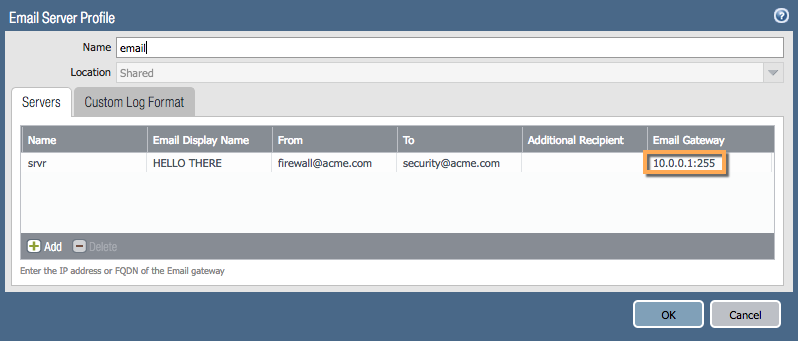- Access exclusive content
- Connect with peers
- Share your expertise
- Find support resources
Click Preferences to customize your cookie settings.
Unlock your full community experience!
How to send traffic for email logs to port 587
- LIVEcommunity
- Discussions
- General Topics
- Re: How to send traffic for email logs to port 587
- Subscribe to RSS Feed
- Mark Topic as New
- Mark Topic as Read
- Float this Topic for Current User
- Printer Friendly Page
How to send traffic for email logs to port 587
- Mark as New
- Subscribe to RSS Feed
- Permalink
09-19-2018 12:23 AM
HI Everyone,
I have configured email profile to send system logs of firewall. I have configured the smtp server and my SMTP server is listening in port 587 but the firewall is sending traffic to the destination SMTP server using port 25.
Can anyone let me know how to make the firewall to send the traffic to destination server on port 587?
Regards
Venky
- Mark as New
- Subscribe to RSS Feed
- Permalink
09-19-2018 07:48 AM
I haven't tested this at all, but does it work if you specify the port in the email gateway configuration. So say I would normally send traffic to 0.0.0.0, if you specify 0.0.0.0:587 does that work for you? I can't think of anywhere where it's not just assumed to be port 25.
You could of course potentially configure a destination NAT policy depending on how you have this routing, and if your firewall and your email gateway reside in different zones.
- Mark as New
- Subscribe to RSS Feed
- Permalink
09-20-2018 01:10 AM
you can add the port in the email profile
PANgurus - Strata specialist; config reviews, policy optimization
- Mark as New
- Subscribe to RSS Feed
- Permalink
09-20-2018 01:11 AM
Ok ! I wil try this option and let you know soon about it.
- Mark as New
- Subscribe to RSS Feed
- Permalink
07-28-2020 06:07 AM
This does not work for hostnames on 9.0.6-h1.
Adding the :587 results in a failure message with no traffic sent.
- Mark as New
- Subscribe to RSS Feed
- Permalink
08-03-2020 03:04 PM
Secondarily.... Doing an nslookup on the hostname and dumping that into the email config attempts to send to the host on port 25.
Adding :587 or :443 results in no traffic being created or sent in Logs->Traffic or in Packet Capture.
- 9872 Views
- 5 replies
- 0 Likes
Show your appreciation!
Click Accept as Solution to acknowledge that the answer to your question has been provided.
The button appears next to the replies on topics you’ve started. The member who gave the solution and all future visitors to this topic will appreciate it!
These simple actions take just seconds of your time, but go a long way in showing appreciation for community members and the LIVEcommunity as a whole!
The LIVEcommunity thanks you for your participation!
- Not able to log XFF (Actual Client IP) in PaloAlto Logs even when we enable XFF and URL filtering profile in Palo's in Next-Generation Firewall Discussions
- Issue with call recording (flow_predict_convert_rtp_drop) in Next-Generation Firewall Discussions
- XQL question in Cortex XSIAM Discussions
- Unable to reach Palo Alto - Global Protect Portal. in GlobalProtect Discussions
- possibility of secure MQTT's decryption at Palo alto firewall in Next-Generation Firewall Discussions