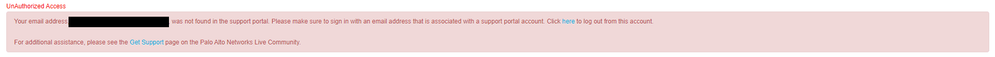- Access exclusive content
- Connect with peers
- Share your expertise
- Find support resources
Click Preferences to customize your cookie settings.
Unlock your full community experience!
How to terminate Live community account?
- LIVEcommunity
- Discussions
- General Topics
- How to terminate Live community account?
- Subscribe to RSS Feed
- Mark Topic as New
- Mark Topic as Read
- Float this Topic for Current User
- Printer Friendly Page
How to terminate Live community account?
- Mark as New
- Subscribe to RSS Feed
- Permalink
08-21-2017 10:10 PM
Last month I have created this account and today i have deployed Palo Alto from Azure...
In order to get teachnical support from PA, it seems I need to register account but I cannot use this LIVE community account.
So i think i better terminate this account first and create new one with new CID..
Please help me...
- Mark as New
- Subscribe to RSS Feed
- Permalink
08-22-2017 12:01 AM
You can have a support account created for you and associated with this account. Did you follow the 'get support' link in the error message? This leads you to the place where you can have this taken care of (contact support)
PANgurus - Strata specialist; config reviews, policy optimization
- Mark as New
- Subscribe to RSS Feed
- Permalink
08-22-2017 01:40 AM
I contacted but the support only told me how to register the account and i am escalating but they do not reply me.
- Mark as New
- Subscribe to RSS Feed
- Permalink
08-22-2017 06:25 AM
I checked in with our support team and was directed to the case you have open for this issue.
As per the last status to which you replied, the operations team is going to look into the issue and they will reach out as soon as the account has been set up
I'm sure this won't take too long. Please reach out to support for updates as the Live Community can't really assist in this matter
PANgurus - Strata specialist; config reviews, policy optimization
- Mark as New
- Subscribe to RSS Feed
- Permalink
08-22-2017 11:31 PM
Hi noted with thanks..
- 2278 Views
- 4 replies
- 0 Likes
Show your appreciation!
Click Accept as Solution to acknowledge that the answer to your question has been provided.
The button appears next to the replies on topics you’ve started. The member who gave the solution and all future visitors to this topic will appreciate it!
These simple actions take just seconds of your time, but go a long way in showing appreciation for community members and the LIVEcommunity as a whole!
The LIVEcommunity thanks you for your participation!
- Correlation rule for detecting Account Created /deleted or Group created /deleted from AD server in Cortex XDR Discussions
- Cortex XDR in Cortex XDR Discussions
- API set up with global protect and infoblox in General Topics
- new host does not appear in the ACCOUNT MANAGEMENT in Cortex XSOAR Discussions
- How to join slack {{#demisto-developers }} channel in Cortex XSOAR Discussions