- Access exclusive content
- Connect with peers
- Share your expertise
- Find support resources
Click Preferences to customize your cookie settings.
Unlock your full community experience!
I need configuration help In vwire mode ,....
- LIVEcommunity
- Discussions
- General Topics
- I need configuration help In vwire mode ,....
- Subscribe to RSS Feed
- Mark Topic as New
- Mark Topic as Read
- Float this Topic for Current User
- Printer Friendly Page
- Mark as New
- Subscribe to RSS Feed
- Permalink
01-04-2013 01:43 AM
Hi All,..
Kindly refer the fallowing topology, in which VLANs (ex:10 VLANs) are created and any traffic to internet is routed to the core firewall. In between core switch and firewall i have connected PaloAlto firewall in VWire mode and also have defined the policy to allow traffic. Did i need to define any VLANs in PaloAlto? Because i am not able to see any packet hits on PaloAlto when connected ( Ping is not happening between core switch to core firewall),..
Is any extra configuration is required in multiple VLAN scenario ?
Device Description : Model-2050, PAN-OS: 5.0.0
Thank you
Gururaj
Scenario:
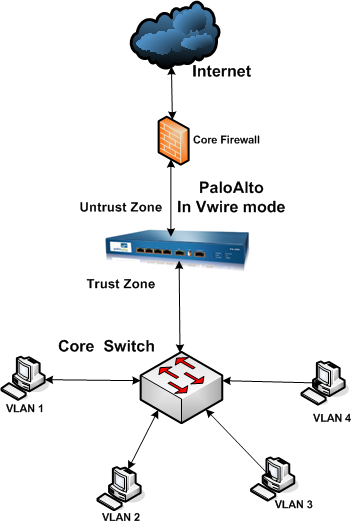
Accepted Solutions
- Mark as New
- Subscribe to RSS Feed
- Permalink
01-04-2013 08:39 AM
I assume that the link between the core switch and the core firewall is a trunk port in that case multiple vlan traffic will pass through Paloalto V-wire. For allowing tagged traffic trough vwire you have to do the following config as below. Below u can see my vwire allows vlan traffic 1-8 by default this is set to 0 which means untagged traffic .
- Mark as New
- Subscribe to RSS Feed
- Permalink
01-04-2013 05:04 AM
Hi Gururaj,
for using virtualwire-mode the interface of the core firewall and the switch should have no
(in case of access-port) or only one and then the same vlan-tag (trunk-interface).
Best regards
Klaus
- Mark as New
- Subscribe to RSS Feed
- Permalink
01-04-2013 08:39 AM
I assume that the link between the core switch and the core firewall is a trunk port in that case multiple vlan traffic will pass through Paloalto V-wire. For allowing tagged traffic trough vwire you have to do the following config as below. Below u can see my vwire allows vlan traffic 1-8 by default this is set to 0 which means untagged traffic .
- 1 accepted solution
- 3325 Views
- 2 replies
- 0 Likes
Show your appreciation!
Click Accept as Solution to acknowledge that the answer to your question has been provided.
The button appears next to the replies on topics you’ve started. The member who gave the solution and all future visitors to this topic will appreciate it!
These simple actions take just seconds of your time, but go a long way in showing appreciation for community members and the LIVEcommunity as a whole!
The LIVEcommunity thanks you for your participation!
- Question about Wildfire signature updates in Palo Alto Active-Passive mode. in Next-Generation Firewall Discussions
- Unable to establish tunnel during Service Connection configuration (Details Added with Screenshot) in Prisma Access Discussions
- Palo Alto to Azure vpn tunnel fails at random in Next-Generation Firewall Discussions
- PA-415-5G not working with fresh T-Mobile SIM in General Topics
- GRPC status UNAVAILABLE in intelligent offload in VM-Series in the Private Cloud



