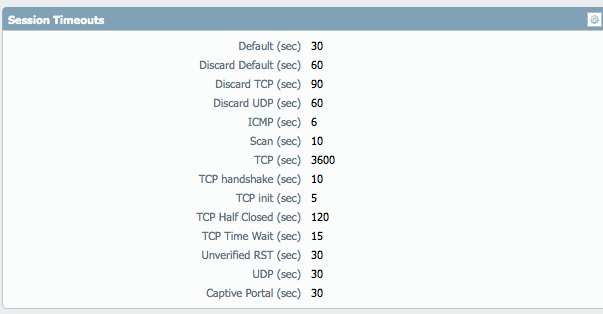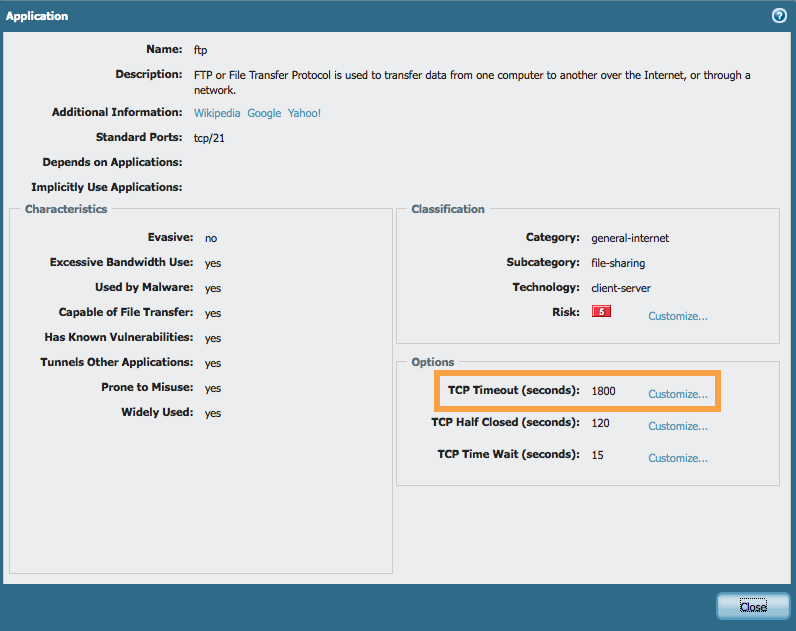- Access exclusive content
- Connect with peers
- Share your expertise
- Find support resources
Click Preferences to customize your cookie settings.
Unlock your full community experience!
idle traffic sessions
- LIVEcommunity
- Discussions
- General Topics
- Re: idle traffic sessions
- Subscribe to RSS Feed
- Mark Topic as New
- Mark Topic as Read
- Float this Topic for Current User
- Printer Friendly Page
- Mark as New
- Subscribe to RSS Feed
- Permalink
11-18-2015 12:23 AM - edited 11-18-2015 12:30 AM
Under Device tab > Setup > Session you will find all the configurable session timeouts :
Also configurable in CLI :
set session timeout-tcp <1-15999999>
set session timeout-udp <1-15999999>
set session timeout-icmp <1-15999999>
set session timeout-default <1-15999999>
set session timeout-tcpinit <1-60>
set session timeout-tcphandshake <1-60>
set session timeout-tcp-half-closed <1-604800>
set session timeout-tcp-unverified-rst <1-600>
set session timeout-tcp-time-wait <1-600>
set session timeout-captive-portal <1-15999999>
set session timeout-scan <5-30>
set session timeout-discard-tcp <1-15999999>
set session timeout-discard-udp <1-15999999>
set session timeout-discard-default <1-15999999>
Also, per application you can configure your timeout :
Objects tab > Applications > Select your application :
Hope this helps,
-Kim.
Cheers,
Kiwi
Please help out other users and “Accept as Solution” if a post helps solve your problem !
Read more about how and why to accept solutions.
- Mark as New
- Subscribe to RSS Feed
- Permalink
11-18-2015 05:40 AM
Interesting but that is all tcp traffic correct?
- Mark as New
- Subscribe to RSS Feed
- Permalink
11-18-2015 06:21 AM
What is TCP?
GlobalProtect can be UDP also (and it usually is).
Palo Alto Networks certified from 2011
- Mark as New
- Subscribe to RSS Feed
- Permalink
11-18-2015 07:05 AM - edited 11-18-2015 07:06 AM
Hi jprovine,
Notice there are TCP, UDP, ICMP and default session timers in the first screenshot and CLI commands (so not only tcp).
Also, if you select an application from the list you can change the timeouts depening on the application options (f.e. application 'dns' has both TCP and UDP timeouts).
Hope this helps,
-Kim.
Cheers,
Kiwi
Please help out other users and “Accept as Solution” if a post helps solve your problem !
Read more about how and why to accept solutions.
- Mark as New
- Subscribe to RSS Feed
- Permalink
11-19-2015 05:36 AM
We actually want to be able to set time outs on specific traffic or security policies. Can that be done?
- Mark as New
- Subscribe to RSS Feed
- Permalink
11-19-2015 05:43 AM
Hi
you can't set idle timers on specific session but you can for specific applications
if that is still too broad you could set an application override so a certain connection becomes a custom application, which you can then control from the custom app's settings
hope this helps
Tom
PANgurus - Strata specialist; config reviews, policy optimization
- Mark as New
- Subscribe to RSS Feed
- Permalink
11-19-2015 01:29 PM
That's what I thought but I just wanted to make sure
- 4853 Views
- 7 replies
- 0 Likes
Show your appreciation!
Click Accept as Solution to acknowledge that the answer to your question has been provided.
The button appears next to the replies on topics you’ve started. The member who gave the solution and all future visitors to this topic will appreciate it!
These simple actions take just seconds of your time, but go a long way in showing appreciation for community members and the LIVEcommunity as a whole!
The LIVEcommunity thanks you for your participation!
- Not able to log XFF (Actual Client IP) in PaloAlto Logs even when we enable XFF and URL filtering profile in Palo's in Next-Generation Firewall Discussions
- unable to view traffic in moniter in General Topics
- Unable to reach Palo Alto - Global Protect Portal. in GlobalProtect Discussions
- Newsletter: Cloud Delivered Security Services, Oct-2025 in Advanced Threat Prevention Discussions
- We are trying to allow particular website to particular user but the same is not occuring in Advanced URL Filtering Discussions