- Access exclusive content
- Connect with peers
- Share your expertise
- Find support resources
Click Preferences to customize your cookie settings.
Unlock your full community experience!
IKEv2 and PPPoE
- LIVEcommunity
- Discussions
- General Topics
- Re: IKEv2 and PPPoE
- Subscribe to RSS Feed
- Mark Topic as New
- Mark Topic as Read
- Float this Topic for Current User
- Printer Friendly Page
- Mark as New
- Subscribe to RSS Feed
- Permalink
09-20-2016 06:29 PM
Hello,
Is there a limitation within the ipsec subsystem on the PA? Not being able to assign the ip address assigned to the unit via PPPOE to the tunnel.
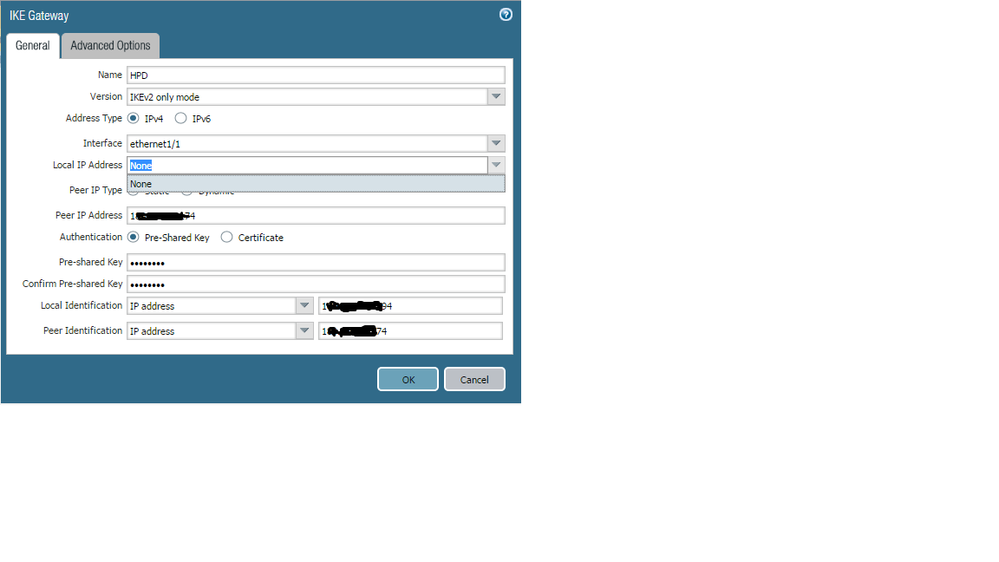
Thanks in advance.
Accepted Solutions
- Mark as New
- Subscribe to RSS Feed
- Permalink
09-20-2016 11:59 PM
Hello,
Someone already had this problem on this forum:
https://live.paloaltonetworks.com/t5/General-Topics/Site-to-Site-VPN-with-PPPoE/m-p/69708#M40365
I cannot point you exactly what you need to do as never done it but I am sure article above will help you.
Thx,
Myky
- Mark as New
- Subscribe to RSS Feed
- Permalink
09-21-2016 02:55 PM
I opened a case with support about this exact question. Here is their response. I haven't had a chance to test yet but they seem to think it should work fine with 'none' selected.
'With PPPOE configured on the interface, the ipsec tunnel can be configured with ip address none. You can test this configuration and let me know if you have issues with the tunnel coming up.'
- Mark as New
- Subscribe to RSS Feed
- Permalink
09-20-2016 11:59 PM
Hello,
Someone already had this problem on this forum:
https://live.paloaltonetworks.com/t5/General-Topics/Site-to-Site-VPN-with-PPPoE/m-p/69708#M40365
I cannot point you exactly what you need to do as never done it but I am sure article above will help you.
Thx,
Myky
- Mark as New
- Subscribe to RSS Feed
- Permalink
09-21-2016 02:55 PM
I opened a case with support about this exact question. Here is their response. I haven't had a chance to test yet but they seem to think it should work fine with 'none' selected.
'With PPPOE configured on the interface, the ipsec tunnel can be configured with ip address none. You can test this configuration and let me know if you have issues with the tunnel coming up.'
- Mark as New
- Subscribe to RSS Feed
- Permalink
09-21-2016 04:09 PM
Thanks to Myky and RFalconer for the reply.
I will try and advise soon.
- 2 accepted solutions
- 4582 Views
- 3 replies
- 0 Likes
Show your appreciation!
Click Accept as Solution to acknowledge that the answer to your question has been provided.
The button appears next to the replies on topics you’ve started. The member who gave the solution and all future visitors to this topic will appreciate it!
These simple actions take just seconds of your time, but go a long way in showing appreciation for community members and the LIVEcommunity as a whole!
The LIVEcommunity thanks you for your participation!
- Request for Documentation on VPN and Routing Log Events in General Topics
- Clarification on System Log Subtypes Categorized as Security Events in Next-Generation Firewall Discussions
- VPN between palo alto and Meraki with dynamic WAN ip address in Panorama Discussions
- VPN tunnel monitoring/alerting in General Topics
- Remote Access VPN on PPPOE dynamic ip in GlobalProtect Discussions



