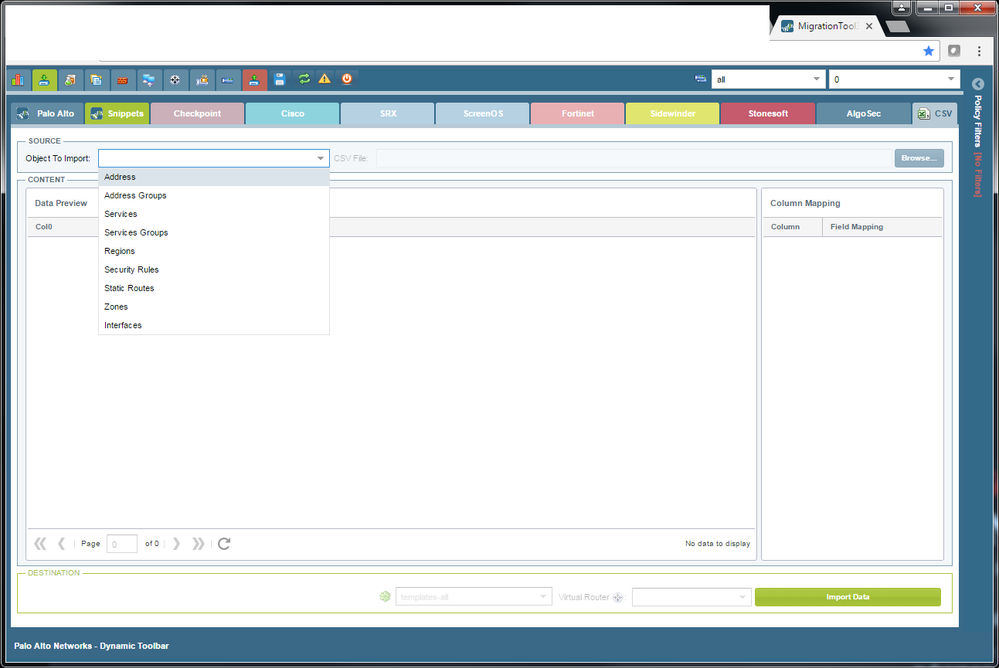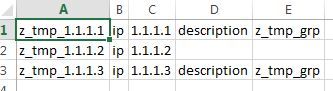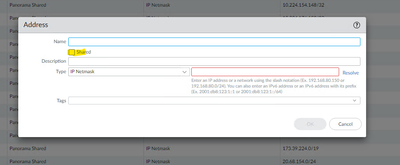- Access exclusive content
- Connect with peers
- Share your expertise
- Find support resources
Click Preferences to customize your cookie settings.
Unlock your full community experience!
Import TXT or CSV to an Address Group?
- LIVEcommunity
- Discussions
- General Topics
- Import TXT or CSV to an Address Group?
- Subscribe to RSS Feed
- Mark Topic as New
- Mark Topic as Read
- Float this Topic for Current User
- Printer Friendly Page
Import TXT or CSV to an Address Group?
- Mark as New
- Subscribe to RSS Feed
- Permalink
01-10-2017 11:50 AM - edited 01-10-2017 11:50 AM
I have a TXT file (I could also save it as a .CSV) of about 2000 known bad IP addresses I want to block traffic to/from. Is there a way to import this list into an Address Group? I see an option to download a dynamic list but I would then have to host the file somewhere externally and have the palo download it. Is there an easier way to do this?
- Mark as New
- Subscribe to RSS Feed
- Permalink
01-10-2017 12:27 PM
You can use the migration tool and import a .CSV file specifically for that listing.
I recently did a migration from CheckPoint to a 3020. Migrated about 10000 unique, rules and objects. The process worked perfectly. When I did that migration it was fairly complicated, but I'd think using the .CSV aspect of the tool would be a lot simpler.
You can even use the tool to push the Address Group folder with the objects to your firewall.
- Mark as New
- Subscribe to RSS Feed
- Permalink
03-22-2017 02:37 PM - edited 03-22-2017 02:37 PM
You can also use my tool pan-cli , see it described here. Just type 'C:\>pan-cli.exe load -f "address-sample.csv" -u your_login -p "your_password" -d "Panorama or firewall ip address here" -g "name of devicegroup in case target is Panorama' Format of csv file is pretty straighfroward
You can skip address object description. If you skip group name, objects will not be added to group (but created). If you put group name and group doesn’t not exist it will be created for you and objects added to it. The above command was tested with PANOS versions 7 and 8. I included windows binary in the repo, I can upload Linux version, just let me know.
- Mark as New
- Subscribe to RSS Feed
- Permalink
03-22-2017 04:01 PM
all valid responses to be sure. but just to throw it out there, I've done the same sort of thing when manually migrating firewalls and what I did was I figured out the commands I needed for the PA CLI to accomplish what I wanted to do and then I took the IP list in Excel (1 row per IP) and basically used the concatenate function to merge the IP with the full command and then copied and pasted it right into the SSH session.
- Mark as New
- Subscribe to RSS Feed
- Permalink
04-16-2024 06:10 PM
Hi if we have tick the shared option, how we can do it
- 10273 Views
- 4 replies
- 1 Likes
Show your appreciation!
Click Accept as Solution to acknowledge that the answer to your question has been provided.
The button appears next to the replies on topics you’ve started. The member who gave the solution and all future visitors to this topic will appreciate it!
These simple actions take just seconds of your time, but go a long way in showing appreciation for community members and the LIVEcommunity as a whole!
The LIVEcommunity thanks you for your participation!
- Panorama API - get content of dynamic address group in Panorama Discussions
- Newsletter: Cloud Delivered Security Services, Oct-2025 in Advanced Threat Prevention Discussions
- Panorama import devices with simi lar config in General Topics
- Migrating certs from one palo to another in Next-Generation Firewall Discussions
- Palo Alto QOS configuration question in Next-Generation Firewall Discussions