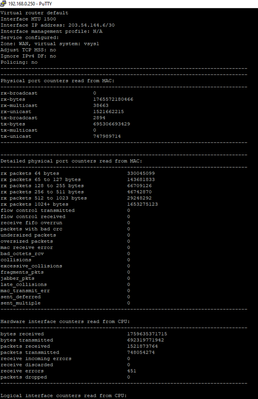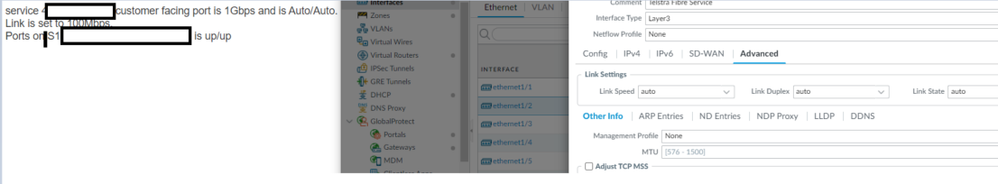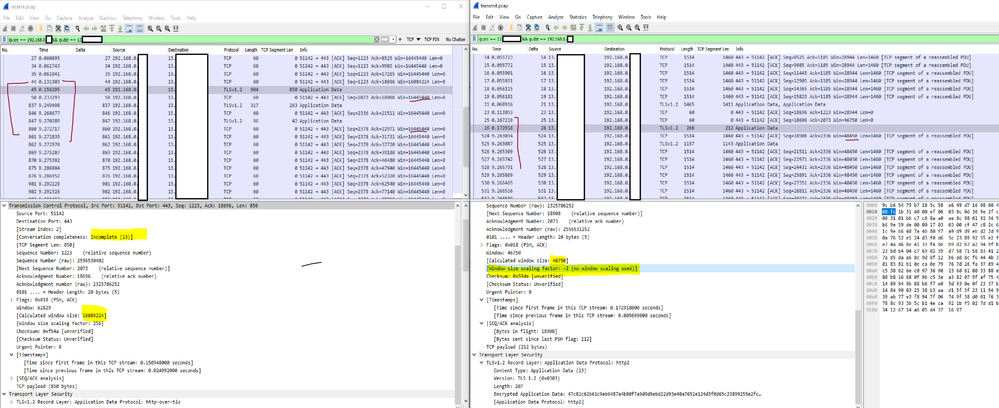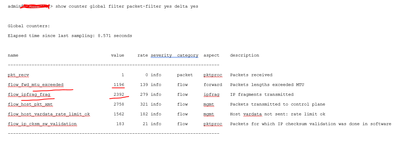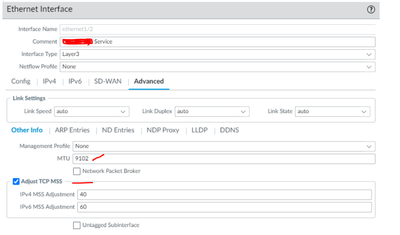- Access exclusive content
- Connect with peers
- Share your expertise
- Find support resources
Click Preferences to customize your cookie settings.
Unlock your full community experience!
Internet/Download speed is less or frozen when traffic is passing through 440 FW
- LIVEcommunity
- Discussions
- General Topics
- Re: Internet/Download speed is less or frozen when traffic is passing through 440 FW
- Subscribe to RSS Feed
- Mark Topic as New
- Mark Topic as Read
- Float this Topic for Current User
- Printer Friendly Page
- Mark as New
- Subscribe to RSS Feed
- Permalink
12-04-2022 06:53 PM - edited 12-05-2022 03:25 AM
Hi Guys.
Recently we changed the slow internet provider to a faster one with 100/100 (up/down load). It was changed on the same interface of the FW. ( Eth1/2- same for the old and the new service provider)
Ever since the change, the download is intermittent or the download freezes.
Below is the detail session view of the session when the download froze.
When the connection is made directly to the laptop for testing purposes, everything works fine. No download issues, nothing freezes.
Below is the interface output for 1/2:
The ehmon, brdagent etc logs are all fine (no sign on hardware issue)
How do I go on resolving this issue? Is there any cache that can be deleted? Any flow control issue perhaps?
Any help will be greatly appreciated.
Thanks,
Accepted Solutions
- Mark as New
- Subscribe to RSS Feed
- Permalink
12-19-2022 03:50 PM - edited 12-19-2022 03:59 PM
- Mark as New
- Subscribe to RSS Feed
- Permalink
12-05-2022 09:10 AM
You've verified that MTU, speed, and duplex are all setup properly for the new ISP? The next step after reviewing that and logs would be to take a PCAP and see if you see anything out of the ordinary there. From what you've posted it looks like the session is staying alive on the firewall side of things, so I'm assuming that you have some ISP issued equipment on-site as well.
- Mark as New
- Subscribe to RSS Feed
- Permalink
12-07-2022 09:32 PM - edited 12-13-2022 04:33 PM
Hi @BPry ,
Below is what I found: Looks like the ISP side link is 100Mpbs and Interface in PAN connected to that router is auto.
I want to know if PAN Is set to auto and the other end is 100 will that not negotiate automatically? I have not tested yet but do you suggest i change the PAN side to 100 too?
Interesting, from the captures what i see is the windowing size is different in the Rx and Tx stage as below and the the sequence no has a exceptional difference:
I am also planning to reboot the firewall and on site the ISP vendors were changed from slow to a fast speed one (changed the internet provider, I do not know if some process is stuck somewhere).
Let me know your thoughts.
Thanks in advance.
- Mark as New
- Subscribe to RSS Feed
- Permalink
12-08-2022 07:36 AM
Hello,
When it comes to speed/duplex, both sides must have the same configuration. If yours is set to Auto and theirs is set to 100/full, the devices will drop to 100/half. However since you connect a laptop to the same interface from the ISP and it works just fine, I doubt this is the issue, but worth a check.
Another thing to check is how much traffic you are pushing through the PA-440, could it be overloaded? Also check the policies you have on the traffic. Are you decrypting the traffic, have netflow enabled, etc.? Create a test policy where there is no filtering or security applied and see if the issue is still present.
Regards,
- Mark as New
- Subscribe to RSS Feed
- Permalink
12-12-2022 02:26 PM - edited 12-14-2022 02:14 AM
Hi @OtakarKlier ,
Changing the port on FW to 100mb/sec actually broke the connection (Performed a Hard reboot prior to that). Tried enabling flow control with no luck and I also verified remote is not sending any pause msgs. Have even enabled jumbo frames but all in vain. Traffic is not at all overloaded, has less than 10 users. The policies have no sec policies/filters and it's a flat network. What could I be testing next?
The global counter for packet filter was as below and changing the interface values for MTU/TMSS also yielded no difference. Could this is an HW issue?
note: no profiles / QoS / etc used and MTUs are also aligned
when the testing was done, the download just got stuck after some time and never resumed.
However, MTU and ipfrag counters increased.
Thanks
- Mark as New
- Subscribe to RSS Feed
- Permalink
12-19-2022 03:50 PM - edited 12-19-2022 03:59 PM
The case was closed with an RMA
- 1 accepted solution
- 7750 Views
- 5 replies
- 0 Likes
Show your appreciation!
Click Accept as Solution to acknowledge that the answer to your question has been provided.
The button appears next to the replies on topics you’ve started. The member who gave the solution and all future visitors to this topic will appreciate it!
These simple actions take just seconds of your time, but go a long way in showing appreciation for community members and the LIVEcommunity as a whole!
The LIVEcommunity thanks you for your participation!
- unable to view traffic in moniter in General Topics
- CIE agent not connecting to AD servers in Cloud Identity Engine Discussions
- SSH Proxy Decryption issue in Next-Generation Firewall Discussions
- Unable to Ping Palo Alto Interface – Connectivity Appears One-Sided in Next-Generation Firewall Discussions
- PA7080 Bonded Mgmt interfaces failover issue in Next-Generation Firewall Discussions