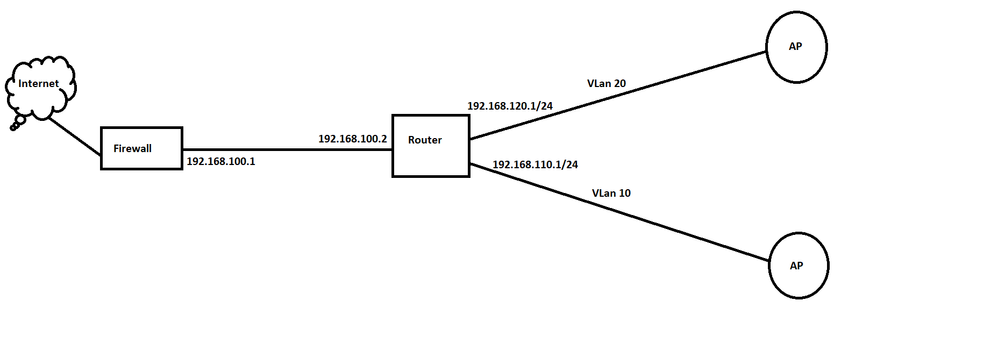- Access exclusive content
- Connect with peers
- Share your expertise
- Find support resources
Click Preferences to customize your cookie settings.
Unlock your full community experience!
Internet not working
- LIVEcommunity
- Discussions
- General Topics
- Re: Internet not working
- Subscribe to RSS Feed
- Mark Topic as New
- Mark Topic as Read
- Float this Topic for Current User
- Printer Friendly Page
Internet not working
- Mark as New
- Subscribe to RSS Feed
- Permalink
03-15-2022 08:43 AM - edited 03-15-2022 10:10 AM
Hi Guys,
So we were using a router with two VLAN 10 and 20, connected to two different APs and everything was working fine.
Today we purchased a firewall and we placed it before the router (refer to the image). I created two static routes 192.168.110.0 with Gateway 192.168.100.2 and 192.168.120.0 with the same Gateway. Still, we are not able to access the internet.
Any idea what I am doing wrong? Any other way to configure this whole setup?
- Mark as New
- Subscribe to RSS Feed
- Permalink
03-15-2022 01:01 PM - edited 03-15-2022 01:03 PM
- Check if the related interfaces are up and green on both side. Right Cable should connect to right interface 🙂
- Do you see related interface arp entry in both side Firewall and Router.
- Check İF config on Firewall are they belong to same virtual router.
-Check for defeault route in virtual router there should be 0.0.0.0/0 to isp router faced interface and ip.
-Try to ping internet from firewall, isp interface.
-Try to ping internet from firewall mng. interface.
-Try to ping router from firewall 192.168.100.1 if to router 192.168.100.2 if.
-Check İnterface Config on Firewall ip adress is not a shadow object, create an address object than assing it.
-Check interface profile and allow ping. (You must write a rule)
-Check interface and Zone seetings related interface is assign to related Zone
-Check security policy create one any to any rule enable log start and log end to see whats hitting to firewall
-Check NAT Rules.
Else
You can place firewall as Wirtual Wire mode 🙂
Have a nice day.
- 3600 Views
- 1 replies
- 0 Likes
Show your appreciation!
Click Accept as Solution to acknowledge that the answer to your question has been provided.
The button appears next to the replies on topics you’ve started. The member who gave the solution and all future visitors to this topic will appreciate it!
These simple actions take just seconds of your time, but go a long way in showing appreciation for community members and the LIVEcommunity as a whole!
The LIVEcommunity thanks you for your participation!