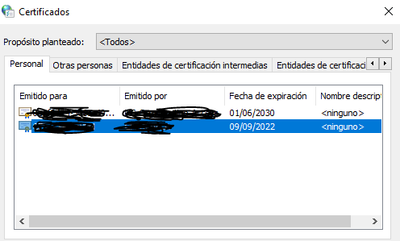- Access exclusive content
- Connect with peers
- Share your expertise
- Find support resources
Click Preferences to customize your cookie settings.
Unlock your full community experience!
Invalid portal error in GlobalProtect
- LIVEcommunity
- Discussions
- General Topics
- Re: Invalid portal error in GlobalProtect
- Subscribe to RSS Feed
- Mark Topic as New
- Mark Topic as Read
- Float this Topic for Current User
- Printer Friendly Page
Invalid portal error in GlobalProtect
- Mark as New
- Subscribe to RSS Feed
- Permalink
08-20-2020 01:37 PM
have the GP 4.1 client installed on a computer with Windows 10 Enterprise v2004 64bit, which when wanting to connect to the company portal, marks me as invalid portal, everything related that I have found on the network has already been reviewed but without exical.
The curious thing that this computer worked well with a Windows 7 32bit, the problem is that it stopped working and began to mark a certificate error that is why it proceeded to install 10, it no longer marks a certificate error but I have the problem with it portal, curiously when I open the portal in the internet browser and download the GP, it asks me to authenticate myself, I support myself and under the client without problem.
Then I no longer understood what is happening because it marks me now an invalid portal, please help me, now with this contingency I need to work from home and because of this error I cannot, I will really thank you for possible solutions, I thank you in advance for your attention.
- Mark as New
- Subscribe to RSS Feed
- Permalink
08-21-2020 08:29 AM
Contact your IT department. It sounds like they may have let the portal certificate expire.
- Mark as New
- Subscribe to RSS Feed
- Permalink
08-28-2020 04:14 PM
Send image above, to validate that the certificate is correct.
But I have a comment about it and I hope that Paloalto Networks experts can verify, computers with windows 10 v2004 installations either installed from scratch or updated from previous versions 1909, example, mark the invalid portal error, this means that some windows update v2004 is hitting the client.
The test was that I installed windows 10 v1909 from scratch and installed everything so that my VPN would work and everything worked correctly, once the Globalprotect is working and installed it is updated to the 2004 version and there is no longer any problem.
The detail that is in windows 10 v2004 installed from scratch or updated before the Globalprotect client that does not work correctly, I hope that the corresponding personnel to give a solution investigate and of a solution in this regard.
- 5425 Views
- 3 replies
- 0 Likes
Show your appreciation!
Click Accept as Solution to acknowledge that the answer to your question has been provided.
The button appears next to the replies on topics you’ve started. The member who gave the solution and all future visitors to this topic will appreciate it!
These simple actions take just seconds of your time, but go a long way in showing appreciation for community members and the LIVEcommunity as a whole!
The LIVEcommunity thanks you for your participation!
- PA Global Protect in GlobalProtect Discussions
- How to Patch Vulnerability - Plugin 43160 (CGI Generic SQL Injection) on GlobalProtect in Next-Generation Firewall Discussions
- Global Protect - Connection Issue in GlobalProtect Discussions
- [SOLVED] - NGFW The Connection To Global Protect On The IPads Times Out!! in GlobalProtect Discussions
- [Let me know reason & workaround] Global Protect Agent ver6.3.3 “PanPUAC_xxx.dat” does not work (auto create or renew, failed to open). in GlobalProtect Discussions