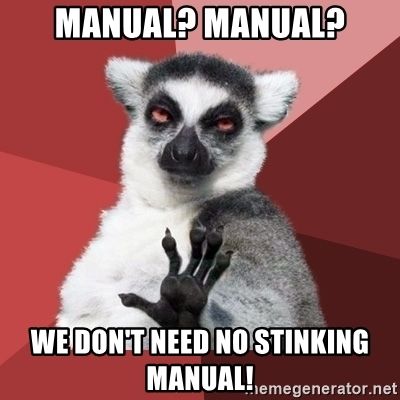- Access exclusive content
- Connect with peers
- Share your expertise
- Find support resources
Click Preferences to customize your cookie settings.
Unlock your full community experience!
IPSec VPN throughput
- LIVEcommunity
- Discussions
- General Topics
- IPSec VPN throughput
- Subscribe to RSS Feed
- Mark Topic as New
- Mark Topic as Read
- Float this Topic for Current User
- Printer Friendly Page
- Mark as New
- Subscribe to RSS Feed
- Permalink
05-15-2019 07:47 AM
Hi all,
I have a IPSec VPN between a PA200 and a PA220.
Now i'm transporting a file from the pa200 network via ftp through the side-to-side tunnel to the pa220 network. The connection between the PAs is a 300mbits synchronous connection.
The dataplane cpu goes up to over 90% with PA200 and the bandwidth reaches only low 10mbyte/s. The interesting thing is, if I transfer 10 files at the same time, the speed goes up to about 20-25mbyte. Dataplane CPU is around 90-95% again.
What could be the reason for this? How do I get more speed?
Accepted Solutions
- Mark as New
- Subscribe to RSS Feed
- Permalink
05-29-2019 02:18 AM
That was a stupid question. The solution can be found in the technical data sheet. the PA200 can only 50mbits as ipsec tunnel. That explains my problem.
- Mark as New
- Subscribe to RSS Feed
- Permalink
05-29-2019 02:18 AM
That was a stupid question. The solution can be found in the technical data sheet. the PA200 can only 50mbits as ipsec tunnel. That explains my problem.
- Mark as New
- Subscribe to RSS Feed
- Permalink
05-29-2019 04:15 AM
Hi @clonesheep ,
It wasn't stupid ... real users don't read manuals ! XD
Cheers !
-Kiwi.
Cheers,
Kiwi
Please help out other users and “Accept as Solution” if a post helps solve your problem !
Read more about how and why to accept solutions.
- Mark as New
- Subscribe to RSS Feed
- Permalink
05-30-2019 08:34 AM
10Mbit/s is a far cry from 50. What's more likely to be your problem is that performance is getting degraded due to fragmentation. Try dropping the MTU on your tunnel interfaces to about 1400 and make sure MSS is getting clamped. Also check your algorithms. You should be using AES instead of 3DES, try GCM instead of CBC, etc.
- 1 accepted solution
- 9733 Views
- 3 replies
- 0 Likes
Show your appreciation!
Click Accept as Solution to acknowledge that the answer to your question has been provided.
The button appears next to the replies on topics you’ve started. The member who gave the solution and all future visitors to this topic will appreciate it!
These simple actions take just seconds of your time, but go a long way in showing appreciation for community members and the LIVEcommunity as a whole!
The LIVEcommunity thanks you for your participation!
- S2S IPsec VPN with Multiple Domain Encryption in General Topics
- Question on PA-440 Failover in General Topics
- IPSEC VPN for the FW MGMT in Next-Generation Firewall Discussions
- Hotspot Shield VPN still works even though traffic logs show deny – Palo Alto Firewall in General Topics
- Azure to OnPrem Connectivity issue in Next-Generation Firewall Discussions