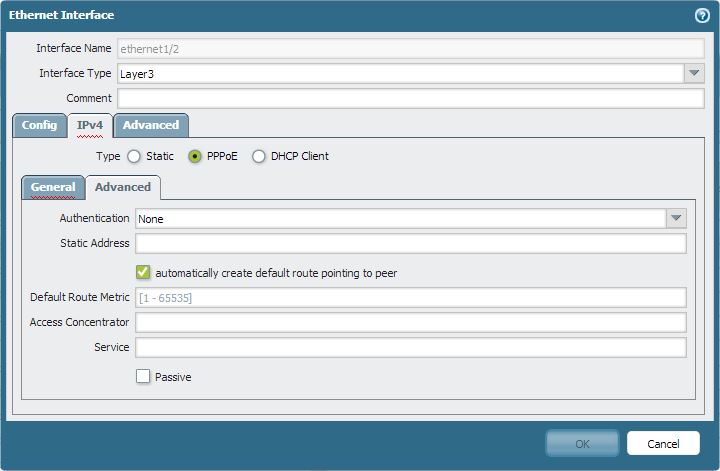- Access exclusive content
- Connect with peers
- Share your expertise
- Find support resources
Click Preferences to customize your cookie settings.
Unlock your full community experience!
IPv6 over PPPoE
- LIVEcommunity
- Discussions
- General Topics
- IPv6 over PPPoE
- Subscribe to RSS Feed
- Mark Topic as New
- Mark Topic as Read
- Float this Topic for Current User
- Printer Friendly Page
- Mark as New
- Subscribe to RSS Feed
- Permalink
09-08-2013 02:39 AM
(apologies if this has been answered before, I'm new to this community but I didn't find any answers to this.)
So basically my question is if it's possible to get IPv6 to work with PPPoE?
I just installed PA200 in my home, and before the PA200 I had two PPPoE connections, one for IPv4 and one for IPv6 (different service-providers, since my main one doesn't support IPv6.)
With a bit of rewiring I can work past the limitations of having only one PPPoE per physical interface (Technical Details Regarding PPPoE Support) and connecting two physical interfaces.
The PPPoE is only configured within the IPv4 tab, and after it has been configured, the IPv6 tab disappears.
The only simular thread I found about this subject is this one, unanswered: IPv6 6rd support?.
And the IPv6 Feature Support Matrix doesn't even mention PPPoE....
Accepted Solutions
- Mark as New
- Subscribe to RSS Feed
- Permalink
09-08-2013 10:17 AM
Hello Natti.
As per my understanding, This feature is still not available with PAN-OS software. If this could be something that will be useful in your environment, you can ask to your Palo Alto Sale Engineer ( SE) and raise a feature Request for the same. The SE will log the feature request with Product Management on your's behalf and act as an advocate.
FYI..
This feature is still not available, that is why if you enable PPPoE, IPv6 tab will be no more available.
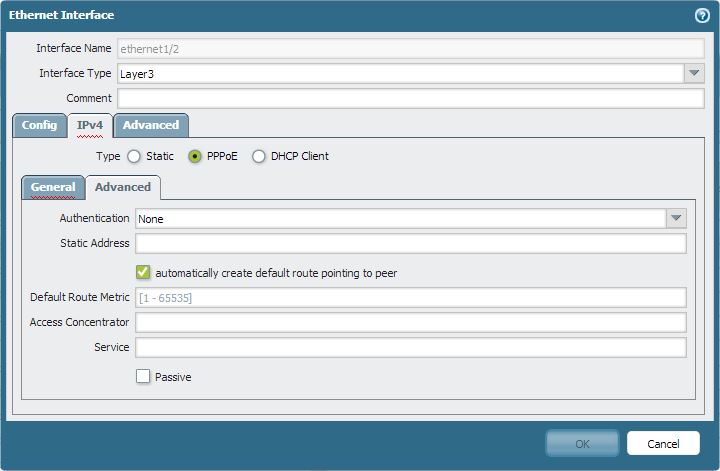
Hope this helps.
Thanks
- Mark as New
- Subscribe to RSS Feed
- Permalink
09-08-2013 10:17 AM
Hello Natti.
As per my understanding, This feature is still not available with PAN-OS software. If this could be something that will be useful in your environment, you can ask to your Palo Alto Sale Engineer ( SE) and raise a feature Request for the same. The SE will log the feature request with Product Management on your's behalf and act as an advocate.
FYI..
This feature is still not available, that is why if you enable PPPoE, IPv6 tab will be no more available.
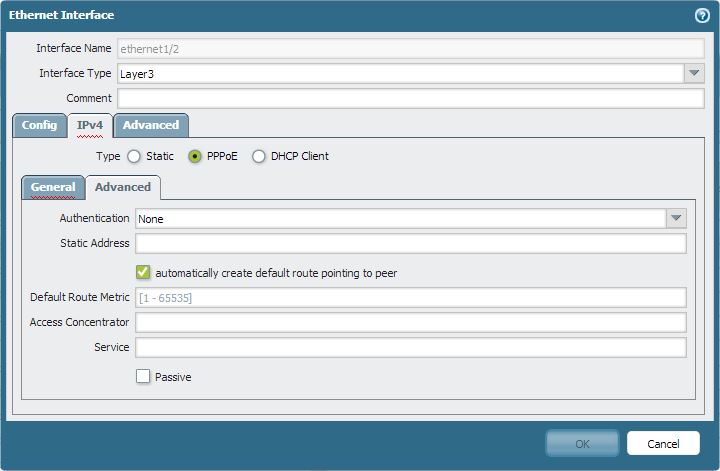
Hope this helps.
Thanks
- Mark as New
- Subscribe to RSS Feed
- Permalink
02-23-2016 04:50 PM - edited 02-23-2016 04:52 PM
@HULK wrote:
Hello Natti.
As per my understanding, This feature is still not available with PAN-OS software. If this could be something that will be useful in your environment, you can ask to your Palo Alto Sale Engineer ( SE) and raise a feature Request for the same. The SE will log the feature request with Product Management on your's behalf and act as an advocate.
FYI..
This feature is still not available, that is why if you enable PPPoE, IPv6 tab will be no more available.
Hope this helps.
Thanks
This isn't exactly a solution its a not currently possible, would be better if IPv6 existed as a feautre for PPPoE, I dont really understand why it doesn't given other brands have done this for years, It should also be added to the IPv6 compatibilty chart so people know about it.
- Mark as New
- Subscribe to RSS Feed
- Permalink
02-24-2016 10:59 AM
Hi Natti,
I have nothing useful to say - just welcome, and a tip of the hat for an extended effort to use IPv6 at home 🙂
Best regards,
Luciano
- Mark as New
- Subscribe to RSS Feed
- Permalink
01-02-2019 09:55 PM - edited 01-02-2019 09:57 PM
More than 5 years later ... and it seems this is still not supported.
Looks like I now need to find a 'secure' device to act as the bridge for the PAN hardware.
- Mark as New
- Subscribe to RSS Feed
- Permalink
11-12-2023 07:38 PM
Hello @GlyphVentures @fabeele
just to let you know the PPPoE IPv6 client is now supported in PAN-OS 11.1 released in this month: PPPoE Client for IPv6.
Kind Regards
Pavel
- Mark as New
- Subscribe to RSS Feed
- Permalink
01-05-2024 07:55 AM
Tested and working great on PAN-OS 11.1.1. I've been waiting to test this for a long time...
- 1 accepted solution
- 8263 Views
- 7 replies
- 1 Likes
Show your appreciation!
Click Accept as Solution to acknowledge that the answer to your question has been provided.
The button appears next to the replies on topics you’ve started. The member who gave the solution and all future visitors to this topic will appreciate it!
These simple actions take just seconds of your time, but go a long way in showing appreciation for community members and the LIVEcommunity as a whole!
The LIVEcommunity thanks you for your participation!
- Strange IP exiting our network and erasing its logs in Next-Generation Firewall Discussions
- PAN-OS 11.1.13 Predefined reports displaying IPv4 addresses in IPv6 format in General Topics
- BIOC with IPV6 in Cortex XDR Discussions
- PA440でのDHCPv6-PDでのIP配布について in Next-Generation Firewall Discussions
- Getting 'Unidentified network' when connected to Global Protect - 6.2.8 in GlobalProtect Discussions