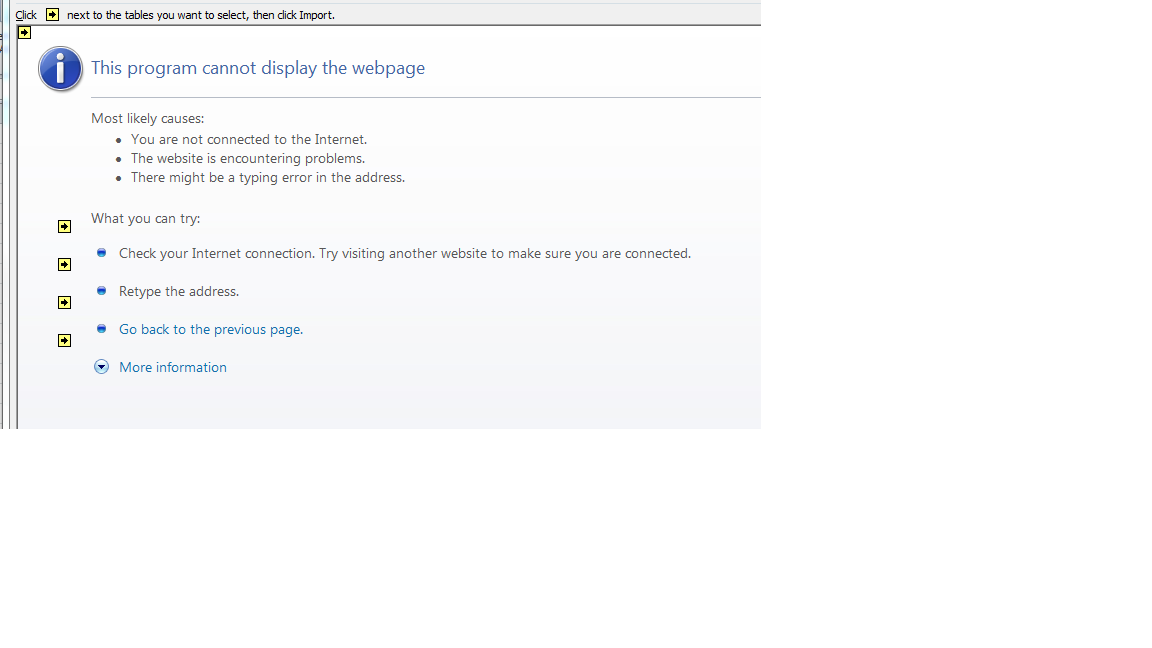- Access exclusive content
- Connect with peers
- Share your expertise
- Find support resources
Click Preferences to customize your cookie settings.
Unlock your full community experience!
is it possible to export firewall rule only??
- LIVEcommunity
- Discussions
- General Topics
- Re: is it possible to export firewall rule only??
- Subscribe to RSS Feed
- Mark Topic as New
- Mark Topic as Read
- Float this Topic for Current User
- Printer Friendly Page
is it possible to export firewall rule only??
- Mark as New
- Subscribe to RSS Feed
- Permalink
04-21-2011 02:13 AM
Hi all.
Is it possible to export security policy with CSV, PDF or txt format?? I can’t find any export menu only for firewall rule.
If it is possible, is it able to modify that exported firewall rule??
And then is it possible to import modified firewall rule to PA device??
Customer wants to review their firewall rule with readable file format.
Of course I know that PA supports export for configuration file on the Device TAB but it is included all of configure information.
I just want to know that how to export firewall policy only with CSV, PDF or etc.
Thanks,
Eugene.
- Mark as New
- Subscribe to RSS Feed
- Permalink
06-21-2012 03:21 PM
I had the same results following the directions with Excel. I followed the same directions but instead used a web browser to create the key, then I used the key (again from the web browser) to create the xml. I then saved the xml to a file and imported the file using Excel data import. Though the spreadsheet is not pretty. I have multiple lines for each rule.
- Mark as New
- Subscribe to RSS Feed
- Permalink
06-21-2012 03:40 PM
thanks, ill give that a try.
- Mark as New
- Subscribe to RSS Feed
- Permalink
07-13-2012 02:43 PM
Has anyone else made a feature request? I made one through Santiago this past week.
- Mark as New
- Subscribe to RSS Feed
- Permalink
07-24-2012 05:44 PM
I have been thinking about how to do basic (think text or html output) customizable reporting from XML and as an experiment implemented something in Python that uses a templating language call "JSON Template". I'll attach the current documentation which has examples and if there is interest I can try to post it to devcenter.
- 12010 Views
- 19 replies
- 0 Likes
Show your appreciation!
Click Accept as Solution to acknowledge that the answer to your question has been provided.
The button appears next to the replies on topics you’ve started. The member who gave the solution and all future visitors to this topic will appreciate it!
These simple actions take just seconds of your time, but go a long way in showing appreciation for community members and the LIVEcommunity as a whole!
The LIVEcommunity thanks you for your participation!
- PA-415-5G not working with fresh T-Mobile SIM in General Topics
- GloablProtect + Explicit Proxy blocks WSL traffic. in GlobalProtect Discussions
- PAN-ENT-OTC-ELA export classification in General Topics
- Exporting Dynamic address Group but not show list address in Next-Generation Firewall Discussions
- AI for FW management in Next-Generation Firewall Discussions