- Access exclusive content
- Connect with peers
- Share your expertise
- Find support resources
Click Preferences to customize your cookie settings.
Unlock your full community experience!
Is it possible to have Global Protect start on Windows and Mac automatically?
- LIVEcommunity
- Discussions
- General Topics
- Re: Is it possible to have Global Protect start on Windows and Mac automatically?
- Subscribe to RSS Feed
- Mark Topic as New
- Mark Topic as Read
- Float this Topic for Current User
- Printer Friendly Page
- Mark as New
- Subscribe to RSS Feed
- Permalink
01-08-2014 01:11 PM
Is it possible to have Global Protect start on Windows and Mac automatically when logging in?
On a Mac I have added the Global Protect (GP) application to 'Login Items' (System Preference -> Users & Groups --> Login Items). GP starts automatically when logging in, however I am getting an error message saying 'Detected another instance (An old Global Protect instance exists, new instance cannot be started!)'
Any thoughts?
Thanks.
- Labels:
-
Configuration
-
Set Up
Accepted Solutions
- Mark as New
- Subscribe to RSS Feed
- Permalink
01-10-2014 07:08 AM
Using 'single-sign on' in combination with 'user-logon' is the correct answer! ![]()
- Mark as New
- Subscribe to RSS Feed
- Permalink
01-08-2014 01:51 PM
Hello bbsoc,
For automatic global-protect logins, firstly we need to make sure that the connection method is Single-Sign-On (SSO).

As far as the error 'Detected another instance (An old Global Protect instance exists, new instance cannot be started!)' is concerned, can we try to uninstall the entire GP package from MAC and re-install it?
Here is a document that will help you in doing the same:
How to Uninstall GlobalProtect Client Mac OS X
FYI, there was an old known issue where the same error was seen while running GP client 1.1.4 on MAC. Although, it was fixed in 1.1.6 version. I am sure you would be using the latest version : GP-1.2.8
Let me know if that works!
Thanks and regards,
Kunal Adak
- Mark as New
- Subscribe to RSS Feed
- Permalink
01-09-2014 12:20 AM
Hi,
Ok with Kunal, just keep in mind to configure User logon too:
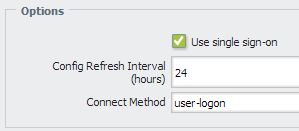
Hope help
V.
- Mark as New
- Subscribe to RSS Feed
- Permalink
01-09-2014 11:32 AM
I am using 'Single Sign On', but I am not getting automatically authenticated. ![]()
- Mark as New
- Subscribe to RSS Feed
- Permalink
01-10-2014 07:08 AM
Using 'single-sign on' in combination with 'user-logon' is the correct answer! ![]()
- 1 accepted solution
- 5478 Views
- 4 replies
- 0 Likes
Show your appreciation!
Click Accept as Solution to acknowledge that the answer to your question has been provided.
The button appears next to the replies on topics you’ve started. The member who gave the solution and all future visitors to this topic will appreciate it!
These simple actions take just seconds of your time, but go a long way in showing appreciation for community members and the LIVEcommunity as a whole!
The LIVEcommunity thanks you for your participation!
- Why do the same Windows Server data collected using XDRC and WEC agents show different statuses in the following fields? in Cortex XSIAM Discussions
- Multiple High/Critical Alert Detected via Port 18264 | Possible FP in General Topics
- Does adding legit windows binary hash to the allow list increase load on the XDR agent? in Cortex XDR Discussions
- GlobalProtect Agent constantly 'Not Responding'. in GlobalProtect Discussions
- Windows Clients – Captive Portal Not Triggering with GlobalProtect Always-On Enabled in General Topics



