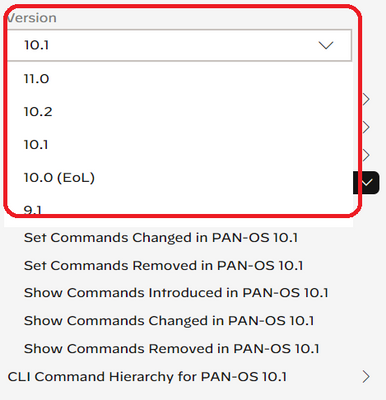- Access exclusive content
- Connect with peers
- Share your expertise
- Find support resources
Click Preferences to customize your cookie settings.
Unlock your full community experience!
Is PA 10.0.4 version CLI commands significantly updated?
- LIVEcommunity
- Discussions
- General Topics
- Is PA 10.0.4 version CLI commands significantly updated?
- Subscribe to RSS Feed
- Mark Topic as New
- Mark Topic as Read
- Float this Topic for Current User
- Printer Friendly Page
- Mark as New
- Subscribe to RSS Feed
- Permalink
09-30-2023 04:25 PM
I'm using 10.0.4 for my eve-ng labs. I'm using chatgpt and google to look up CLI commands. I'm concerned with writing some Python scripts, so when I really focus on PanOS I will be buying textbooks and going to the admin guide and going for a PCSNE. For now I want to script.
The suggestions by google and chatgpt for CLI commands seem to vary a good bit from PA Firewall 10.0.4. Has there been a significant update on this with regards to the CLI commands, compared to previous?
Accepted Solutions
- Mark as New
- Subscribe to RSS Feed
- Permalink
10-01-2023 03:50 PM
Hello @hfakoor2
if you are looking into what CLI commands have been added/removed in different versions of PAN-OS, then I would recommend to look into this link: https://docs.paloaltonetworks.com/pan-os/10-1/pan-os-cli-quick-start/cli-changes which documents CLI changes across all currently supported versions. Select different versions from dropdown list:
Kind Regards
Pavel
- Mark as New
- Subscribe to RSS Feed
- Permalink
10-01-2023 03:50 PM
Hello @hfakoor2
if you are looking into what CLI commands have been added/removed in different versions of PAN-OS, then I would recommend to look into this link: https://docs.paloaltonetworks.com/pan-os/10-1/pan-os-cli-quick-start/cli-changes which documents CLI changes across all currently supported versions. Select different versions from dropdown list:
Kind Regards
Pavel
- 1 accepted solution
- 1660 Views
- 1 replies
- 0 Likes
Show your appreciation!
Click Accept as Solution to acknowledge that the answer to your question has been provided.
The button appears next to the replies on topics you’ve started. The member who gave the solution and all future visitors to this topic will appreciate it!
These simple actions take just seconds of your time, but go a long way in showing appreciation for community members and the LIVEcommunity as a whole!
The LIVEcommunity thanks you for your participation!
- Unable to reach Palo Alto - Global Protect Portal. in GlobalProtect Discussions
- How to Download, Build, and View Prisma Cloud Documentation Offline (and as a Container!) in Prisma Cloud Discussions
- Palo Alto-certified SFP check in Next-Generation Firewall Discussions
- How to perform windows update command through PowerShell / CMD using cortex xdr live terminal? in Cortex XDR Discussions