- Access exclusive content
- Connect with peers
- Share your expertise
- Find support resources
Click Preferences to customize your cookie settings.
Unlock your full community experience!
is this possible for syslog
- LIVEcommunity
- Discussions
- General Topics
- Re: is this possible for syslog
- Subscribe to RSS Feed
- Mark Topic as New
- Mark Topic as Read
- Float this Topic for Current User
- Printer Friendly Page
- Mark as New
- Subscribe to RSS Feed
- Permalink
09-18-2012 02:08 PM
Hi,
We want all policies option log forward as syslog.Can we make this for all policies at one time or shoul we go to every policy option to select syslog. There are many policies.
Thanks.
- Labels:
-
Configuration
Accepted Solutions
- Mark as New
- Subscribe to RSS Feed
- Permalink
09-18-2012 02:26 PM
Hi,
If you want to forward all the traffic logs then you have to apply the log forwarding profile to all the security policies, there is no other way. A quick way of doing this would be to do it via appending changes to the XML config via XML editor and then re importing the config back (its a hardway but cannot think of any better solution).
Thanks,
Sandeep T
- Mark as New
- Subscribe to RSS Feed
- Permalink
09-18-2012 02:19 PM
Hi,
Under Device tab--> server profiles---> syslog
you create a syslog server profile
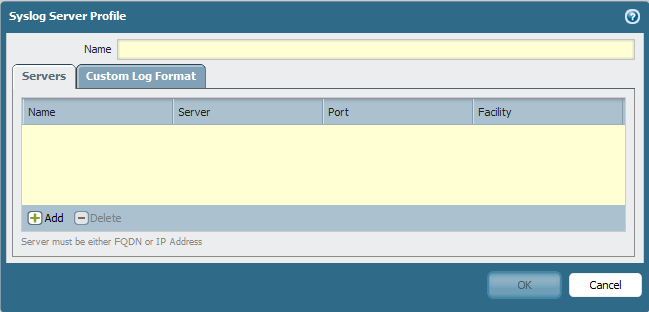
Then you go to log forwarding option under
Objects tab--> log forwarding
Then choose that profile in the log forwarding profile for the logs you want forwarded to the syslog

This will allow you to forward the traffic logs for all the severity and if you want you can forward it for all the threat logs or the needs threat logs.
Let us know if this helps.
Thank you
mbutt
- Mark as New
- Subscribe to RSS Feed
- Permalink
09-18-2012 02:26 PM
Hi,
If you want to forward all the traffic logs then you have to apply the log forwarding profile to all the security policies, there is no other way. A quick way of doing this would be to do it via appending changes to the XML config via XML editor and then re importing the config back (its a hardway but cannot think of any better solution).
Thanks,
Sandeep T
- Mark as New
- Subscribe to RSS Feed
- Permalink
09-18-2012 03:52 PM
Hi mbutt,
You mean when we made this setting we do not need to go to every policy and select forward and syslog from options?
Because this setting did not work for us.if you are sure we'll chek our config.
- Mark as New
- Subscribe to RSS Feed
- Permalink
09-18-2012 03:53 PM
Hi Sandeep,
Yes this is what I want.I think this answer looks true.if no other way.Thank you so much.
- 1 accepted solution
- 4241 Views
- 4 replies
- 0 Likes
Show your appreciation!
Click Accept as Solution to acknowledge that the answer to your question has been provided.
The button appears next to the replies on topics you’ve started. The member who gave the solution and all future visitors to this topic will appreciate it!
These simple actions take just seconds of your time, but go a long way in showing appreciation for community members and the LIVEcommunity as a whole!
The LIVEcommunity thanks you for your participation!
- Log forwarding from Cloud NGFW in Azure to Log Analytics Workspace for Sentinel in VM-Series in the Public Cloud
- XDR as "SIEM" (challenge for discussion) in Cortex XDR Discussions
- CorteXDR License Pro - Send Event in Cortex XDR Discussions
- Broker VM || SYSLOG APPLET in Cortex XDR Discussions
- Header Fields for Syslog for Rapid7 in Next-Generation Firewall Discussions



