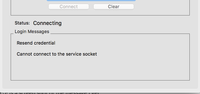- Access exclusive content
- Connect with peers
- Share your expertise
- Find support resources
Click Preferences to customize your cookie settings.
Unlock your full community experience!
Issue with connecting to GlobalProtect
- LIVEcommunity
- Discussions
- General Topics
- Issue with connecting to GlobalProtect
- Subscribe to RSS Feed
- Mark Topic as New
- Mark Topic as Read
- Float this Topic for Current User
- Printer Friendly Page
Issue with connecting to GlobalProtect
- Mark as New
- Subscribe to RSS Feed
- Permalink
11-01-2016 04:35 PM
Hello,
I've been using GlobalProtect before to connect to my univeristy's network when I'm outside campus. However, recetnly, I've not been able to conenct to the network. I get a message reading "Resend credential".
I'm hoping someone could help me with that. Here is a screen shot of the message I get.
Any help is appreciated.
- Mark as New
- Subscribe to RSS Feed
- Permalink
11-02-2016 03:12 PM
This message is related to the GP install on your computer. Follow these instructions to confirm the service is present and running.
ACE PanOS 6; ACE PanOS 7; ASE 3.0; PSE 7.0 Foundations & Associate in Platform; Cyber Security; Data Center
- Mark as New
- Subscribe to RSS Feed
- Permalink
11-04-2016 05:43 PM
Thank you for your reply Steve. I have a Mac so I had to use a different method to see if PanGP is running or not. Based on my understanding, PanGP wasn't running so I re-installed GP again. However, the issue is still exist. I am not able to conenct to GP and I get the same message.
Any other suggestions?
Thanks,
- Mark as New
- Subscribe to RSS Feed
- Permalink
12-01-2016 05:11 AM
try below KB if that helps
- Mark as New
- Subscribe to RSS Feed
- Permalink
12-03-2016 09:41 AM
Yes, this seems to be a application install and startup issue. So the troubleshooting will be with the install process on the Mac. If the GP service is not running you won't be able to connect.
ACE PanOS 6; ACE PanOS 7; ASE 3.0; PSE 7.0 Foundations & Associate in Platform; Cyber Security; Data Center
- 3502 Views
- 4 replies
- 0 Likes
Show your appreciation!
Click Accept as Solution to acknowledge that the answer to your question has been provided.
The button appears next to the replies on topics you’ve started. The member who gave the solution and all future visitors to this topic will appreciate it!
These simple actions take just seconds of your time, but go a long way in showing appreciation for community members and the LIVEcommunity as a whole!
The LIVEcommunity thanks you for your participation!
- PA Global Protect in GlobalProtect Discussions
- Global Protect - Connection Issue in GlobalProtect Discussions
- Getting 'Unidentified network' when connected to Global Protect - 6.2.8 in GlobalProtect Discussions
- [SOLVED] - NGFW The Connection To Global Protect On The IPads Times Out!! in GlobalProtect Discussions
- stream timeout in General Topics