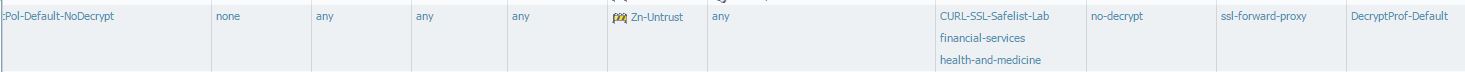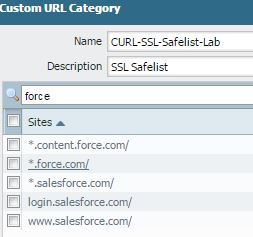- Access exclusive content
- Connect with peers
- Share your expertise
- Find support resources
Click Preferences to customize your cookie settings.
Unlock your full community experience!
Issues with SSL Inspection
- LIVEcommunity
- Discussions
- General Topics
- Issues with SSL Inspection
- Subscribe to RSS Feed
- Mark Topic as New
- Mark Topic as Read
- Float this Topic for Current User
- Printer Friendly Page
Issues with SSL Inspection
- Mark as New
- Subscribe to RSS Feed
- Permalink
10-06-2015 04:00 PM
Hi,
I am having this weird issue where an application breaks because of SSL inspection. I have made an exclusion based on the certificate:
ssl-exclude-cert [ login.salesforce.com *.salesforce.com ];
However, the firewall still decrypts the traffic, and it looks like it does when a different application is detected:
This traffic is generated by the same user application and uses the same certificate.
Has anybody else experienced this and was able to figure out how to solve it?
Thank you.
- Mark as New
- Subscribe to RSS Feed
- Permalink
10-16-2015 10:27 AM
unfortunately, this still did not solve the issue. The user would have to try multiple times to log in to be succesful and it still looks like the firewall is inspecting traffic, despite the exclusions.
- Mark as New
- Subscribe to RSS Feed
- Permalink
10-16-2015 10:45 AM
Can you post screenshot of your no-decrypt policy?
Palo Alto Networks certified from 2011
- Mark as New
- Subscribe to RSS Feed
- Permalink
10-16-2015 03:00 PM
please see below:
Thank you.
- Mark as New
- Subscribe to RSS Feed
- Permalink
10-16-2015 03:41 PM
And this no-decrypt policy is top one?
Go to Monitor > URL Filtering
Use following filter
( url contains salesforce )
Add column "Decrypted"
You can remove source user fields.
And take screenshot of that.
Palo Alto Networks certified from 2011
- Mark as New
- Subscribe to RSS Feed
- Permalink
10-16-2015 03:44 PM - edited 10-16-2015 04:10 PM
Also try to remove ending / from URL's in safelist.
Never mind. Tested and worked both ways - with / and without.
Palo Alto Networks certified from 2011
- 5189 Views
- 6 replies
- 0 Likes
Show your appreciation!
Click Accept as Solution to acknowledge that the answer to your question has been provided.
The button appears next to the replies on topics you’ve started. The member who gave the solution and all future visitors to this topic will appreciate it!
These simple actions take just seconds of your time, but go a long way in showing appreciation for community members and the LIVEcommunity as a whole!
The LIVEcommunity thanks you for your participation!
- SD-WAN with ION's running 6.5.1-b5 performance issues in Prisma SD-WAN Discussions
- Error when calling “Get number of users at location(s)” API in Prisma SASE Aggregate Monitoring APIs in Prisma Access Discussions
- Export Issues and Cases from XSIAM in Cortex XSIAM Discussions
- cloud services plugin update to 5.2.x in Panorama Discussions
- PAN OS version 11.1.13-h1 is remediate or not? in General Topics