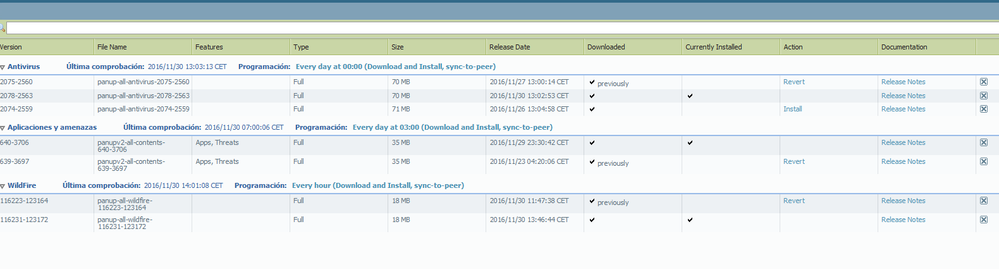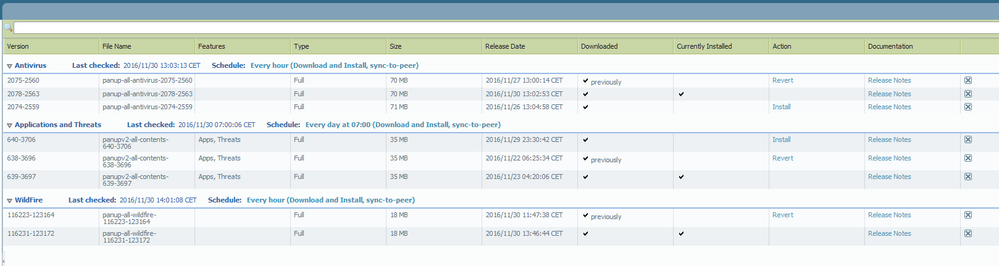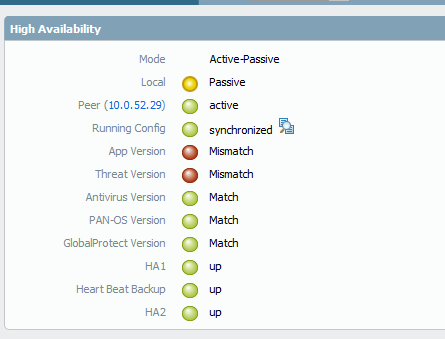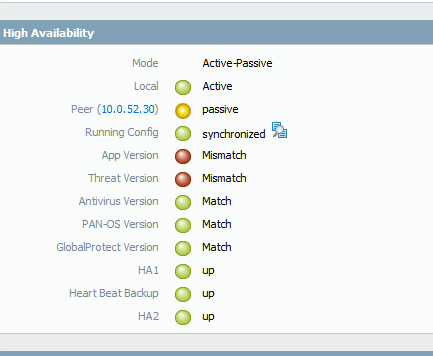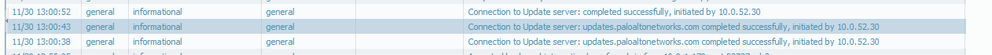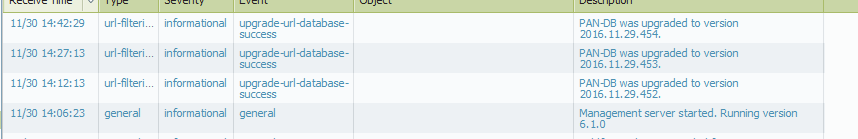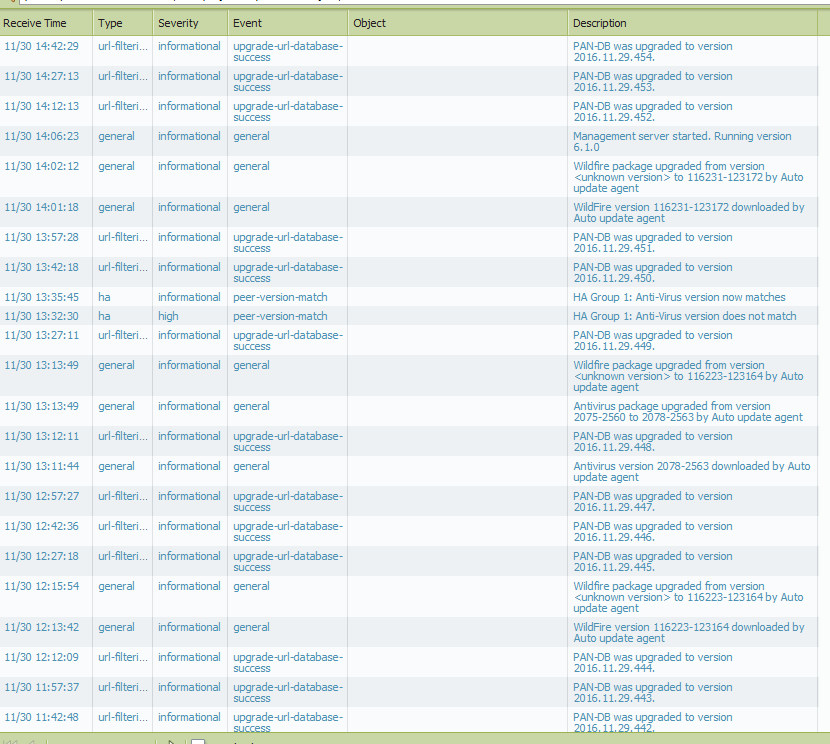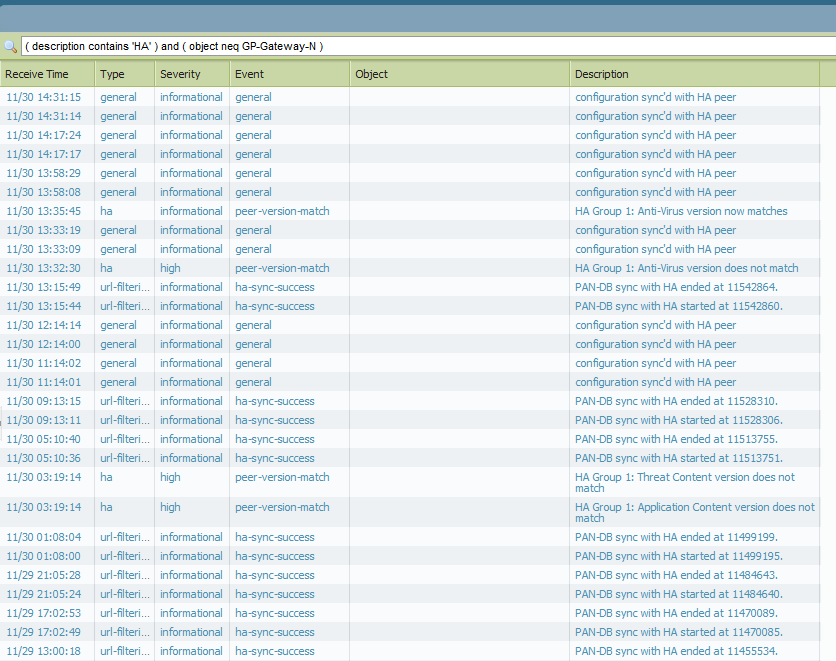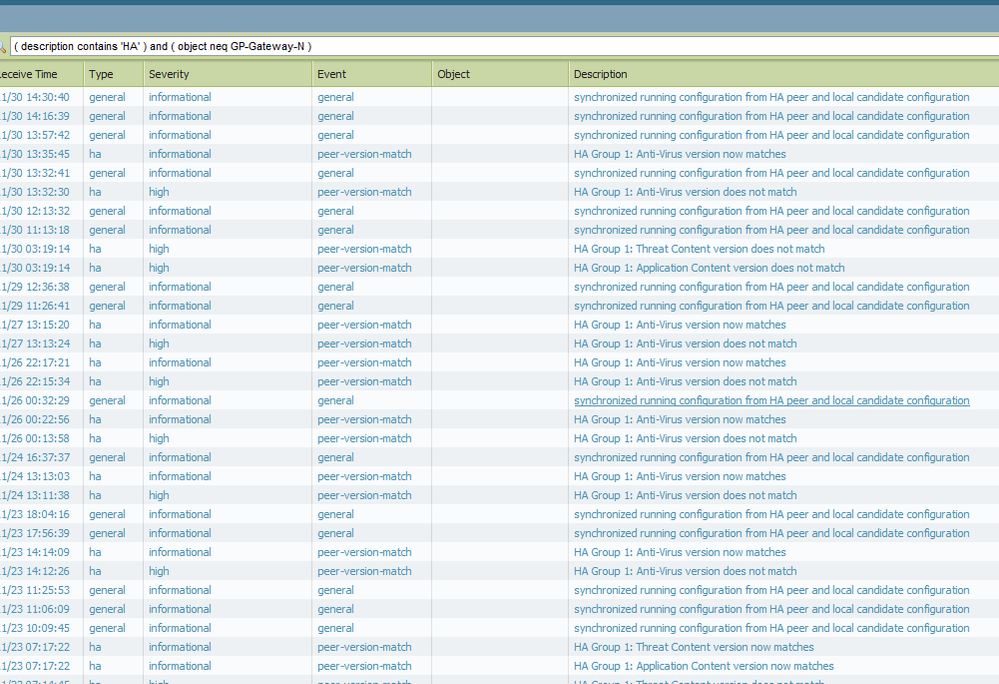- Access exclusive content
- Connect with peers
- Share your expertise
- Find support resources
Click Preferences to customize your cookie settings.
Unlock your full community experience!
It does not update
- LIVEcommunity
- Discussions
- General Topics
- Re: It does not update
- Subscribe to RSS Feed
- Mark Topic as New
- Mark Topic as Read
- Float this Topic for Current User
- Printer Friendly Page
It does not update
- Mark as New
- Subscribe to RSS Feed
- Permalink
11-30-2016 05:53 AM
Hi,
Pa-500 show "app mistach" .
They have 6.1.0 version and are configured in active-passive mode.
They shows in interface web "App version" and "Threat version" Mismatch.
If I make a ping to updates.paloaltonetworks.com from devices, my computer and "web ping online" and the this test fails. Is it normal?
In system/logs, it shows connection to updates.paloaltonetworks.com and think that they have been downladed new version.
I think in web interface this information is wrong.
Could someone help me?
Regards
- Mark as New
- Subscribe to RSS Feed
- Permalink
11-30-2016 09:14 AM - edited 11-30-2016 09:18 AM
Hi,
Yes ping is disabled for updates.paloaltonetworks.com (allows software downloads and licenses retrieval).
Where downloads.paloaltonetworks.com (allows dynamic updates to download) should respond for the ping requests.
More info here:
Did you try manually check and install or reinstall app/threat ? l would do it from the passive side. Check if you can resolve DNS names for the both sites from the device.
Thx,
Myky
- Mark as New
- Subscribe to RSS Feed
- Permalink
11-30-2016 09:20 AM
It looks like everything is connecting and downloading just fine but it simply didn't install the 640 update. Try to manually initiate the install on the Passive firewall and see if it was simply a hiccup with the install on the Passive unit. If it installs fine manually then I would wait until the next update and see if it happens again, if it doesn't than it was likely just a fluke.
- Mark as New
- Subscribe to RSS Feed
- Permalink
11-30-2016 12:04 PM
Doing the manual install this evening might be best; looking at your settings the emrgency update 641 would give you a chance to see if it installs correctly tomorrow morning, if it not let us know.
- 2724 Views
- 3 replies
- 0 Likes
Show your appreciation!
Click Accept as Solution to acknowledge that the answer to your question has been provided.
The button appears next to the replies on topics you’ve started. The member who gave the solution and all future visitors to this topic will appreciate it!
These simple actions take just seconds of your time, but go a long way in showing appreciation for community members and the LIVEcommunity as a whole!
The LIVEcommunity thanks you for your participation!
- cloud services plugin update to 5.2.x in Panorama Discussions
- Global Protect Portal / Clientless VPN does not recognize SAML username after update to 10.1.14-h20 in GlobalProtect Discussions
- How do I access init-cfg.txt in VM-Series in the Public Cloud
- Cortex Pop-ups Triggered for StoreDesktopExtension.exe Despite Being Blocklisted in Cortex XSIAM Discussions
- Question about Wildfire signature updates in Palo Alto Active-Passive mode. in Next-Generation Firewall Discussions