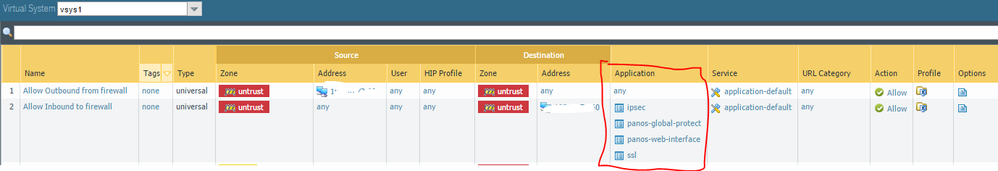- Access exclusive content
- Connect with peers
- Share your expertise
- Find support resources
Click Preferences to customize your cookie settings.
Unlock your full community experience!
L7 Inspection
- LIVEcommunity
- Discussions
- General Topics
- L7 Inspection
- Subscribe to RSS Feed
- Mark Topic as New
- Mark Topic as Read
- Float this Topic for Current User
- Printer Friendly Page
L7 Inspection
- Mark as New
- Subscribe to RSS Feed
- Permalink
04-07-2017 11:28 AM
Hi All,
i migrated my asa to paloalto , but i can see that all policies are assigned service port but not appliation , so how can i get benefit from from application field ?
how can i transfer all polices from l4 to l7
- Mark as New
- Subscribe to RSS Feed
- Permalink
04-07-2017 11:40 AM - edited 04-07-2017 11:42 AM
Hi,
You can specify application based on your current ports and set in the service tab an "application-default" or "any" (less secure) option/field:
- Mark as New
- Subscribe to RSS Feed
- Permalink
04-07-2017 11:45 AM
@NetworkGeek to actually transfer the l4 to l7 you would need to do it more or less manually; there is no way to guarentee that a specified service actually means a given applicaiton, so those will not automatically switch over.
- Mark as New
- Subscribe to RSS Feed
- Permalink
04-07-2017 12:40 PM
did you convert manually or via the migration utility? either way, the migration utility actually has a path to assist for migrating from port based to app based by importing logs back into it and analyzing the traffic and making suggestions that you can agree to or customize.
you should also be comfortable with the idea of application shift. traffic that starts out as web-proxy more often than not changes to another app, so just something to consider depending on your approach (whitelisting and implicit deny vs blacklisting and explicit allow).
I come from an ASA background and I can tell you while there are some basic similiarities, the two are worlds apart.
CCNA Security, PCNSE7
- Mark as New
- Subscribe to RSS Feed
- Permalink
04-07-2017 01:25 PM
@bradk14 I always forget about the updated migration tool. I only used it a few times years back and it kinda blew so I've just kinda ignored it. Even at "worlds apart" it might kind of be an understatement, the thought process of administering an ASA doesn't easily switch to the PAN world.
- 3573 Views
- 4 replies
- 0 Likes
Show your appreciation!
Click Accept as Solution to acknowledge that the answer to your question has been provided.
The button appears next to the replies on topics you’ve started. The member who gave the solution and all future visitors to this topic will appreciate it!
These simple actions take just seconds of your time, but go a long way in showing appreciation for community members and the LIVEcommunity as a whole!
The LIVEcommunity thanks you for your participation!
- web file blocking in Next-Generation Firewall Discussions
- Newsletter: Cloud Delivered Security Services, Aug-Sep, 2025 in Advanced WildFire Discussions
- Concerns of Firewall 5250 dropping packets and enabled DSRI (Disable Server Respponse Inspection) relieve issues for a few hours but came back in Next-Generation Firewall Discussions
- Tunnel Traffic from ISP2 IP Working Despite Default Route on ISP1 – Need Insights? in Next-Generation Firewall Discussions
- Security Profile Evaluation in Next-Generation Firewall Discussions