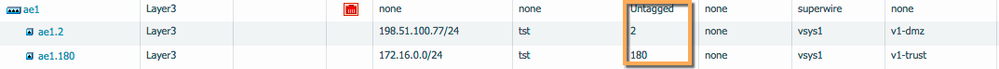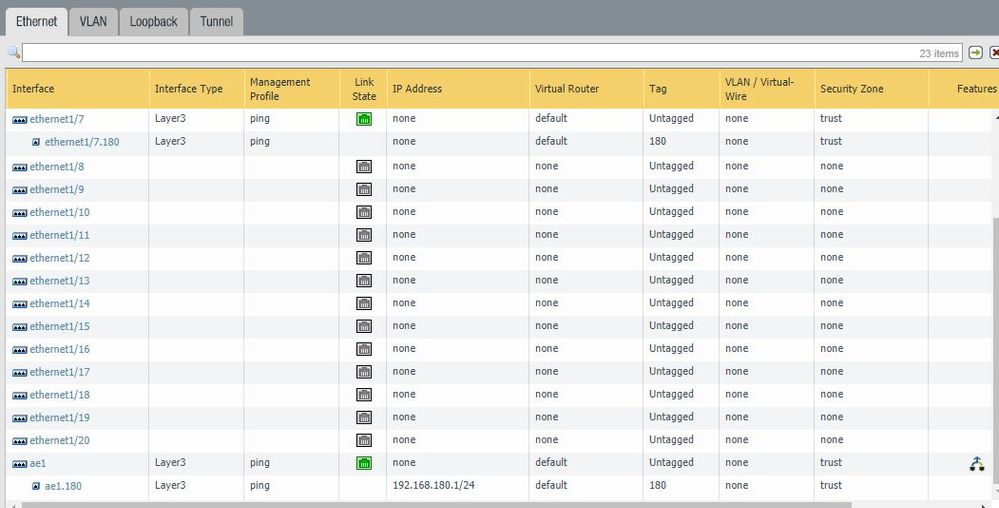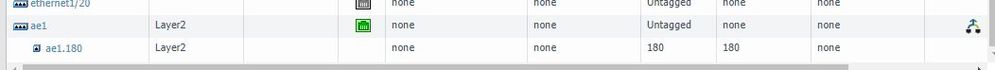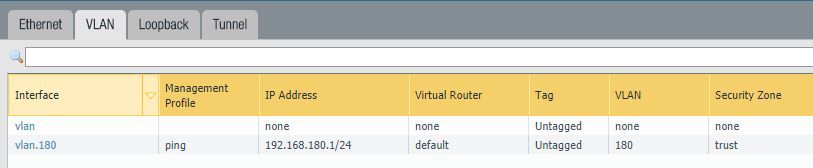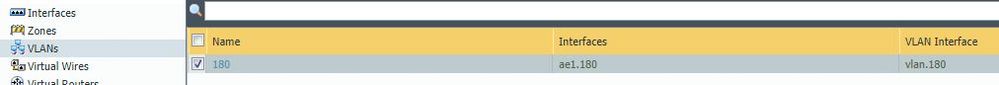- Access exclusive content
- Connect with peers
- Share your expertise
- Find support resources
Click Preferences to customize your cookie settings.
Unlock your full community experience!
LACP Aggregate Group with Subinterface
- LIVEcommunity
- Discussions
- General Topics
- Re: LACP Aggregate Group with Subinterface
- Subscribe to RSS Feed
- Mark Topic as New
- Mark Topic as Read
- Float this Topic for Current User
- Printer Friendly Page
LACP Aggregate Group with Subinterface
- Mark as New
- Subscribe to RSS Feed
- Permalink
08-16-2017 01:46 AM
Hi everyone,
I'm trying to set-up a Subinterface on a Aggregate group with LACP on a PA-3020 and a DELL 6248 switch in a test envoirment.
If I assign an IP on the default VLAN to the Aggregate Group everything works but I can't seem to get the Subinterface to work, I've tested a Subinterface on a standard interface which also worked.
Below is the switch config for the 4 LACP ports, however I think the LACP side of things must be configured correctly for the Aggregate group to work when I assign it an IP?
Thank-you,
Kevin.
interface ethernet 1/g1
channel-group 1 mode auto
switchport mode trunk
switchport trunk allowed vlan add 1,180,200
exit
!
interface ethernet 1/g2
channel-group 1 mode auto
switchport mode trunk
switchport trunk allowed vlan add 1,180,200
exit
!
interface ethernet 1/g3
channel-group 1 mode auto
switchport mode trunk
switchport trunk allowed vlan add 1,180,200
exit
!
interface ethernet 1/g4
channel-group 1 mode auto
switchport mode trunk
switchport trunk allowed vlan add 1,180,200
exit
!
- Mark as New
- Subscribe to RSS Feed
- Permalink
08-16-2017 02:57 AM
Hi,
Yep, I set the tag to match, I've setup the Subinterface for the Aggregate group with the same settings I've tested on the Subinterface of the normal interface, interface1/7.180
It's a bit odd, I was expecting it to just work.
- Mark as New
- Subscribe to RSS Feed
- Permalink
08-16-2017 04:30 AM
Hi
You didn't set an IP address on the subinterface
Since this is a layer3 interface it requires an IP address.
If you want it to behave as a switched interface, you need to set the aggregate as a layer2 interface and then add a vlan with layer3 functionality
PANgurus - Strata & Prisma Access specialist
- Mark as New
- Subscribe to RSS Feed
- Permalink
08-16-2017 07:36 AM
Hi,
Thanks for helping me with this!
I did have an IP set on the subinterface, it's displayed at the bottom of the screenshot.
I'd like the Palo to do the routing for the layer2 switches.
I've now changed ae1 to layer2. I seem to be only able to add one VLAN per interface, so am I right in thinking I need to create a layer2 subinterface for each VLAN?
Do I then create a VLAN interface for each VLAN?
I've done the above but still no luck.
Thanks again for your help.
Kevin.
- Mark as New
- Subscribe to RSS Feed
- Permalink
08-16-2017 09:17 AM
Dumb question but did you create the layer 2 vlan on the switch or did you only allow them on the trunk?
- Mark as New
- Subscribe to RSS Feed
- Permalink
08-16-2017 11:32 PM
On the switch I have created the 180 VLAN, set-up an access port on VLAN 180 which I've plugged a test machine into and added the VLAN to the LACP trunk ports.
- Mark as New
- Subscribe to RSS Feed
- Permalink
08-16-2017 11:42 PM - edited 08-16-2017 11:45 PM
Ok. On your screenshots the AE seems to be up (->green icon), but is the LACP channel also up? What LACP settings do you have on the PA?
Is the spanning tree status "forwarding" on your switch in VLAN 180?
- Mark as New
- Subscribe to RSS Feed
- Permalink
08-27-2023 11:41 AM
@jcoyle2 what exactly was your issue and were you able to solve it?
- 9166 Views
- 9 replies
- 0 Likes
Show your appreciation!
Click Accept as Solution to acknowledge that the answer to your question has been provided.
The button appears next to the replies on topics you’ve started. The member who gave the solution and all future visitors to this topic will appreciate it!
These simple actions take just seconds of your time, but go a long way in showing appreciation for community members and the LIVEcommunity as a whole!
The LIVEcommunity thanks you for your participation!
- Palo Alto QOS configuration question in Next-Generation Firewall Discussions
- Single interface failing LACP negotiation after PAN-OS update in Next-Generation Firewall Discussions
- Can't push after adding a new subinterface to newly created vsys in General Topics
- Modified XML API for Top Users last 30days in General Topics
- Link Group and Subinterfaces in General Topics