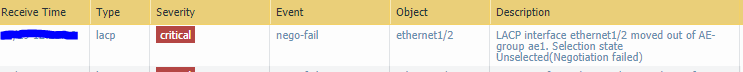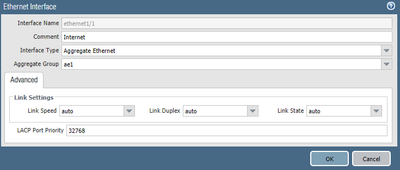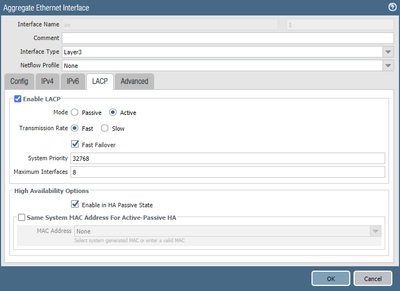- Access exclusive content
- Connect with peers
- Share your expertise
- Find support resources
Click Preferences to customize your cookie settings.
Unlock your full community experience!
LACP Nego-fail issue between firewall and CPE router - Expected Behaviour?
- LIVEcommunity
- Discussions
- General Topics
- Re: LACP Nego-fail issue between firewall and CPE router - Expected Behaviour?
- Subscribe to RSS Feed
- Mark Topic as New
- Mark Topic as Read
- Float this Topic for Current User
- Printer Friendly Page
LACP Nego-fail issue between firewall and CPE router - Expected Behaviour?
- Mark as New
- Subscribe to RSS Feed
- Permalink
10-29-2020 05:52 AM
Hi Live,
I'm experiencing an issue with a setup of aggregated ethernet interfaces configured with LACP simply for redundancy connections between our HA Active/Passive firewalls and Cisco ISR 4451 routers.
I'm wondering what steps to take as regards packet captures on firewall interfaces to figure out why negotiation will fail.
Or is this expected behaviour?
ethernet1/1 and ethernet1/2 = AE1
Virtual IP (public/ default gateway) presented to firewalls from CPE Cisco routers.
So far we have tried all modes of LACP and transmission rates w/ active, passive, fast, slow but there has been still no change as regards ethernet1/2 and lacp negotiation failure with the router interface of GE0/0/2
I have reviewed >less mp-log l2ctrld.log but no indicators there either.
As far as I'm aware, physical layer 1 hasn't been checked.
Interface and AE/LACP settings
>show lacp aggregate-ethernet ae1
- Mark as New
- Subscribe to RSS Feed
- Permalink
10-29-2020 07:12 AM
How your routers are configured? Make sure both these routers are virtually into one cluster.
Regards,
Mayur Sutare
- Mark as New
- Subscribe to RSS Feed
- Permalink
10-29-2020 07:25 AM
Thanks Mayur,
Yes the Cisco routers are configured virtually into one cluster where we use the virtual ip as the default gateway
- Mark as New
- Subscribe to RSS Feed
- Permalink
11-01-2020 11:17 PM
I would recommend you to verify configuration on switch side first. Also verify the transmission rate and the mode that you're using. You can also try to configure AE group to SLOW MODE.
You can even check more related logs in the file l2ctrld.log under mp-log.
- 4091 Views
- 3 replies
- 0 Likes
Show your appreciation!
Click Accept as Solution to acknowledge that the answer to your question has been provided.
The button appears next to the replies on topics you’ve started. The member who gave the solution and all future visitors to this topic will appreciate it!
These simple actions take just seconds of your time, but go a long way in showing appreciation for community members and the LIVEcommunity as a whole!
The LIVEcommunity thanks you for your participation!
- Need clarification on URL Filtering logs in Next-Generation Firewall Discussions
- Python Script isn't being executed completely in Cortex XDR in Cortex XDR Discussions
- Dual VPNs with Dual ISPs with a Single Firewall to a Remote Site in General Topics
- XML API not working in Panorama Discussions
- Should I override the intrazone-default to deny? in Next-Generation Firewall Discussions