- Access exclusive content
- Connect with peers
- Share your expertise
- Find support resources
Click Preferences to customize your cookie settings.
Unlock your full community experience!
LDAP Server as FQDN in LDAP Server Profile
- LIVEcommunity
- Discussions
- General Topics
- LDAP Server as FQDN in LDAP Server Profile
- Subscribe to RSS Feed
- Mark Topic as New
- Mark Topic as Read
- Float this Topic for Current User
- Printer Friendly Page
- Mark as New
- Subscribe to RSS Feed
- Permalink
10-23-2016 09:42 PM
Hello,
When FQDN (port 636) is used in the Address field, user cannot connect. Gets error: LDAP auth server is down!
What settings need to be applied so that LDAP server profile can use FQDN besides IP address?
Thanks in advance.
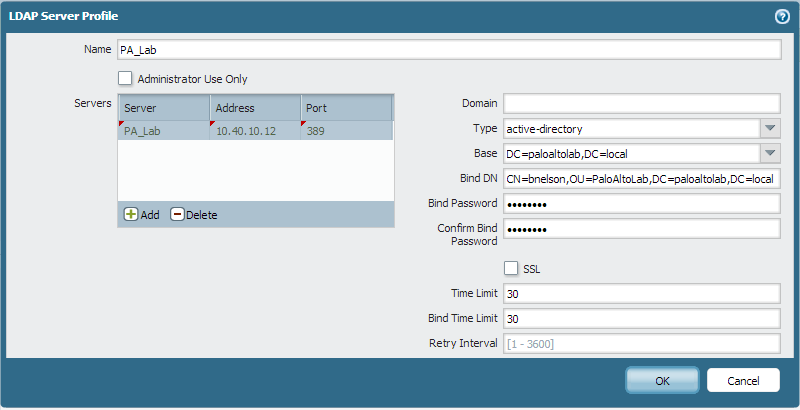
Accepted Solutions
- Mark as New
- Subscribe to RSS Feed
- Permalink
11-01-2016 03:43 PM
Hi,
Just wanted to close the loop by mentioning that issue is resolved by restarting the authd process.
- Mark as New
- Subscribe to RSS Feed
- Permalink
10-24-2016 12:23 AM
Hi,
Have you confirmed that DNS resolution is working fine ?
You may want to check for DNS resolution errors in the logs.
Cheers,
-Kim.
Cheers,
Kiwi
Please help out other users and “Accept as Solution” if a post helps solve your problem !
Read more about how and why to accept solutions.
- Mark as New
- Subscribe to RSS Feed
- Permalink
10-24-2016 08:37 PM
Hello Kim,
Thank you for providing your time on this query.
Using internal name servers...not public DNS. Tried both LDAP (389) and LDAPS (636) but when FQDN is used in the LDAP server profile getting error: LDAP auth server down!!!
Works fine when IP address is used. Any bug that you are aware of?
Best regards,
Farzana
- Mark as New
- Subscribe to RSS Feed
- Permalink
10-26-2016 01:05 AM
Hi,
Even using an internal DNS server your firewall will have to be able to resolve it correctly.
Every time you perform LDAP server communication (for example manual or automatic user group refresh, authentication LDAP query or similar LDAP actions) our system will perform DNS lookup and resolve IP address for configured FQDN for LDAP server in LDAP server profile.
From the CLI try 'ping host <FQDN hostname>' to confirm if your firewall resolves it correctly.
-Kim.
Cheers,
Kiwi
Please help out other users and “Accept as Solution” if a post helps solve your problem !
Read more about how and why to accept solutions.
- Mark as New
- Subscribe to RSS Feed
- Permalink
11-01-2016 03:43 PM
Hi,
Just wanted to close the loop by mentioning that issue is resolved by restarting the authd process.
- 1 accepted solution
- 6799 Views
- 4 replies
- 0 Likes
Show your appreciation!
Click Accept as Solution to acknowledge that the answer to your question has been provided.
The button appears next to the replies on topics you’ve started. The member who gave the solution and all future visitors to this topic will appreciate it!
These simple actions take just seconds of your time, but go a long way in showing appreciation for community members and the LIVEcommunity as a whole!
The LIVEcommunity thanks you for your participation!
- Vulnerability assessment report in Cortex XDR Discussions
- user-id - Firewall is not learning upn name format in Next-Generation Firewall Discussions
- Error when calling “Get number of users at location(s)” API in Prisma SASE Aggregate Monitoring APIs in Prisma Access Discussions
- Push Cortex XDR datasets/logs to dedicated syslog server in Cortex XDR Discussions
- Sectigo Root CA Trusted Store Request in General Topics



