- Access exclusive content
- Connect with peers
- Share your expertise
- Find support resources
Click Preferences to customize your cookie settings.
Unlock your full community experience!
Log Category and Current Category : PAN-DB
- LIVEcommunity
- Discussions
- General Topics
- Log Category and Current Category : PAN-DB
- Subscribe to RSS Feed
- Mark Topic as New
- Mark Topic as Read
- Float this Topic for Current User
- Printer Friendly Page
- Mark as New
- Subscribe to RSS Feed
- Permalink
04-09-2014 03:33 PM
Hello,
Anyone here having the same issue? Please see the image below,
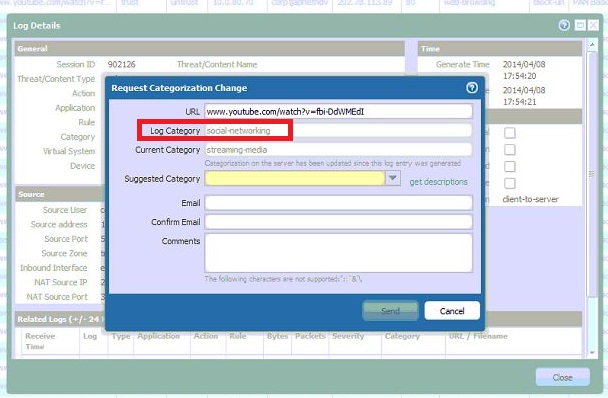
The URL that we are browsing isn't match with the Log Category.
We already tried re-downloading the whole URL PAN-DB. Also, the URL category on the cache identifies "youtube" as streaming-media.
Thank you
Regards,
hartkently
Accepted Solutions
- Mark as New
- Subscribe to RSS Feed
- Permalink
04-10-2014 12:59 PM
Hi Hartkently,
There are two things here - typically speaking, it is possible for the logged category to be different from the current cloud category, as a URL may have updated categories since your log was generated. When you attempt to submit a change request, we do a quick check for the current cloud category and if it is different from your logged category, we let you know in case it's already been updated to what you want to suggest. Obviously, if it is still incorrect, you can continue with your submission.
For your particular example here, we recently mis-categorized www.youtube.com/watch as "social media", as you noticed in your logs. When we noticed this error, we issued an emergency database update, which is why the cloud category no longer matches your logged category. In terms of the mistake itself, while youtube.com is part of a list of URLs that can never change categories, this did not apply to sub-domains/directories, which is how the mistake was able to propagate. In addition to updating the category, we have updated our logic to prevent changes to youtube.com and all of its sub-domains and directories.
Hope this helps,
Doris
- Mark as New
- Subscribe to RSS Feed
- Permalink
04-10-2014 12:50 PM
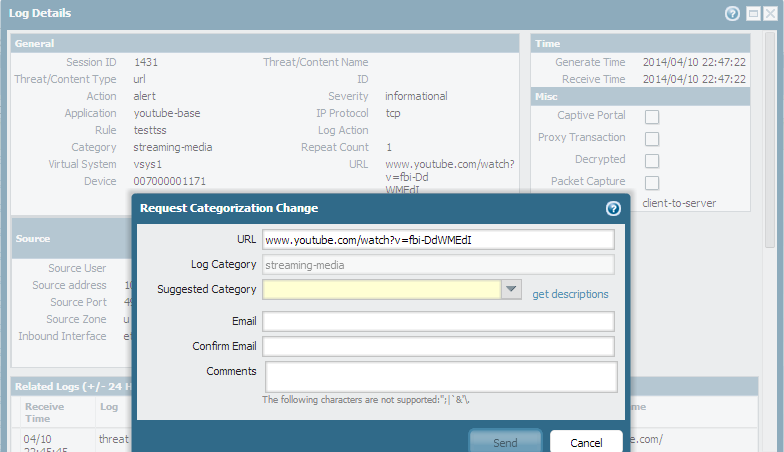
My test result
can you try again after the commands
clear url-cache all
delete url-database all
- Mark as New
- Subscribe to RSS Feed
- Permalink
04-10-2014 12:59 PM
Hi Hartkently,
There are two things here - typically speaking, it is possible for the logged category to be different from the current cloud category, as a URL may have updated categories since your log was generated. When you attempt to submit a change request, we do a quick check for the current cloud category and if it is different from your logged category, we let you know in case it's already been updated to what you want to suggest. Obviously, if it is still incorrect, you can continue with your submission.
For your particular example here, we recently mis-categorized www.youtube.com/watch as "social media", as you noticed in your logs. When we noticed this error, we issued an emergency database update, which is why the cloud category no longer matches your logged category. In terms of the mistake itself, while youtube.com is part of a list of URLs that can never change categories, this did not apply to sub-domains/directories, which is how the mistake was able to propagate. In addition to updating the category, we have updated our logic to prevent changes to youtube.com and all of its sub-domains and directories.
Hope this helps,
Doris
- Mark as New
- Subscribe to RSS Feed
- Permalink
04-11-2014 02:09 AM
Hello,
Thank you for the tip that you gave. just to make things certain, I also did what you've asked me and then download the latest PAN-DB update.
Thank you very much.
Regards,
Hartkently
- Mark as New
- Subscribe to RSS Feed
- Permalink
04-11-2014 02:12 AM
Hi Doris,
I understand, We just checked the traffic and the logs are now identified correctly. we will monitor this and hopefully nothing comes up again.
Thank you very much for that info,
Regards,
Hartkently
- Mark as New
- Subscribe to RSS Feed
- Permalink
04-11-2014 11:11 AM
Hi Hartkently,
Just to clarify, you should really never need to re-download the PAN-DB seed database. As you already know, the seed database is initially downloaded during the PAN-DB activation process, and is a collection of the top X domains in a selected region, and is used to help initiate your cache so that you don't start with an empty cache. If you choose to re-download the seed database at a future time, it will actually re-initialize your cache, which essentially means we clear your entire cache and fill it with the contents of the seed database.
If you feel that there is a need to refresh a single entry in your cache, you can always use the following CLI commands to do that, instead of sacrificing the entire cache:
clear url-cache url <URL> clears the DP cache
delete url-database url <URL> clears the MP cache
(you'll need to do both)
Hope this helps,
Doris
- 1 accepted solution
- 5054 Views
- 5 replies
- 0 Likes
Show your appreciation!
Click Accept as Solution to acknowledge that the answer to your question has been provided.
The button appears next to the replies on topics you’ve started. The member who gave the solution and all future visitors to this topic will appreciate it!
These simple actions take just seconds of your time, but go a long way in showing appreciation for community members and the LIVEcommunity as a whole!
The LIVEcommunity thanks you for your participation!
- Security Policy with Destination Criteria in Strata Cloud Manager
- XSIAM - Vulnerability field (Issues) in Cortex XSIAM Discussions
- PA-3260 Hardware EOL in General Topics
- Trendmicro application identified as "ssl" despite of proper SNI, CN, SAN. in General Topics
- Issue with allowing AnyDesk on a no-internet policy in Next-Generation Firewall Discussions



