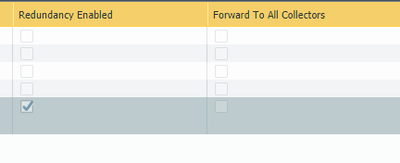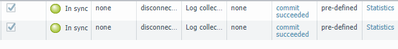- Access exclusive content
- Connect with peers
- Share your expertise
- Find support resources
Click Preferences to customize your cookie settings.
Unlock your full community experience!
Log Collector not receiving logs.
- LIVEcommunity
- Discussions
- General Topics
- Log Collector not receiving logs.
- Subscribe to RSS Feed
- Mark Topic as New
- Mark Topic as Read
- Float this Topic for Current User
- Printer Friendly Page
- Mark as New
- Subscribe to RSS Feed
- Permalink
07-26-2020 07:02 PM
Hi All,
We have deployed 2xM200 Log collectors for log collection. They are registered on the panorama and show in-sync. I have done the collector-group settings. Now when I go to Panorama > Managed collector > the log collectors show disconnected status (screenshot attached). With the message "Log collector <serial number> failed to connect to <serial number> Inter-LC"
The 2 log collectors are to be deployed in redundancy.
Below is the output of "show logging-status" on the firewalls.
-----------------------------------------------------------------------------------------------------------------------------
Type Last Log Created Last Log Fwded Last Seq Num Fwded Last Seq Num Acked Total Logs Fwded
-----------------------------------------------------------------------------------------------------------------------------
Log Collector : xxxxxxxxxxxxxxx
Conn ID : lr-172.16.100.100
Connection IP : lr-172.16.100.100
Conn Source IP : lr-172.16.100.100- - def
High speed mode : Disabled
Connection Status : lr-172.16.100.100- - Inactive
DNS :
msg : Successfully resolved FQDN for connid (lr-172.16.100.100-def), IP (172.16.100.100)
status : success
timestamp : 2020/07/24 10:49:30
Registration :
msg : Timeout:4310 triggered for lc_conn_id:lr-172.16.100.100-def
status : failure
timestamp : 2020/07/27 10:42:35
SSL :
msg : ssl channel established
status : success
timestamp : 2020/07/24 10:49:32
TCP :
msg : tcp connection established
status : success
timestamp : 2020/07/24 10:49:30
Conn Uptime : 0
Re-conn Count : 0
Rate : 0 logs/sec
traffic Not Available Not Available 0 0 0
threat Not Available Not Available 0 0 0
hipmatch Not Available Not Available 0 0 0
gtp-tunnel Not Available Not Available 0 0 0
auth Not Available Not Available 0 0 0
userid Not Available Not Available 0 0 0
sctp Not Available Not Available 0 0 0
config Not Available Not Available 0 0 0
system Not Available Not Available 0 0 0
Connection status shows "inactive"
How can I make the firewalls send logs to log collectors and the status to be active.
Thanks & Regards,
Varun Rao
Accepted Solutions
- Mark as New
- Subscribe to RSS Feed
- Permalink
07-28-2020 10:33 AM
Are you using same Log collector IP for Management and receiving logs from PA?
Make sure in Panorama , Collector Groups then click on device log forwarding.
Make sure your firewall is added there.
Then in Log collector CLI Run this command
show logging-status device serial number of FW
Also make sure From FW management Interface you can ping the log collector ip
Regards
Help the community: Like helpful comments and mark solutions.
- Mark as New
- Subscribe to RSS Feed
- Permalink
07-28-2020 05:41 AM
you'll first need to get the log collectors to sync up and connected to your panorama before you start looking at your firewall
connect to the individual log collectors and look for error messages there. once they connect to panorama and each other successfully, the firewall will start sending logs
- Mark as New
- Subscribe to RSS Feed
- Permalink
07-28-2020 10:33 AM
Are you using same Log collector IP for Management and receiving logs from PA?
Make sure in Panorama , Collector Groups then click on device log forwarding.
Make sure your firewall is added there.
Then in Log collector CLI Run this command
show logging-status device serial number of FW
Also make sure From FW management Interface you can ping the log collector ip
Regards
Help the community: Like helpful comments and mark solutions.
- Mark as New
- Subscribe to RSS Feed
- Permalink
08-04-2020 07:11 PM
Hi,
the log collectors show in-sync on the panorama.
How do I ensure they are connected to each other? Is there a config to ensure the 2 are talking to each other?
Thanks & Regards,
Varun Rao
- Mark as New
- Subscribe to RSS Feed
- Permalink
08-04-2020 07:17 PM
Are you using same Log collector IP for Management and receiving logs from PA? Yes using same interface for management and receiving logs.
Make sure in Panorama , Collector Groups then click on device log forwarding. Yes it is configured.
Make sure your firewall is added there. Yes
Then in Log collector CLI Run this command
show logging-status device serial number of FW
admin@logcollector01> show logging-status device 0xxx11584xx
Type Last Log Rcvd Last Seq Num Rcvd Last Log Generated
Also make sure From FW management Interface you can ping the log collector ip
able to ping
Thanks & Regards,
Varun Rao
- Mark as New
- Subscribe to RSS Feed
- Permalink
08-06-2020 09:08 AM - edited 08-06-2020 09:57 AM
Use below command to check if logrcvr is running or not?
show system software status | match logrcvr
if not running it will need restart
> debug software restart process log-receiver
show netstat
and look for IP of Log collector.
Also when you run command
show logging-status
make sure hostname of log collector gets resolved.
My setup which is working
Connection Status : ms-10.7.12.104- - Active
DNS :
msg : Successfully resolved FQDN for connid (ms-10.7.12.104-def), IP (10.7.12.104)
status : success
timestamp : 2020/01/09 13:42:57
IS there any firewall between PA and log collector?
Help the community: Like helpful comments and mark solutions.
- Mark as New
- Subscribe to RSS Feed
- Permalink
08-06-2020 04:19 PM
The logrcvr process seems to be running fine, although for show logging-status, DNS resolution is fine but for Registration I am seeing a failure:
Registration :
msg : Timeout:4310 triggered for lc_conn_id:lr-172.16.100.100-def
status : failure
timestamp : 2020/08/06 10:42:35
What is this registration for ?
Thanks & Regards,
Varun Rao
- Mark as New
- Subscribe to RSS Feed
- Permalink
08-07-2020 08:26 AM - edited 08-07-2020 09:11 AM
Make sure your log collectors are registered and they have valid licenses.
You need to add the Firewall in Panorama under Collector Groups and device Log Forwarding
Also make sure Your Log collector is in right mode for logging only no gui access then they need to be in logging mode.
Make sure you have done this as explained in below url
https://knowledgebase.paloaltonetworks.com/KCSArticleDetail?id=kA10g000000CmVlCAK
Regards
Help the community: Like helpful comments and mark solutions.
- Mark as New
- Subscribe to RSS Feed
- Permalink
08-17-2020 06:45 PM
The issue was resolved by opening a case with TAC.
I was missing the check box for sending logs to Panoram/logcollector on the log forwarding profile:
Object > Log forwarding profile > select your profile > check the box option for Panorama/log collector
This would send the traffic from the firewall to the dedicated log collector.
Thanks & Regards,
Varun Rao
- Mark as New
- Subscribe to RSS Feed
- Permalink
08-17-2020 10:17 PM
Thanks for updating us regarding the solution.
It will help someone in community in near future.
Regards
Help the community: Like helpful comments and mark solutions.
- 1 accepted solution
- 27288 Views
- 9 replies
- 0 Likes
Show your appreciation!
Click Accept as Solution to acknowledge that the answer to your question has been provided.
The button appears next to the replies on topics you’ve started. The member who gave the solution and all future visitors to this topic will appreciate it!
These simple actions take just seconds of your time, but go a long way in showing appreciation for community members and the LIVEcommunity as a whole!
The LIVEcommunity thanks you for your participation!
- Reason Why Logs Are Received by SLS but Not Stored in General Topics
- Why do the same Windows Server data collected using XDRC and WEC agents show different statuses in the following fields? in Cortex XSIAM Discussions
- Broker Helath Checking in Cortex XSIAM Discussions
- [Cortex XSIAM ] XDR Collector Collect Windows Security Log。XDR Collectors Administration Status display "Error". in Cortex XSIAM Discussions
- Windows Event Collector vs XDR collector in Cortex XDR Discussions