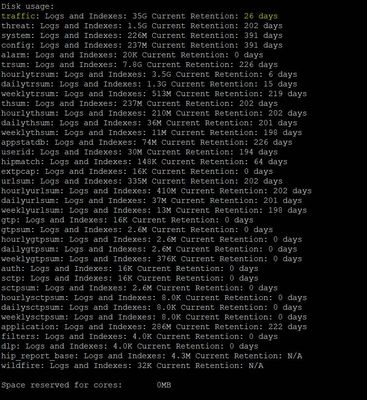- Access exclusive content
- Connect with peers
- Share your expertise
- Find support resources
Click Preferences to customize your cookie settings.
Unlock your full community experience!
Log retention
- LIVEcommunity
- Discussions
- General Topics
- Re: Log retention
- Subscribe to RSS Feed
- Mark Topic as New
- Mark Topic as Read
- Float this Topic for Current User
- Printer Friendly Page
- Mark as New
- Subscribe to RSS Feed
- Permalink
05-12-2020 11:30 AM - edited 05-12-2020 11:32 AM
how long will our firewall keeps logs locally. when i run this command "show show system logdb-quota it's show the Traffic Log is for 26 Days. it means the normal user traffic logs will keep maximum 26 days , right Please Suggest
Accepted Solutions
- Mark as New
- Subscribe to RSS Feed
- Permalink
05-12-2020 11:36 AM
Hello,
The length of time answer is 'it depends'. I know I'm not a fan of it as well. However it depends on the model of the PAN you are running and how much disk space was located to the logs partition. Basically more traffic = more logs = less days of retention.
Regards,
- Mark as New
- Subscribe to RSS Feed
- Permalink
05-12-2020 11:36 AM
Hello,
The length of time answer is 'it depends'. I know I'm not a fan of it as well. However it depends on the model of the PAN you are running and how much disk space was located to the logs partition. Basically more traffic = more logs = less days of retention.
Regards,
- Mark as New
- Subscribe to RSS Feed
- Permalink
05-12-2020 11:52 AM
thank you for your response
what is mean by current Retention = 26days ?
My PAN Model is 3220 and i have allocate 35G for traffic logs
- Mark as New
- Subscribe to RSS Feed
- Permalink
05-12-2020 12:37 PM
Hello,
Not sure I understand what you mean by your question:
"what is mean by current Retention = 26days ?"
To clarify what I was saying, the more traffic that flows through the firewall, the more logs are generate, so more space is taken up by the logs. It's almost impossible to gauge how much retention you will get.
Hope that helps.
- Mark as New
- Subscribe to RSS Feed
- Permalink
05-12-2020 12:43 PM
Hello,
Also I would suggest you offload the logs to a SIEM for longer retention and analysis purposes. Also historical data if the PAN should wipe out its logs or the unit needing to be replaced.
Regards,
- 1 accepted solution
- 5724 Views
- 4 replies
- 0 Likes
Show your appreciation!
Click Accept as Solution to acknowledge that the answer to your question has been provided.
The button appears next to the replies on topics you’ve started. The member who gave the solution and all future visitors to this topic will appreciate it!
These simple actions take just seconds of your time, but go a long way in showing appreciation for community members and the LIVEcommunity as a whole!
The LIVEcommunity thanks you for your participation!
- Can I use SCM Pro only for log connection purposes? in Strata Cloud Manager
- Problems with Panorama Logs (e.g. Panorama shows logs from 2 years ago when we filtered for more recent dates and does not show the filter correctly). in Panorama Discussions
- How to Increase Log Retention by Adding Disk to VM-Series in VM-Series in the Private Cloud
- Cortex XDR Deletion in Cortex XDR Discussions
- XSOAR 8 cloud incident retention policy query in Cortex XSOAR Discussions