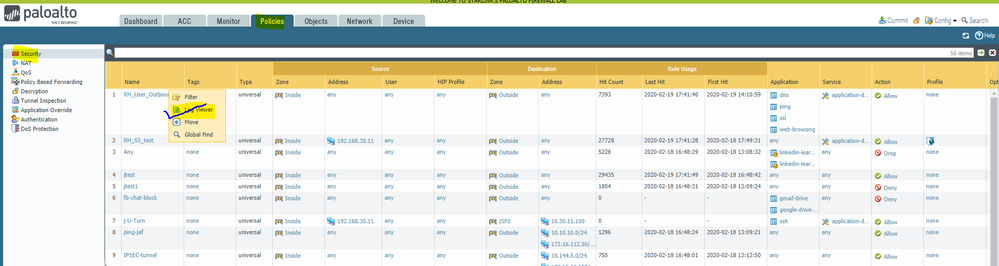- Access exclusive content
- Connect with peers
- Share your expertise
- Find support resources
Click Preferences to customize your cookie settings.
Unlock your full community experience!
Log viewer not working for 8.1.13 PAN-OS
- LIVEcommunity
- Discussions
- General Topics
- Log viewer not working for 8.1.13 PAN-OS
- Subscribe to RSS Feed
- Mark Topic as New
- Mark Topic as Read
- Float this Topic for Current User
- Printer Friendly Page
- Mark as New
- Subscribe to RSS Feed
- Permalink
02-19-2020 06:04 AM
Cx facing this issue with PAN-OS 8.1.13 .
From the policies tab when we are selecting log viewer option for any security policies rule then it redirected to the Monitor tab . Logs traffic tab there it is showing all firewall traffic and filter bar tab we could not able to see any filter.
But another PAN-OS version we already checked we have found that when we are selecting any security policies rule with log viewer then logs traffic filtering search bar we are getting logs according to security policies which I selected.
Please see the image for a better understanding.
Is that bug for pan-os 8.1.13?
- Mark as New
- Subscribe to RSS Feed
- Permalink
04-30-2020 09:17 AM
This seems like a regression issue, so I wonder why it takes so long to fix...
- Mark as New
- Subscribe to RSS Feed
- Permalink
02-03-2022 04:52 AM
Does anyone know if version 10.0.8-h8 fixes this issue, because in panorama still we are not able to filter the logs on the basis of policy for some customers.
- 15478 Views
- 16 replies
- 1 Likes
Show your appreciation!
Click Accept as Solution to acknowledge that the answer to your question has been provided.
The button appears next to the replies on topics you’ve started. The member who gave the solution and all future visitors to this topic will appreciate it!
These simple actions take just seconds of your time, but go a long way in showing appreciation for community members and the LIVEcommunity as a whole!
The LIVEcommunity thanks you for your participation!
- PANOS 10.2.8 NOT recommended: S2S VPN IKEv1, IKEv2 Prefered does not work anymore in Next-Generation Firewall Discussions
- GlobalProtect 6.1.3 repeated issue in GlobalProtect Discussions
- NAT & port forward with dynamic IP on outside/untrust/Internet facing interface? in General Topics
- PanOS 11.1.0 Upgrade - Panorama Refuses to Commit or Push on a Multi-VSYS System in General Topics
- SSL Forward Proxy Problems in Next-Generation Firewall Discussions