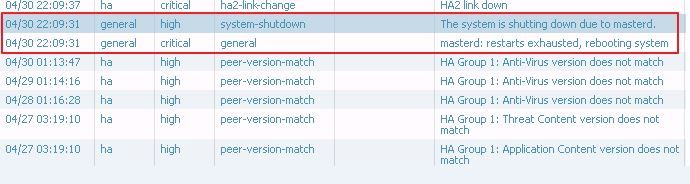- Access exclusive content
- Connect with peers
- Share your expertise
- Find support resources
Click Preferences to customize your cookie settings.
Unlock your full community experience!
masterd: restart exhausted, rebooting system | Palo Alto's process
- LIVEcommunity
- Discussions
- General Topics
- Re: masterd: restart exhausted, rebooting system | Palo Alto's process
- Subscribe to RSS Feed
- Mark Topic as New
- Mark Topic as Read
- Float this Topic for Current User
- Printer Friendly Page
- Mark as New
- Subscribe to RSS Feed
- Permalink
05-03-2016 01:05 AM
Hi all,
I'm trying to understand better Palo Alto's proccesses analyzing tech-support file with dedicated PANTS tool.
I can clearly see that, this pa2020 with 6.0.9, reboots due to masterd process:
--------------------------------------------------------------------------------------
--------------------------------------------------------------------------------------
I'm trying to understand why this happens and what exactly masterd process handle.
In order to troubleshoot this one, I tried to search KB or posts on community related to PA processes, without success.
Is there any kind of "official" document, that could describe accurate main PA processes?
I think this is very helpful regardless this specific issue.
Also if someone has faced this issue before, any kind of suggestion will be appreciate.
Thanks in advance
Best Regards
Luca
Accepted Solutions
- Mark as New
- Subscribe to RSS Feed
- Permalink
05-04-2016 02:07 PM - edited 05-05-2016 12:46 PM
Hello Luca,
I got your point. As per my understanding there is no such document publically available for PAN customer with the daemon structure/process.
Thanks
HULK
- Mark as New
- Subscribe to RSS Feed
- Permalink
05-03-2016 01:30 AM
Hey Luca,
masterd daemon is responsible for managing all other daemons.
To understand what exactly caused this issue you can first check what is the process that crashed nearby this time-stamp. It should have generated a crash file. I have seen multiple cases and bugs related to this log. If a daemon is repeatedly crashing it may also trigger this action.
You may also open a case with TAC to dig deeper into the issue.
Regards,
Jyoti Singh
- Mark as New
- Subscribe to RSS Feed
- Permalink
05-03-2016 03:17 AM
Hi @singh,
Thanks a lot for your quick response.
Do you know if there is any kind of document that explains PA processes?
BR
Luca
- Mark as New
- Subscribe to RSS Feed
- Permalink
05-03-2016 02:49 PM
Hello Luca,
I can give you a short overview of the processes. First of all, each PAN firewall will be having 2 planes, data-plane (DP) and management plane MP ( there could multiple data-planes and control planes in high end platform). Data-plane will participate in actual traffic flow throgh the PAN FW.
For an example, your FW is configured with OSPF. So the routing daemon will be running on MP to gather all routes (LSDB) and calculate the best route among all available entries ( SPF algorithm). That specific route will be pushed into the DP ( data-plane) and according to that route the traffic will flow through the PAN FW.
So, the MP could have multiple routes for a single destination, but the DP will be having the best route only.
If you have any specific query regarding the process flow, you may post here and i will try to address them.
Thanks
HULK
- Mark as New
- Subscribe to RSS Feed
- Permalink
05-04-2016 01:04 AM
Hi @HULK,
First thanks a lot for your explanation.
My question was little bit different, I'm asking if there is any kind of "official" document with main processes involved in MP and DP of Palo Alto firewalls (for other vendors I found an official document with list of main processes).
Best Regards
Luca
- Mark as New
- Subscribe to RSS Feed
- Permalink
05-04-2016 02:07 PM - edited 05-05-2016 12:46 PM
Hello Luca,
I got your point. As per my understanding there is no such document publically available for PAN customer with the daemon structure/process.
Thanks
HULK
- Mark as New
- Subscribe to RSS Feed
- Permalink
03-09-2023 01:37 PM
i realize this is old - but have found a partial document
https://knowledgebase.paloaltonetworks.com/KCSArticleDetail?id=kA10g000000PLUeCAO
called commonly used processes
and the EDU-330 course does list 100 processes(on a PA-220) ... but only explains like 15-20 of them
- 1 accepted solution
- 19512 Views
- 7 replies
- 1 Likes
Show your appreciation!
Click Accept as Solution to acknowledge that the answer to your question has been provided.
The button appears next to the replies on topics you’ve started. The member who gave the solution and all future visitors to this topic will appreciate it!
These simple actions take just seconds of your time, but go a long way in showing appreciation for community members and the LIVEcommunity as a whole!
The LIVEcommunity thanks you for your participation!
- How to create a support case without a TCF file in Next-Generation Firewall Discussions
- GlobalProtect Gateway on PA-820 Stopped Responding – Guidance Needed in GlobalProtect Discussions
- ZTP Update on 1st Connect Fails with no Threat Protection License in Panorama Discussions
- brdagent restarted unexpectedly in General Topics
- Firewall random reboots cause of critical error dnsproxy: restarts exhausted, rebooting system in General Topics