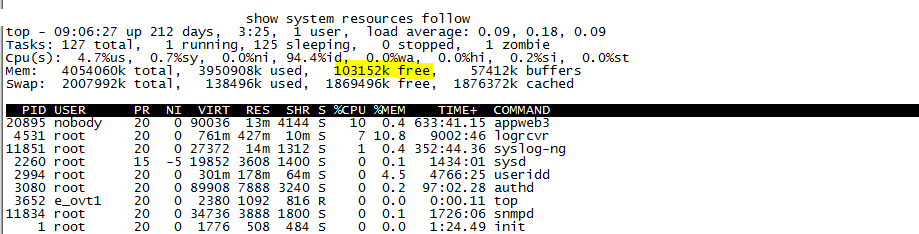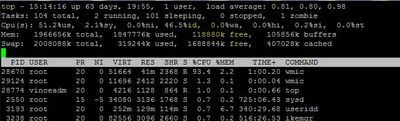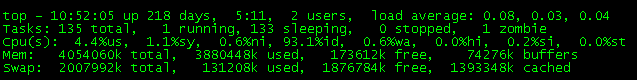- Access exclusive content
- Connect with peers
- Share your expertise
- Find support resources
Click Preferences to customize your cookie settings.
Unlock your full community experience!
Memory size (100MB free)
- LIVEcommunity
- Discussions
- General Topics
- Memory size (100MB free)
- Subscribe to RSS Feed
- Mark Topic as New
- Mark Topic as Read
- Float this Topic for Current User
- Printer Friendly Page
- Mark as New
- Subscribe to RSS Feed
- Permalink
09-23-2015 01:20 AM
We are receiving traps about sizee memory. We have checked the memory and we only have 100MB memory free. Is this a normal memory consumption 100 MB free???? how could we release memory if it would be necessary???. I attached a screenshot
Accepted Solutions
- Mark as New
- Subscribe to RSS Feed
- Permalink
09-29-2015 02:29 AM
%WA (IO Wait) got remain under 1% , swap shall not increase forever. You should monitor it in your monitoring software.
dont worry about memory unless monitoring shws issues, every has more or less same numbers. Unlike a server with random apps which have different needs, this is a tailored Linux that is running a specific software with specific needs. It shall not need more memory than the machine has unless there is an issue.
- Mark as New
- Subscribe to RSS Feed
- Permalink
09-23-2015 06:16 AM
Hi Cos,
Got same info but memory alert. Seem to be normal.
Hope help.
V.
- Mark as New
- Subscribe to RSS Feed
- Permalink
09-23-2015 06:36 AM
the question is more like 'does it keep progressing?' if yes then you have a memory leak issue and should open a ticket.
- Mark as New
- Subscribe to RSS Feed
- Permalink
09-29-2015 02:08 AM
Hi
These are the actual values of the Fw.
The questions is if 3.8 Mb is a standar value of memory usage.
best regards
Acuntia COS
- Mark as New
- Subscribe to RSS Feed
- Permalink
09-29-2015 02:29 AM
%WA (IO Wait) got remain under 1% , swap shall not increase forever. You should monitor it in your monitoring software.
dont worry about memory unless monitoring shws issues, every has more or less same numbers. Unlike a server with random apps which have different needs, this is a tailored Linux that is running a specific software with specific needs. It shall not need more memory than the machine has unless there is an issue.
- 1 accepted solution
- 4080 Views
- 4 replies
- 0 Likes
Show your appreciation!
Click Accept as Solution to acknowledge that the answer to your question has been provided.
The button appears next to the replies on topics you’ve started. The member who gave the solution and all future visitors to this topic will appreciate it!
These simple actions take just seconds of your time, but go a long way in showing appreciation for community members and the LIVEcommunity as a whole!
The LIVEcommunity thanks you for your participation!