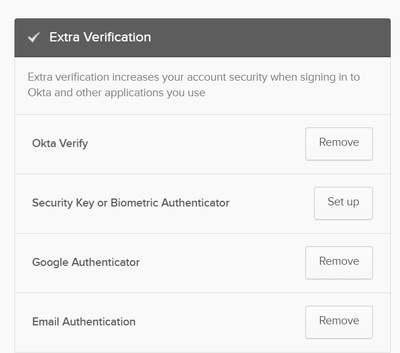- Access exclusive content
- Connect with peers
- Share your expertise
- Find support resources
Click Preferences to customize your cookie settings.
Unlock your full community experience!
MFA on the Palo Support Portal (okta)
- LIVEcommunity
- Discussions
- General Topics
- Re: MFA on the Palo Support Portal (okta)
- Subscribe to RSS Feed
- Mark Topic as New
- Mark Topic as Read
- Float this Topic for Current User
- Printer Friendly Page
MFA on the Palo Support Portal (okta)
- Mark as New
- Subscribe to RSS Feed
- Permalink
02-19-2024 06:16 AM
I usd Okta Verify login csp protal,Now that I have changed my phone,
i want to remove Okta Verify,and Then restart the installation okta verify,but failed.
how can I reactivate the okta app on my new phone,any body could tell me,thanks.
- Mark as New
- Subscribe to RSS Feed
- Permalink
02-19-2024 06:13 PM
Hi Felixcao,
After deleting Okta verification from the old phone, install it on the new phone and same like login to your Palo Alto Networks Okta portal(https://paloaltonetworks.okta.com/app/UserHome) and remove the old mobile and add the new mobile. Then, you will get the QRcode, and you can scan it on a new phone. Then, you will see your device shows that you added successfully.
Regards,
Suresh
Suresh
- Mark as New
- Subscribe to RSS Feed
- Permalink
02-21-2024 06:35 PM
Hi Suresh:
thanks you replay, The problem has been resolved.
Following your suggestion, my steps are:
1: Delete old phone from okta verify app
2: Login https://sso.paloaltonetworks.com/enduser/settings
Remove extra verification okta verify
3: Re enable okta verify,
- 2790 Views
- 2 replies
- 0 Likes
Show your appreciation!
Click Accept as Solution to acknowledge that the answer to your question has been provided.
The button appears next to the replies on topics you’ve started. The member who gave the solution and all future visitors to this topic will appreciate it!
These simple actions take just seconds of your time, but go a long way in showing appreciation for community members and the LIVEcommunity as a whole!
The LIVEcommunity thanks you for your participation!
- How to create a support case without a TCF file in Next-Generation Firewall Discussions
- [SOLVED] - NGFW The Connection To Global Protect On The IPads Times Out!! in GlobalProtect Discussions
- Want to use Cortex XDR Agent Cleaner but cant log support as licenses expired in Cortex XDR Discussions
- Can anyone else not submit a support ticket anywhere? in General Topics
- Palo Alto Firmware Downgrade in Next-Generation Firewall Discussions