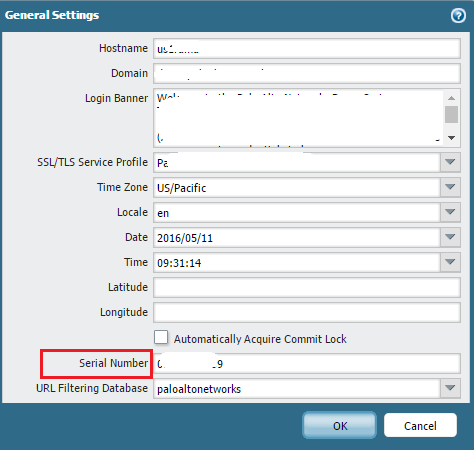- Access exclusive content
- Connect with peers
- Share your expertise
- Find support resources
Click Preferences to customize your cookie settings.
Unlock your full community experience!
Migrating Panorama license from VM to another
- LIVEcommunity
- Discussions
- General Topics
- Re: Migrating Panorama license from VM to another
- Subscribe to RSS Feed
- Mark Topic as New
- Mark Topic as Read
- Float this Topic for Current User
- Printer Friendly Page
Migrating Panorama license from VM to another
- Mark as New
- Subscribe to RSS Feed
- Permalink
05-11-2016 12:41 AM
Hi,
I need to take the uuid and cpuid from Panorama, but when i run "show system info" its not appears these paramethers. How can i get these uuid and cpuid to transfer the license?????? My PanOs version is 5.1.0
hostname: Panorama
ip-address: 192.168.22.191
netmask: 255.255.255.0
default-gateway: 192.168.22.10
ipv6-address:
ipv6-link-local-address: unknown
ipv6-default-gateway:
mac-address: 00:1c:21:0c:22:33
time: Wed May 11 00:33:07 2016
uptime: 0 days, 0:28:08
family: pc
model: Panorama
serial: unknown
sw-version: 5.1.0
app-version: 320-1459
app-release-date: unknown
av-version: 0
av-release-date: unknown
threat-version: 320-1459
threat-release-date: unknown
logdb-version: 5.0.2
platform-family: pc
logger_mode: False
- Mark as New
- Subscribe to RSS Feed
- Permalink
05-11-2016 07:04 AM - edited 05-11-2016 07:11 AM
Hi...Panorama VM license is managed by its serial number and there's no need for UUID and CPUID. I notice the serial number is unknown in the info provided so this Panorama cannot download its license, contents, updates, etc. You need to obtain the license for this Panorama which consists of the serial number that you can enter into the config of Panorama.
- Mark as New
- Subscribe to RSS Feed
- Permalink
05-11-2016 07:32 AM
I think you are wron, i have a case open with PA, and they told me about taking the UUID and CPUID to transfer the license from a VM to another VM.
This link explains it...
- Mark as New
- Subscribe to RSS Feed
- Permalink
05-11-2016 07:40 AM - edited 05-11-2016 07:41 AM
That document is describing the license for the VM firewall which will require UUID and CPUID. For Panorama VM, the management system, the license is administered via its serial number.
- Mark as New
- Subscribe to RSS Feed
- Permalink
05-11-2016 08:01 AM
Yes,, but Serial number is unknown. Palo Alto needs UUID and CPUID to tranfer the license from old VM to the new VM. When PA does that i think ill see a serial number
- Mark as New
- Subscribe to RSS Feed
- Permalink
05-11-2016 09:43 AM - edited 05-11-2016 09:47 AM
I just want to confirm that we are talking about Panorama (not the PA firewall) running on VM platform. Panorama will need a serial number and the serial number is provided in the email of the order. If you purchased Panorama & registered it, then the S/N can be obtained via your support portal under Assets.
See reference in the manual 'For the Panorama virtual appliance, the serial number was included in the order fulfillment email.' :
Once you have the S/N, you enter the S/N into Panorama under General Settings:
- Mark as New
- Subscribe to RSS Feed
- Permalink
11-15-2024 07:15 AM
For Panorama VM, serial number is not associated with CPUID and UUID prior to PAN-OS 8.1
With PAN-OS 8.1 or later, Panorama VM licenses are tied to UUID of that instance which is generated during the boot up of VM.
Changing license on Panorama VM - Knowledge Base - Palo Alto Networks
- 6829 Views
- 6 replies
- 0 Likes
Show your appreciation!
Click Accept as Solution to acknowledge that the answer to your question has been provided.
The button appears next to the replies on topics you’ve started. The member who gave the solution and all future visitors to this topic will appreciate it!
These simple actions take just seconds of your time, but go a long way in showing appreciation for community members and the LIVEcommunity as a whole!
The LIVEcommunity thanks you for your participation!
- Update PANOS to 11.2.3-h3 from 10.2.12-h2 in General Topics
- Important Notice: Downgrade of Firewalls with Expired AIOps Premium Licenses in AIOps for NGFW Discussions
- Panorama integration with NSX Localmanager invebtory in Panorama Discussions
- Does Palo Alto plan to offer on-prem versions of the DLP, OT discovery and Strata Cloud Manager for data sovereignty? in General Topics
- Pan-OS Dev Corner in Next-Generation Firewall Discussions