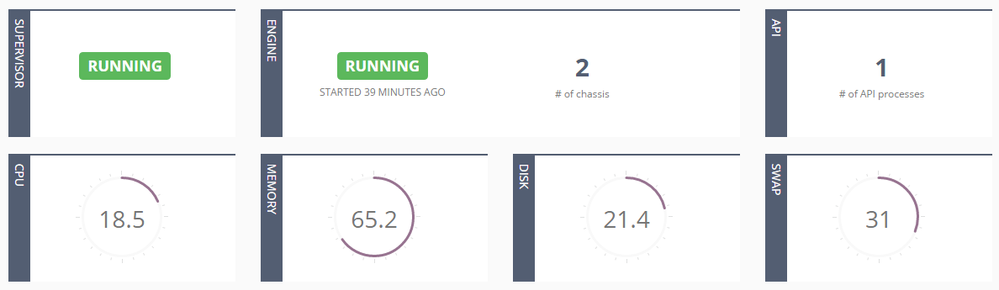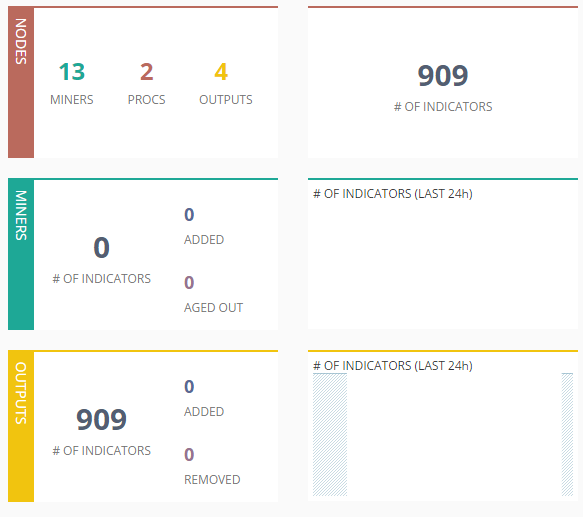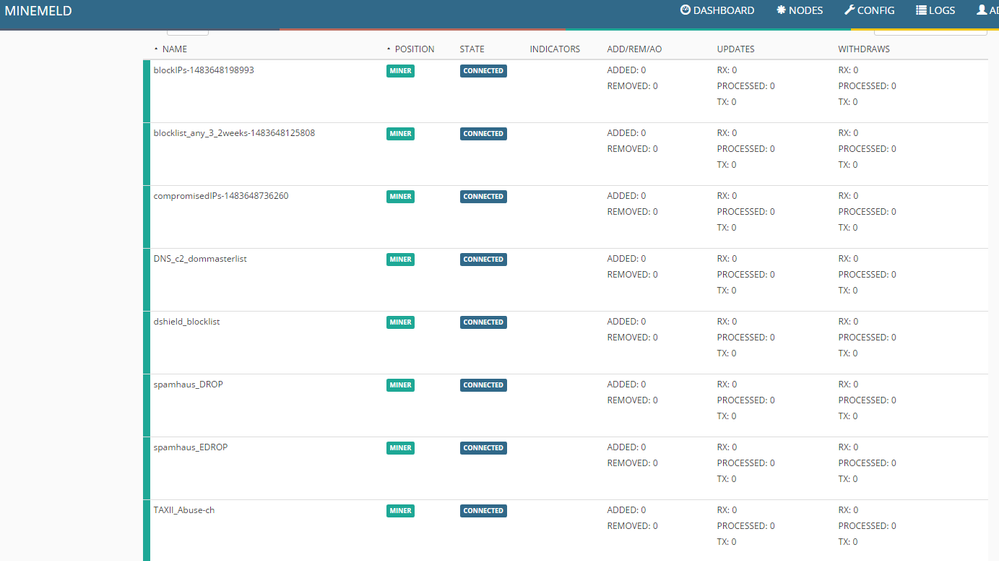- Access exclusive content
- Connect with peers
- Share your expertise
- Find support resources
Click Preferences to customize your cookie settings.
Unlock your full community experience!
MineMeld Miner's no worky...
- LIVEcommunity
- Discussions
- General Topics
- Re: MineMeld Miner's no worky...
- Subscribe to RSS Feed
- Mark Topic as New
- Mark Topic as Read
- Float this Topic for Current User
- Printer Friendly Page
MineMeld Miner's no worky...
- Mark as New
- Subscribe to RSS Feed
- Permalink
01-11-2017 09:59 AM - edited 01-11-2017 10:05 AM
MineMeld Guru's,
Any advice on why Miners aren't downloading indicators is much appreciated.
Here's where I'm at...
-Running version 0.9.30
-System tab says everything is running
-Nodes claim they are connected but haven't pulled in any additional indicators
-I stood up the VM last week and it initially pulled in 909 indicators but hasn't changed since then
Troubleshooting so far...
-Committed configs after adding nodes
-Checked status with "sudo -u minemeld /opt/minemeld/engine/current/bin/supervisorctl -c /opt/minemeld/local/supervisor/config/supervisord.conf status" and everything is running
-Checked all network Firewall and IPS logs (nothing blocked)
-Rebooted Ubuntu
-Tried updating MineMeld with "/usr/sbin/minemeld-auto-update" (no updates)
Some screenshots...
- Mark as New
- Subscribe to RSS Feed
- Permalink
01-11-2017 12:18 PM
Not finding any useful tshoot info in the logs.
The last logs generated came in when I stood up the VM last week on 1/6/2017.
Also, I've added Miner's, Aggregators and Output Nodes since then... but they're not in the logs.
- Mark as New
- Subscribe to RSS Feed
- Permalink
01-11-2017 01:18 PM
I would try to navigate straight from the Ubuntu box and make sure that this is working from the actual box; I've never had MineMeld not pull indicators unless the miner is misconfigured. FYI, posting in the MineMeld discussion forum will likely pull in Imori who is usually pretty willing to troubleshoot actual issues.
- Mark as New
- Subscribe to RSS Feed
- Permalink
01-12-2017 06:28 AM
Yep, I can pull feeds from curl with no issues from Ubuntu.
I tried these from two of my Miner nodes:
curl http://rules.emergingthreats.net/fwrules/emerging-Block-IPs.txt
curl https://lists.blocklist.de/lists/bots.txt
I appreciate the ideas, I'll move this discussion over to the MineMeld forum.
Thanks.
- 2961 Views
- 4 replies
- 0 Likes
Show your appreciation!
Click Accept as Solution to acknowledge that the answer to your question has been provided.
The button appears next to the replies on topics you’ve started. The member who gave the solution and all future visitors to this topic will appreciate it!
These simple actions take just seconds of your time, but go a long way in showing appreciation for community members and the LIVEcommunity as a whole!
The LIVEcommunity thanks you for your participation!
- Getting the SpeedTest.net servers with MineMeld in General Topics
- Consolidating or aggregating IP addresses in Processor in General Topics
- How to add nodes in General Topics
- Test URL -> Operation Failed: URL access error in General Topics
- Minemeld Crashing, miner tab not loading, RPC timeout exception in General Topics