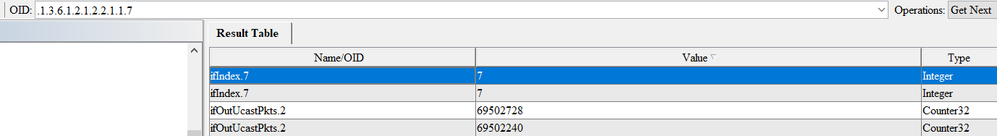- Access exclusive content
- Connect with peers
- Share your expertise
- Find support resources
Click Preferences to customize your cookie settings.
Unlock your full community experience!
Monitor aux ports through SNMP
- LIVEcommunity
- Discussions
- General Topics
- Re: Monitor aux ports through SNMP
- Subscribe to RSS Feed
- Mark Topic as New
- Mark Topic as Read
- Float this Topic for Current User
- Printer Friendly Page
Monitor aux ports through SNMP
- Mark as New
- Subscribe to RSS Feed
- Permalink
10-04-2021 12:03 PM
Is it possible to see the aux ports on a PA-5200 series firewall through the SNMP interface mib? These are currently the interfaces that show up, the aux ports are not there. This is on 9.1.11, PA-5250 to be specific.
ifName.1 = STRING: ha1-a
ifName.2 = STRING: ha1-b
ifName.3 = STRING: hsci
ifName.4 = STRING: mgmt
ifName.5 = STRING: ethernet1/1
ifName.6 = STRING: ethernet1/2
ifName.7 = STRING: ethernet1/3
ifName.8 = STRING: ethernet1/4
ifName.9 = STRING: ethernet1/5
ifName.10 = STRING: ethernet1/6
ifName.11 = STRING: ethernet1/7
ifName.12 = STRING: ethernet1/8
ifName.13 = STRING: ethernet1/9
ifName.14 = STRING: ethernet1/10
ifName.15 = STRING: ethernet1/11
ifName.16 = STRING: ethernet1/12
ifName.17 = STRING: ethernet1/13
ifName.18 = STRING: ethernet1/14
ifName.19 = STRING: ethernet1/15
ifName.20 = STRING: ethernet1/16
ifName.21 = STRING: ethernet1/17
ifName.22 = STRING: ethernet1/18
ifName.23 = STRING: ethernet1/19
ifName.24 = STRING: ethernet1/20
ifName.25 = STRING: ethernet1/21
ifName.26 = STRING: ethernet1/22
ifName.27 = STRING: ethernet1/23
ifName.28 = STRING: ethernet1/24
- Mark as New
- Subscribe to RSS Feed
- Permalink
10-05-2021 05:16 AM
Thank you for posting question @howardtopher
Could you go to Device > Setup > Aux-1 / Aux-2 and make sure that these interfaces are enabled? In order the Aux-1 / Aux-2 interfaces to be enabled the IP setting has to be configured. After this, please run SNMP Walk again.
Kind Regards
Pavel
- Mark as New
- Subscribe to RSS Feed
- Permalink
10-05-2021 07:27 AM
I have aux-1 enabled because that's the one I'm using. I don't need aux-2 so it's not enabled. The snmp walk that I ran was after enabling aux-1. I ran it again just to be double sure, and aux-1 is not there.
- Mark as New
- Subscribe to RSS Feed
- Permalink
10-06-2021 06:35 AM
Thank you for reply @howardtopher
I see, thank you for confirmation. I have PA-5260 running 9.1.5 (AUX-1 is not in use). I was doing some research on this to find out more.
The AUX-1 port is referred as eth5.
> show system state filter cfg.aux_intf.map
cfg.aux_intf.map: { 'aux-1': eth5, 'aux-2': eth6, }
> show system state filter net.s0.eth5.*
net.s0.eth5.cfg: { 'disable-dhcp': True, 'fips-gated': True, 'hwaddr': 08:66:1f:02:7d:e2, 'ifindex': 7, 'ip-type': static, 'mtu': 1500, 'onboot': True, 'routes': { 'default': , }, 'table': aux-1, 'v6routes': { 'default': , }, }
net.s0.eth5.dhcp-dns: { }
net.s0.eth5.dhcp-ntp: { }
net.s0.eth5.dhcp-opcmd: 0
net.s0.eth5.dhcp-options: { }
net.s0.eth5.hwcfg: { 'advertised': [ ], 'link': Down, 'mode': Force, 'setting': 1Gb/s-full, }
net.s0.eth5.stats: { 'rx-bytes': 0, 'rx-compressed': 0, 'rx-drop': 0, 'rx-errs': 0, 'rx-fifo': 0, 'rx-frame': 0, 'rx-multicast': 0, 'rx-packets': 0, 'tx-bytes': 0, 'tx-carrier': 0, 'tx-colls': 0, 'tx-compressed': 0, 'tx-drop': 0, 'tx-errs': 0, 'tx-fifo': 0, 'tx-packets': 0, }
eth5 can be identified by Interface Index: 'ifindex': 7. By doing SNMP walk, I could see this interface to be showing up:
I know this is not perfect answer to your question, but if your monitoring system can monitor 'ifindex': 7, the it should be possible to monitor this interafce.
Kind Regards
Pavel
- Mark as New
- Subscribe to RSS Feed
- Permalink
10-07-2021 01:00 PM
Interesting. I checked the same commands on my firewall and it also shows ifindex 7. However, when I do the snmpwalk or look in the monitoring system, ifindex 7 shows up as ethernet1/3. It also shows "admin down" and "no connector", which is correct for ethernet1/3 as I'm not using it. It's really strange. 🙂
- 2530 Views
- 4 replies
- 0 Likes
Show your appreciation!
Click Accept as Solution to acknowledge that the answer to your question has been provided.
The button appears next to the replies on topics you’ve started. The member who gave the solution and all future visitors to this topic will appreciate it!
These simple actions take just seconds of your time, but go a long way in showing appreciation for community members and the LIVEcommunity as a whole!
The LIVEcommunity thanks you for your participation!
- Scheduled Log Export -user keeps defaulting to admin in General Topics
- Monitor Logs - filtering with wildcard? in General Topics
- SNMP (V3) not working on MGMT Interface in General Topics
- Allow traffic mikrotik site to site. in General Topics
- [HELP] How to setup Azure Monitor/Insight for PA-VM on Azure Cloud to monitor CPU/Memory Metrics? in VM-Series in the Public Cloud