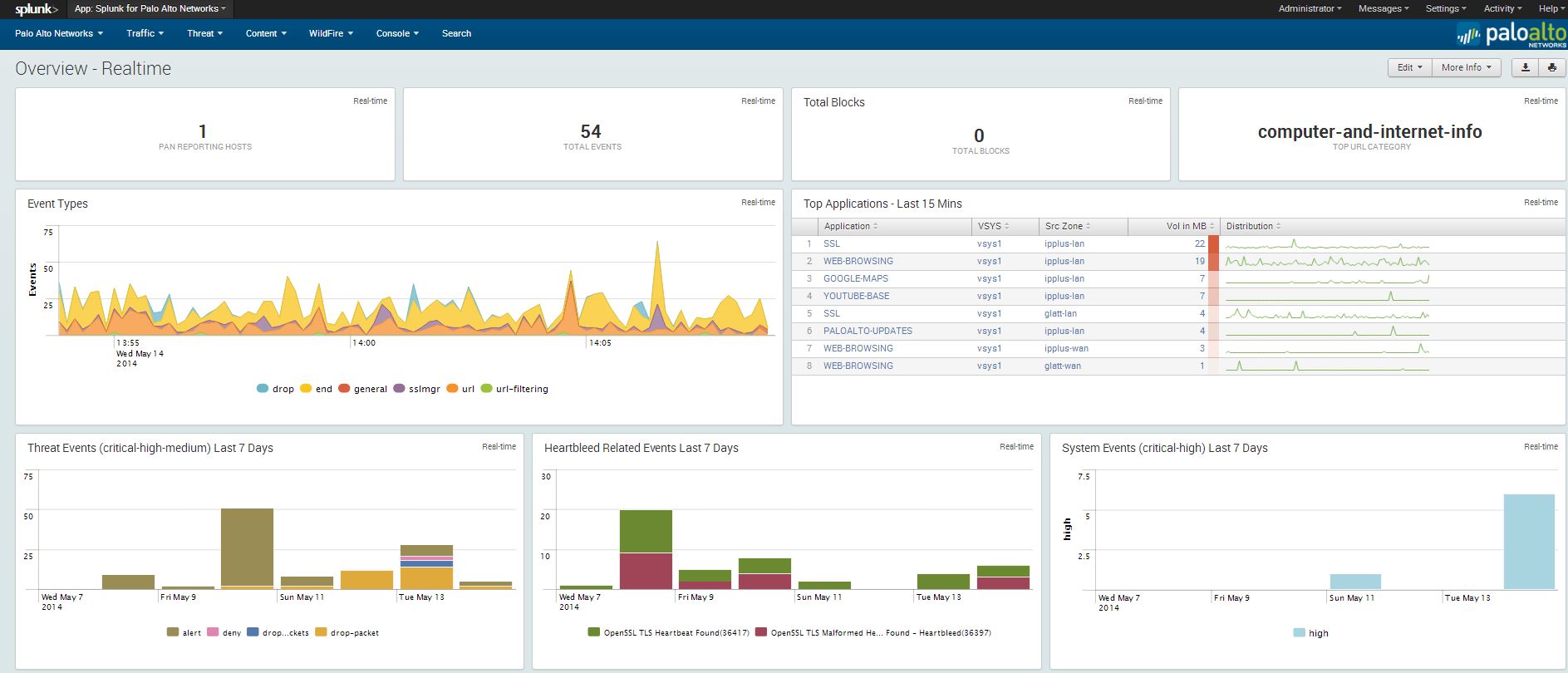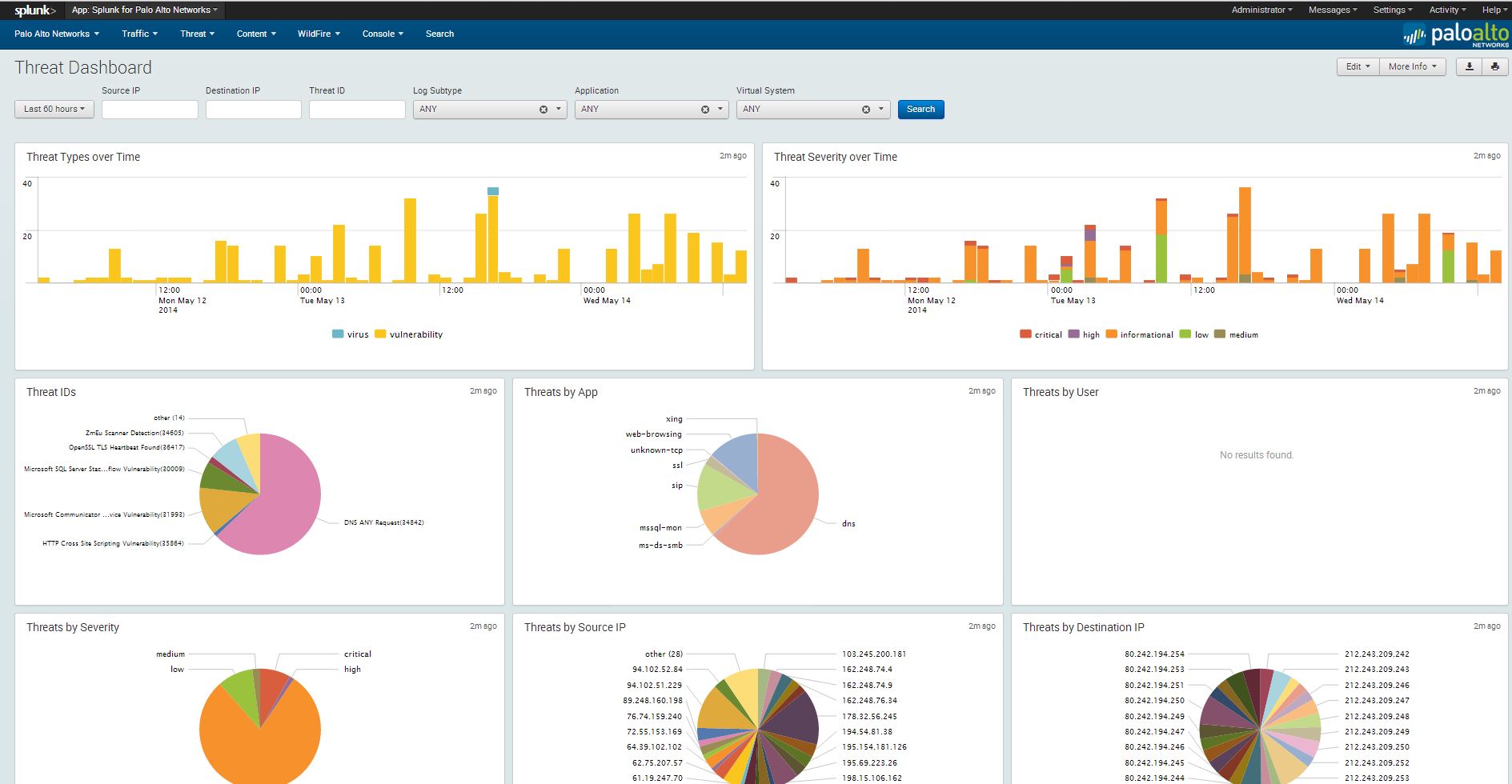- Access exclusive content
- Connect with peers
- Share your expertise
- Find support resources
Click Preferences to customize your cookie settings.
Unlock your full community experience!
Monitoring Attacks in real time
- LIVEcommunity
- Discussions
- General Topics
- Monitoring Attacks in real time
- Subscribe to RSS Feed
- Mark Topic as New
- Mark Topic as Read
- Float this Topic for Current User
- Printer Friendly Page
Monitoring Attacks in real time
- Mark as New
- Subscribe to RSS Feed
- Permalink
05-08-2014 01:18 PM
Hi,
I'm wondering if there is another way instead monitor tab to monitor attacks in real time.
Does anyone else thinking about it?
Leonardo Dias
- Labels:
-
Troubleshooting
- Mark as New
- Subscribe to RSS Feed
- Permalink
05-08-2014 01:28 PM
Hello Idias,
a) You can monitor the real time situation through a monitoring tools. Which would show the packet rate, session rate, drop counter of an interface.
b) You can run a script which will pull up information through CLI command on a specific interval: (you can run these commands manually also)
> show counter global filter delta yes | match dos
> show counter global filter delta yes | match drop
Thanks
- Mark as New
- Subscribe to RSS Feed
- Permalink
05-09-2014 06:32 AM
I haven't found any feature that allows you to watch traffic in real time yet. I would suggest trying to implement Splunk into your environment!
- Mark as New
- Subscribe to RSS Feed
- Permalink
05-09-2014 06:33 AM
HULK,
Is that in "real time" though?
- Mark as New
- Subscribe to RSS Feed
- Permalink
05-09-2014 07:20 AM
I agree.
without monitoring tools visibility is limited for attack details(real time)
- 4314 Views
- 6 replies
- 1 Likes
Show your appreciation!
Click Accept as Solution to acknowledge that the answer to your question has been provided.
The button appears next to the replies on topics you’ve started. The member who gave the solution and all future visitors to this topic will appreciate it!
These simple actions take just seconds of your time, but go a long way in showing appreciation for community members and the LIVEcommunity as a whole!
The LIVEcommunity thanks you for your participation!
- SD-WAN with ION's running 6.5.1-b5 performance issues in Prisma SD-WAN Discussions
- PA-415-5G not working with fresh T-Mobile SIM in General Topics
- Limitations Observed with XQL Custom Widgets and Issue Visibility in Cortex XDR Discussions
- Process injection into lsass in Cortex XDR Discussions
- Newsletter: Cloud Delivered Security Services, Oct-2025 in Advanced Threat Prevention Discussions