- Access exclusive content
- Connect with peers
- Share your expertise
- Find support resources
Click Preferences to customize your cookie settings.
Unlock your full community experience!
Monitoring BGP stats from Palo Alto/Panorama
- LIVEcommunity
- Discussions
- General Topics
- Re: Monitoring BGP stats from Palo Alto/Panorama
- Subscribe to RSS Feed
- Mark Topic as New
- Mark Topic as Read
- Float this Topic for Current User
- Printer Friendly Page
Monitoring BGP stats from Palo Alto/Panorama
- Mark as New
- Subscribe to RSS Feed
- Permalink
11-14-2014 12:44 PM
- Mark as New
- Subscribe to RSS Feed
- Permalink
11-14-2014 12:50 PM
@tstores,
You can monitor BGP on Palo Alto device at following location :
You can click on More Runtime Stats and navigate around available option.
You can also look under Monitor -> System log and look for BGP events. Thank you.
- Mark as New
- Subscribe to RSS Feed
- Permalink
11-14-2014 12:51 PM
Hi Tstores,
You can have majority of stats from CLI and Webgui of The Firewall. You can load firewall in panorama and than view BGP stats.
WebGUI:
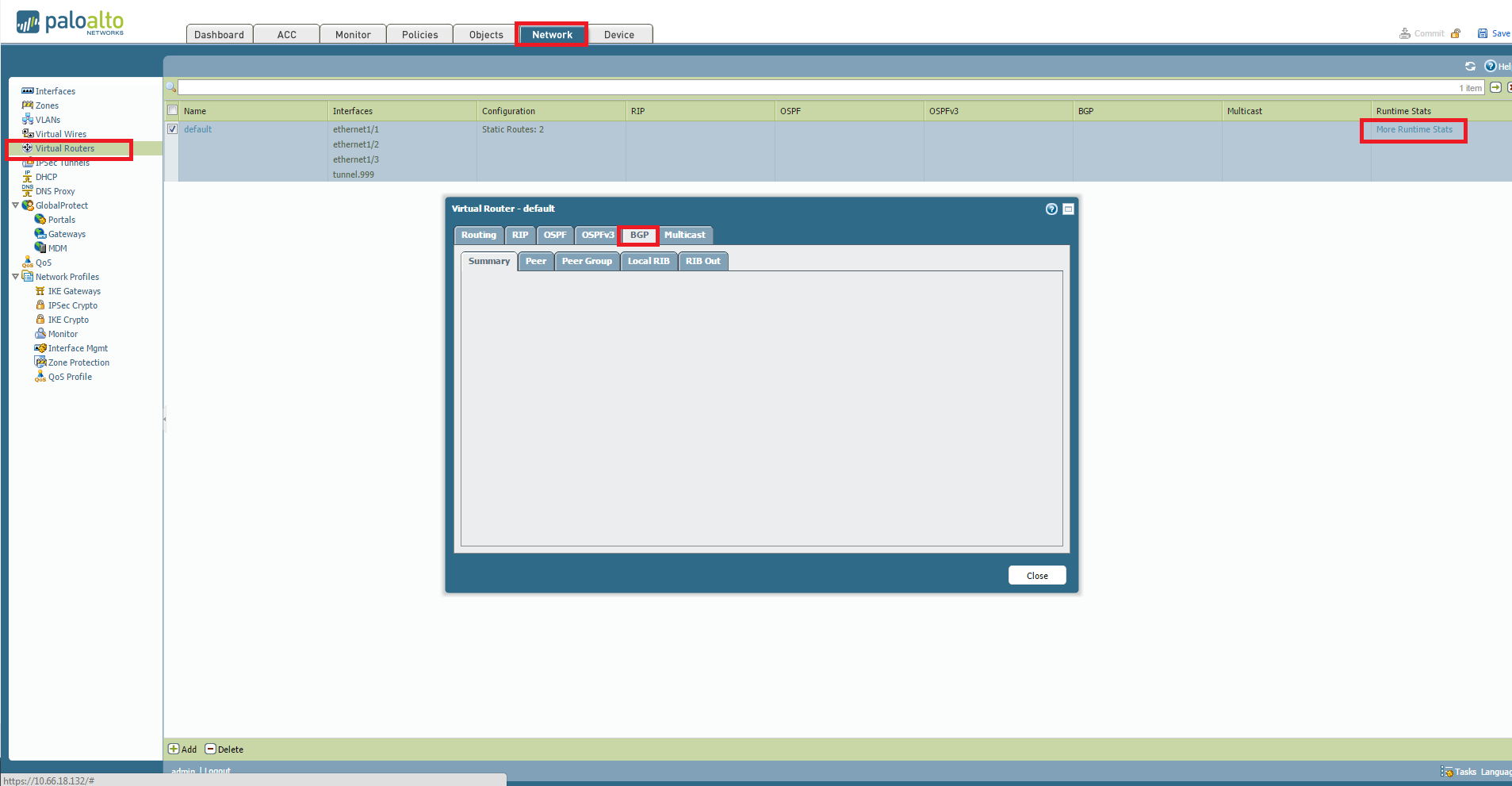
From CLI:
admin@132-PA-200> show routing protocol bgp
> loc-rib show BGP local-rib
> loc-rib-detail show BGP local-rib
> peer show BGP peer status
> peer-group show BGP peer group status
> policy show BGP route-map status
> rib-out show BGP routes sent to BGP peer
> rib-out-detail show BGP routes sent to BGP peer
> summary show BGP summary information
Regards,
Hardik Shah
- Mark as New
- Subscribe to RSS Feed
- Permalink
11-14-2014 01:03 PM
Yes there are few traps available :
panROUTINGRoutedBGPPeerEnterEstablishedTrap NOTIFICATION-TYPE
OBJECTS {
panReceiveTime, panSerial, panEventType, panEventSubType, panVsys, panSeqno, panActionflags, panSystemEventId, panSystemObject, panSystemModule, panSystemSeverity, panSystemDescription
}
STATUS current
DESCRIPTION
"BGP peer session enters established state."
::={panCommonEventEventsV2 1531}
panROUTINGRoutedBGPPeerLeftEstablishedTrap NOTIFICATION-TYPE
OBJECTS {
panReceiveTime, panSerial, panEventType, panEventSubType, panVsys, panSeqno, panActionflags, panSystemEventId, panSystemObject, panSystemModule, panSystemSeverity, panSystemDescription
}
STATUS current
DESCRIPTION
"BGP peer session left established state."
::={panCommonEventEventsV2 1532}
You can look at following MIB file for detailed information :
https://live.paloaltonetworks.com/docs/DOC-6587
Hope this helps. Thank you.
- 49427 Views
- 4 replies
- 0 Likes
Show your appreciation!
Click Accept as Solution to acknowledge that the answer to your question has been provided.
The button appears next to the replies on topics you’ve started. The member who gave the solution and all future visitors to this topic will appreciate it!
These simple actions take just seconds of your time, but go a long way in showing appreciation for community members and the LIVEcommunity as a whole!
The LIVEcommunity thanks you for your participation!
- SD-WAN with ION's running 6.5.1-b5 performance issues in Prisma SD-WAN Discussions
- Error when calling “Get number of users at location(s)” API in Prisma SASE Aggregate Monitoring APIs in Prisma Access Discussions
- API call to get circit names in ION SD-WAN? in Prisma SD-WAN Discussions
- Unable to establish tunnel during Service Connection configuration (Details Added with Screenshot) in Prisma Access Discussions
- "More runtime stats" not loading when Advanced routing is enabled in Next-Generation Firewall Discussions



