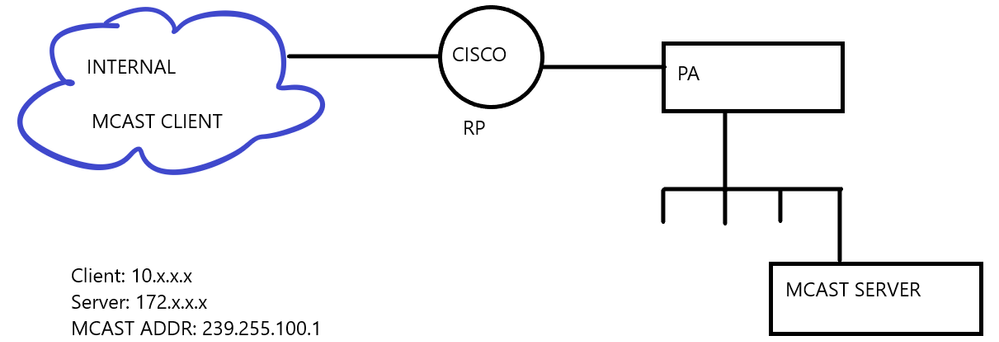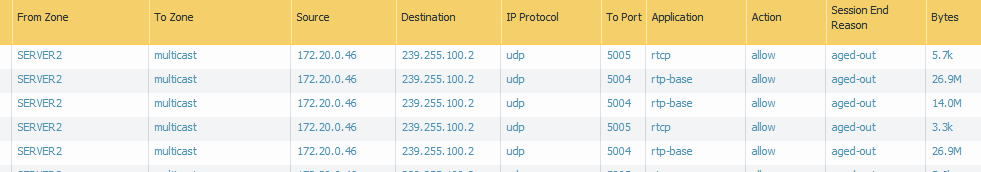- Access exclusive content
- Connect with peers
- Share your expertise
- Find support resources
Click Preferences to customize your cookie settings.
Unlock your full community experience!
Multicast, who accessed??
- LIVEcommunity
- Discussions
- General Topics
- Re: Multicast, who accessed??
- Subscribe to RSS Feed
- Mark Topic as New
- Mark Topic as Read
- Float this Topic for Current User
- Printer Friendly Page
Multicast, who accessed??
- Mark as New
- Subscribe to RSS Feed
- Permalink
06-14-2021 09:13 AM
I have tested multicast to be working and is configured as in this diagram. In the logs I see traffic from SERVER zone to Multicast zone. But there is no log on INTERNAL client that accessed the multicast stream.
- Mark as New
- Subscribe to RSS Feed
- Permalink
06-14-2021 01:40 PM
Hello,
Should there be? The tcp session will show the traffic from where it was initiated.
Regards,
- Mark as New
- Subscribe to RSS Feed
- Permalink
06-14-2021 02:39 PM
@OtakarKlier In the VLC streaming test no session was created from client to MCAST server.
Its the server going from server zone to multicast zone creating session.
So essentially in this scenario there is no easy way to control access for multicast with policies and only option is to restrict in the VR. Am I right?
- Mark as New
- Subscribe to RSS Feed
- Permalink
06-15-2021 10:02 AM
Hello,
Well the policies can still be used to limit the destinations IP's/Subnets you want the traffic to go to so they are still relevant.
Hope that helps.
- Mark as New
- Subscribe to RSS Feed
- Permalink
06-15-2021 04:27 PM
@OtakarKlier As per the network explained previously, I see this in logs. I cannot think of how you are suggesting i can control with policies. There is no traffic directly to/from mcast server(172.20.0.46) to/from client(10.x.x.x) as this will be the unicast traffic and not multicast. Only traffic is see here is going from mcast server to the multicast address. I have no logs of client to/from accessing this multicast address(239.255.100.2) although client is able to view the muticast stream.
- Mark as New
- Subscribe to RSS Feed
- Permalink
06-16-2021 11:45 AM
Hello,
What zone are the clients that you would like to see the traffic to in? If the clients are in a different zone or subnet, you can either set a deny to a destination subnet or zone.
Regards,
- 3289 Views
- 5 replies
- 0 Likes
Show your appreciation!
Click Accept as Solution to acknowledge that the answer to your question has been provided.
The button appears next to the replies on topics you’ve started. The member who gave the solution and all future visitors to this topic will appreciate it!
These simple actions take just seconds of your time, but go a long way in showing appreciation for community members and the LIVEcommunity as a whole!
The LIVEcommunity thanks you for your participation!
- Prisma Access China - push config failed in Prisma Access Discussions
- How do I access init-cfg.txt in VM-Series in the Public Cloud
- Cortex Pop-ups Triggered for StoreDesktopExtension.exe Despite Being Blocklisted in Cortex XSIAM Discussions
- Prisma Access Mobile user enforcement for mac-os in Prisma Access Discussions
- AI Access Security licensing – concurrent users or named users? in AI Access Security Discussions