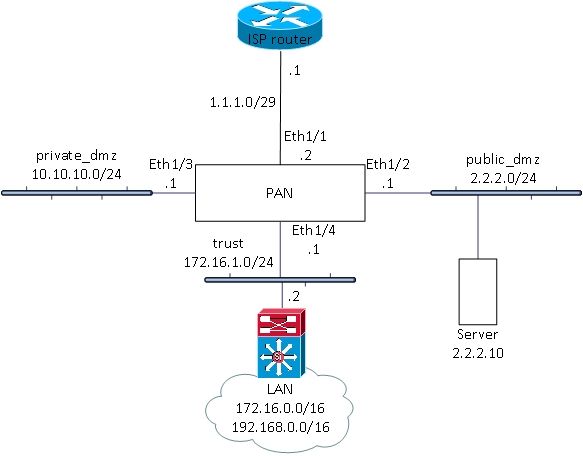- Access exclusive content
- Connect with peers
- Share your expertise
- Find support resources
Click Preferences to customize your cookie settings.
Unlock your full community experience!
NAT configuration for a Networks (Not) Connected to the Firewall
- LIVEcommunity
- Discussions
- General Topics
- Re: NAT configuration for a Networks (Not) Connected to the Firewall
- Subscribe to RSS Feed
- Mark Topic as New
- Mark Topic as Read
- Float this Topic for Current User
- Printer Friendly Page
NAT configuration for a Networks (Not) Connected to the Firewall
- Mark as New
- Subscribe to RSS Feed
- Permalink
07-26-2017 02:44 AM
Hello!
This is the scenario and configuration that works on 8.0.3. It is implemented in our company.
Servers on public_dmz have public addresses and access Internet with that addresses. Only server with address 2.2.2.10 needs to be translated to 3.3.3.10 in both directions.
2.2.2.10 -> 3.3.3.10
Servers from private_dmz are published on the Internet using address from the address space used for public_dmz 2.2.2.0/24. They are using the same addresses when they are accessing Internet.
For example: 10.10.10.20 -> 2.2.2.20
Hosts from LAN are published on the Internet using address from the address space 2.2.2.0/24. They are using the same addresses when they are accessing Internet.
For example: 172.16.10.100 -> 2.2.2.100
One server from LAN has to be destination translated to 1.1.1.3.
192.168.3.3 -> 1.1.1.3
Basic routing
ISP configured routes for 2.2.2.0/24 and 3.3.3.10/32 pointing to the PAN (1.1.1.2).
PAN has default route pointing to the 1.1.1.1.
Routes on PAN for LAN networks are pointing to the 172.16.1.2.
Layer3 switch has default route to the 172.16.1.1.
NAT rules configuration
NAT for server 2.2.2.10. Bi-directional NAT doesn’t work. Separate source and destination NAT rules must be configured.
Source NAT:
Source zone: public_dmz
Destination zone: Internet
Destination interface: Eth1/1
Source IP: 2.2.2.10
Destination IP: any
Source translation static: 3.3.3.10
Destination NAT:
Source zone: Internet
Destination zone: public_dmz
Destination interface: Any
Source IP: any
Destination IP: 3.3.3.10
Destination translation: 2.2.2.10
NAT for server on the private_dmz. Bi-directional NAT doesn’t work. Separate source and destination NAT rules must be configured.
Source NAT:
Source zone: private_dmz
Destination zone: Internet
Destination interface: Eth1/1
Source IP: 10.10.10.20
Destination IP: any
Source translation static: 2.2.2.20
Destination NAT:
Source zone: Internet
Destination zone: private_dmz
Destination interface: Any
Source IP: any
Destination IP: 2.2.2.20
Destination translation: 10.10.10.20
NAT for the first server on the LAN. Bi-directional NAT doesn’t work. Separate source and destination NAT rules must be configured.
Source NAT:
Source zone: trust
Destination zone: Internet
Destination interface: Eth1/1
Source IP: 172.16.10.100
Destination IP: any
Source translation static: 2.2.2.100
Destination NAT:
Source zone: Internet
Destination zone: trust
Destination interface: Any
Source IP: any
Destination IP: 2.2.2.100
Destination translation: 172.16.10.100
NAT for the second server on the LAN.
Destination NAT:
Source zone: Internet
Destination zone: Internet
Destination interface: any or Eth1/1 (works with both settings)
Source IP: any
Destination IP: 1.1.1.3
Destination translation: 192.168.3.3
NAT routing
/32 for public address used in destination NAT, /32 routes must be configured. For ONLY source NAT, these routes don’t have to be configured.
For server in public_dmz
Destination: 3.3.3.10/32
Interface: Eth1/2
Next hop: None
For server in private_dmz
Destination: 2.2.2.20/32
Interface: Eth1/3
Next hop: None
For the first server on LAN:
Destination: 2.2.2.100/32
Interface: Eth1/4
Next hop: None
Security rules configuration
For server in public_dmz
Source zone: Internet
Destination zone: public_dmz
Source IP: Any
Destination IP: 3.3.3.10
Destination applications: web-browsing, ssl
Action: Allow
For server in private_dmz
Source zone: Internet
Destination zone: private_dmz
Source IP: Any
Destination IP: 2.2.2.20
Destination applications: web-browsing, ssl
Action: Allow
For the first server in LAN
Source zone: Internet
Destination zone: trust
Source IP: Any
Destination IP: 2.2.2.100
Destination applications: web-browsing, ssl
Action: Allow
For the second server in LAN
Source zone: Internet
Destination zone: trust
Source IP: Any
Destination IP: 1.1.1.3
Destination applications: web-browsing, ssl
Action: Allow
Global permit rules for zones:
Source zone: public_dmz
Destination zone: Internet
Source IP: 2.2.2.0/24
Destination IP: Any
Destination applications: web-browsing, ssl
Action: Allow
Source zone: private_dmz
Destination zone: Internet
Source IP: 10.10.10.0/24
Destination IP: Any
Destination applications: web-browsing, ssl
Action: Allow
Source zone: tust
Destination zone: Internet
Source IP: 172.16.0.0/16, 192.168.0.0/16
Destination IP: Any
Destination applications: web-browsing, ssl
Action: Allow
- Mark as New
- Subscribe to RSS Feed
- Permalink
07-31-2017 07:26 AM - edited 07-31-2017 07:34 AM
Hi @mkopcic
pretty good config
Your inbound NAT rules, however, are incorrect. NAT zones are determined pre-NAT based on the routing table, so inbound connections to 3.3.3.10 should be internet to internet because 3.3.3.10 also lives on the external interface from the firewall perspective
i'd recommend attaching the 3.3.3.10 IP on the external interface (not sure if you did that, the graph doesn't show it) as secondary IP, this makes management a bit easier and prevents accidents, plus you can then use 'dropdown' options where applicable (and will fix bi-directional)
If possible i'd also recommend attaching 2.2.2.0/24 to the external interface and provisioning your public DMZ with private IP addresses, this is a little more secure as you control not only security policy but NAT translation, and this will allow other segments to benefit more easily from this address pool without creating tricky U-Turn NAT because you use an IP that physically belongs to an internal interface on 2 different and unrelated (internet + privdmz) interfaces
Check out the Getting Started: Network Address Translation (NAT) article + tutorial video 🙂
and the How to Configure U-Turn NAT article + tutorial
PANgurus - Strata specialist; config reviews, policy optimization
- Mark as New
- Subscribe to RSS Feed
- Permalink
08-01-2017 12:24 AM
Thank you for your suggestions.
You wrote:
"Your inbound NAT rules, however, are incorrect. NAT zones are determined pre-NAT based on the routing table, so inbound connections to 3.3.3.10 should be internet to internet because 3.3.3.10 also lives on the external interface from the firewall perspective
i'd also recommend attaching the 3.3.3.10 IP on the external interface (not sure if you did that, the graph doesn't show it) as secondary IP, this makes management a bit easier and prevents accidents, plus you can then use 'dropdown' options where applicable (and will fix bi-directional)"
This configuration just didn't work. After 3-4 hours of troubleshooting and stubbornly following Palo's documents, I quitted and followed my common sense. Few days after we had similar scenario at the customer’s Palo (version 7.1), and colleague first configured Internet for source and destination zones, and that configuration didn’t work.
We also tried with secondary IP address on Internet interface and also it didn’t work.
"If possible i'd also recommend attaching 2.2.2.0/24 to the external interface and provisioning your public DMZ with private IP addresses, this is a little more secure as you control not only security policy but NAT translation, and this will allow other segments to benefit more easily from this address pool without creating tricky U-Turn NAT because you use an IP that physically belongs to an internal interface on 2 different and unrelated (internet + privdmz) interfaces"
This is not an option. In one day all servers from public DMZ will be migrated to private DMZ, but for now design is like that. In my experience, NAT is not security feature (it is just a way to hide private addresses and preserve public). If you open HTTP to the server and don’t harden it, it doesn’t matter if server has public or private IP address. Good rules on FW from dmzs to inside network are much more important. HTTP is UFBP (Universal Firewall Bypass Protocol) 🙂 🙂
This is also example how NAT can be configured in unusual network design.
Kind regrds,
Maja
- 3894 Views
- 2 replies
- 0 Likes
Show your appreciation!
Click Accept as Solution to acknowledge that the answer to your question has been provided.
The button appears next to the replies on topics you’ve started. The member who gave the solution and all future visitors to this topic will appreciate it!
These simple actions take just seconds of your time, but go a long way in showing appreciation for community members and the LIVEcommunity as a whole!
The LIVEcommunity thanks you for your participation!
- User-ID mapping log is empty in General Topics
- 'Redistribution Agent XXX(vsys1): details: close connection to agent in General Topics
- [SOLVED] - NGFW The Connection To Global Protect On The IPads Times Out!! in GlobalProtect Discussions
- Log forwarding from Cloud NGFW in Azure to Log Analytics Workspace for Sentinel in VM-Series in the Public Cloud
- CIE for user/group mapping for firewall on-premise in General Topics